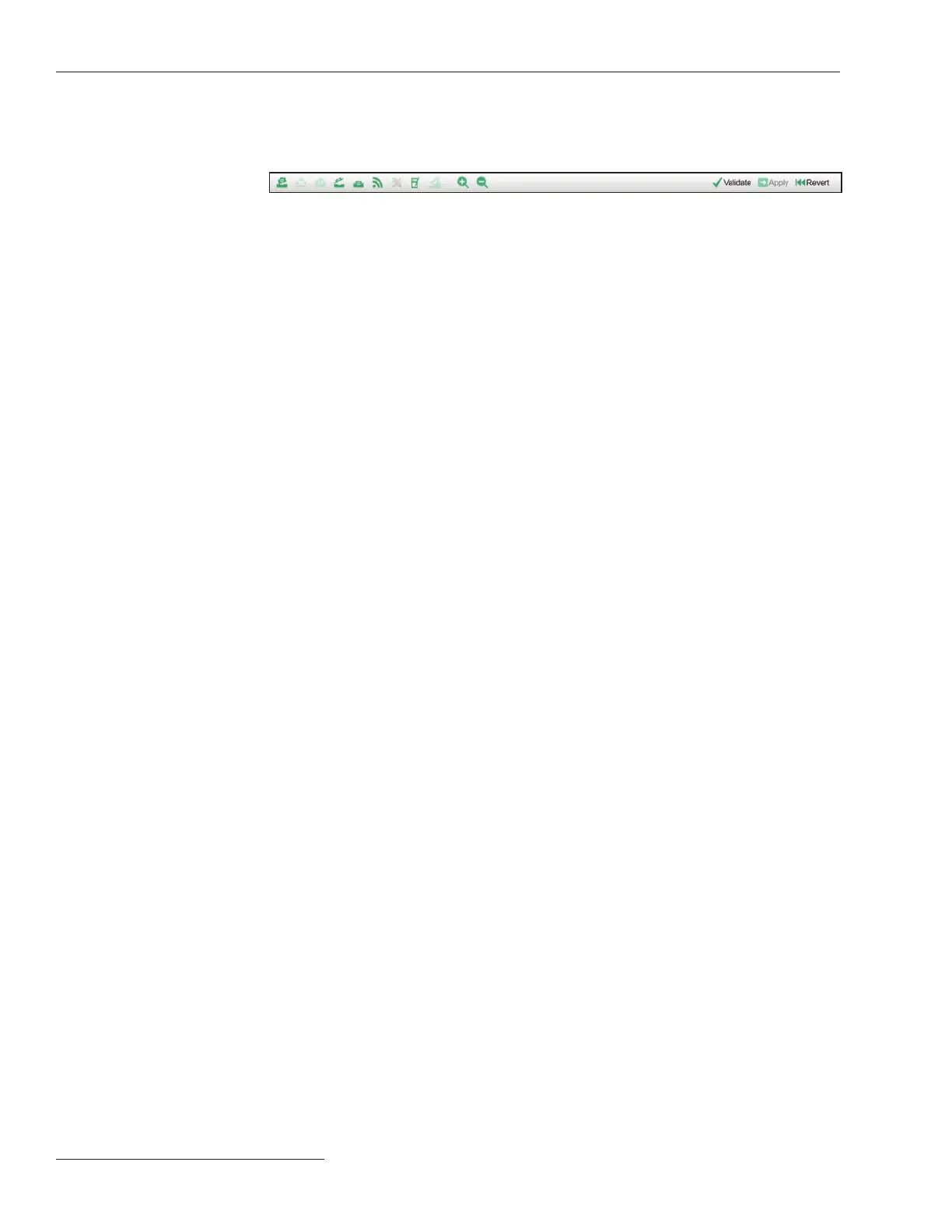24 S&C Instruction Sheet 461-504
Using TripSaver
®
II Service Center Conguration Software Version 2.0
At the top of the user interface is a menu bar that contains a number of commands that
are described in this section. Below the menu bar is a quick access toolbar that contains
the most frequently used commands found in the menu bar. See Figure 26.
Menu Bar Functions
Figure 26. The quick access toolbar.
Each Menu Bar function is described in the following sections: “File Menu,”
“Connection Menu,” “Data Menu,” “Tools Menu,” and “Help Menu.”
