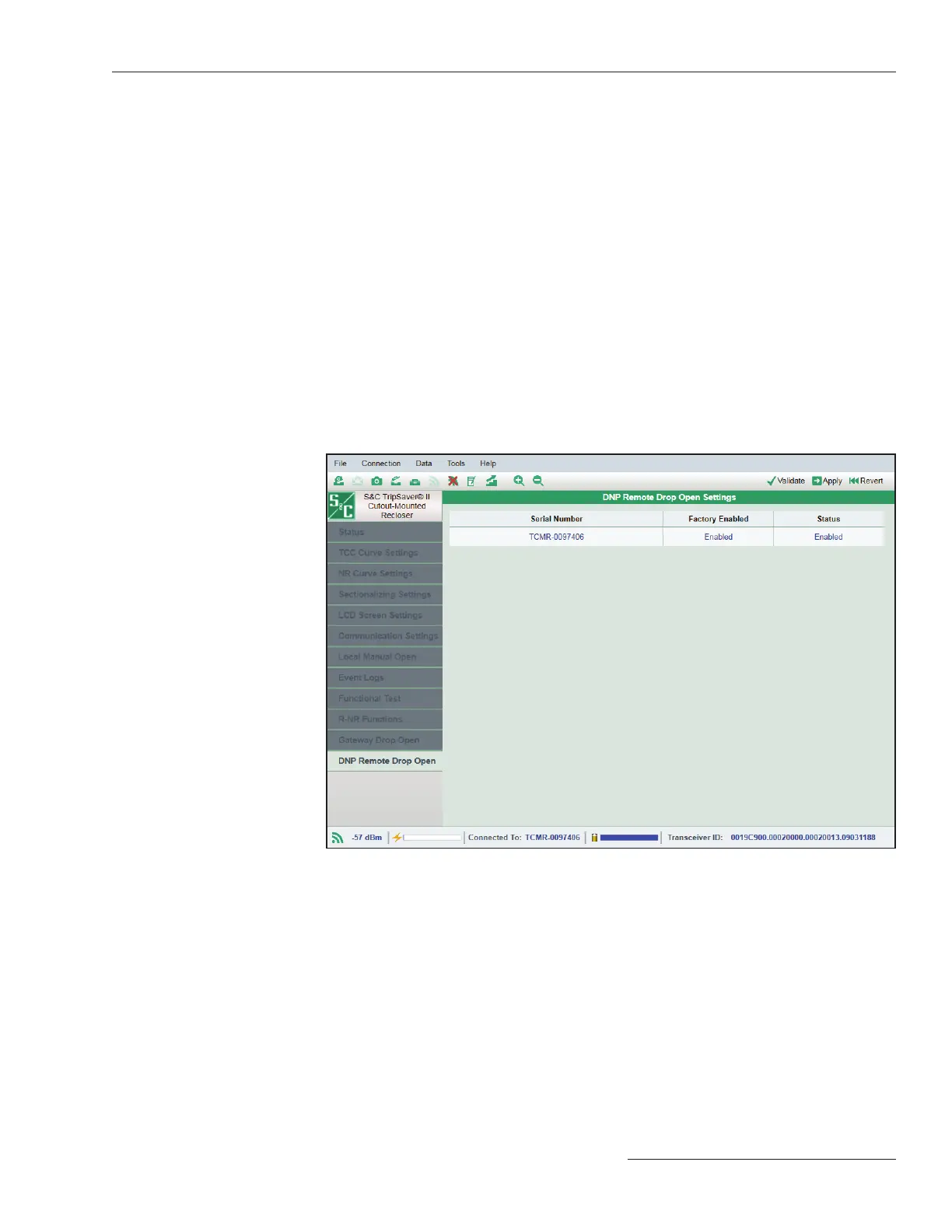S&C Instruction Sheet 461-504 107
Informational and Settings Screens
The Remote Drop Open feature is only available for TripSaver II reclosers supplied
with the Extended Open Interval option (“-O”) and rmware versions 1.8 and higher
and for reclosers that have also been ordered with the Remote Drop Open option (“-D”)
factory-enabled.
The TripSaver II recloser must be properly paired with an S&C TripSaver II
Communications Gateway, and it must be properly configured to accept a Drop Open
command in response to a DNP3 command received via the connected SCADA trans-
ceiver. Note: The DNP Remote Drop Open screen is also used when the communications
gateway has been set to use the IEC104 protocol. For detailed instructions for proper
configuration of the Remote Drop Open feature in the TripSaver II recloser and the com-
munication gateway, see S&C Instruction Sheet 461-509, “TripSaver® II Communications
via Gateway: Installation, Operation, and Configuration.”
When Connected to the Service Center Configuration Software via the USB
Transceiver
When the TripSaver II Service Center Conguration Software is connected to the
TripSaver II recloser via the USB transceiver and power module, the status of the
TripSaver II recloser’s Remote Drop Open conguration will appear in the DNP Remote
Drop Open screen when the software is in Connected mode. See Figure 149.
DNP Remote Drop
Open Screen
Figure 149. The DNP Remote Drop Open screen, when connected via the USB
transceiver.
