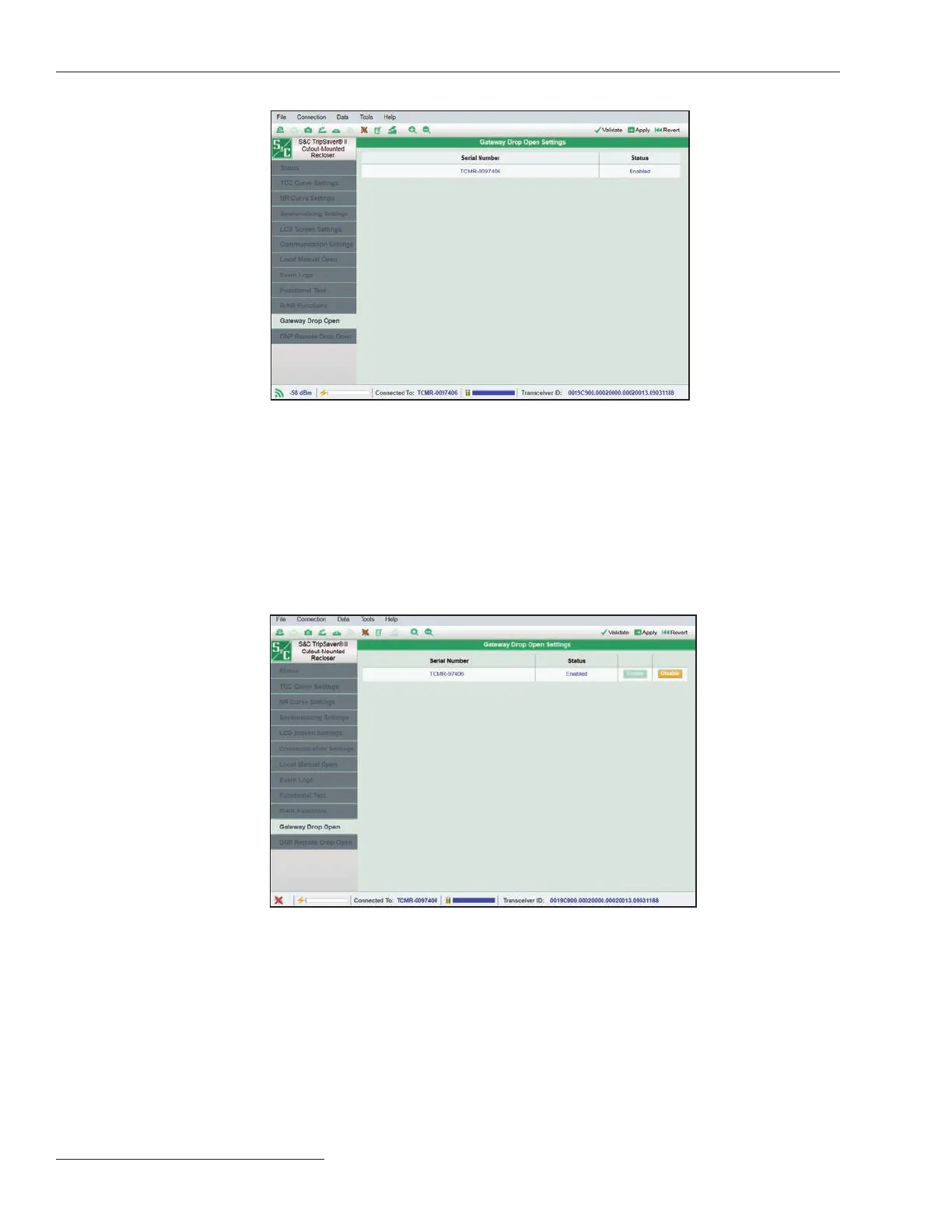106 S&C Instruction Sheet 461-504
Informational and Settings Screens
When connected to the service center configuration software via the communications
gateway instead of the USB transceiver and power module, Disable and Enable buttons
will be visible. The Gateway Drop Open feature can be enabled or disabled using these
buttons. See Figure 148.
Note: Disabling or enabling the Gateway Drop Open feature in the service center
conguration software’s Gateway Drop Open Settings screen will disable or enable
the recloser’s Gateway Drop Open mode in the communications gateway. See S&C
Instruction Sheet 461-509, “TripSaver® II Communications Via Gateway: Installation,
Operation, and Conguration,” for more information.
Figure 147. The Gateway Drop Open Settings screen, when connected via USB
transceiver.
Figure 148. The Gateway Drop Open Settings screen, when connected via
communications gateway.
