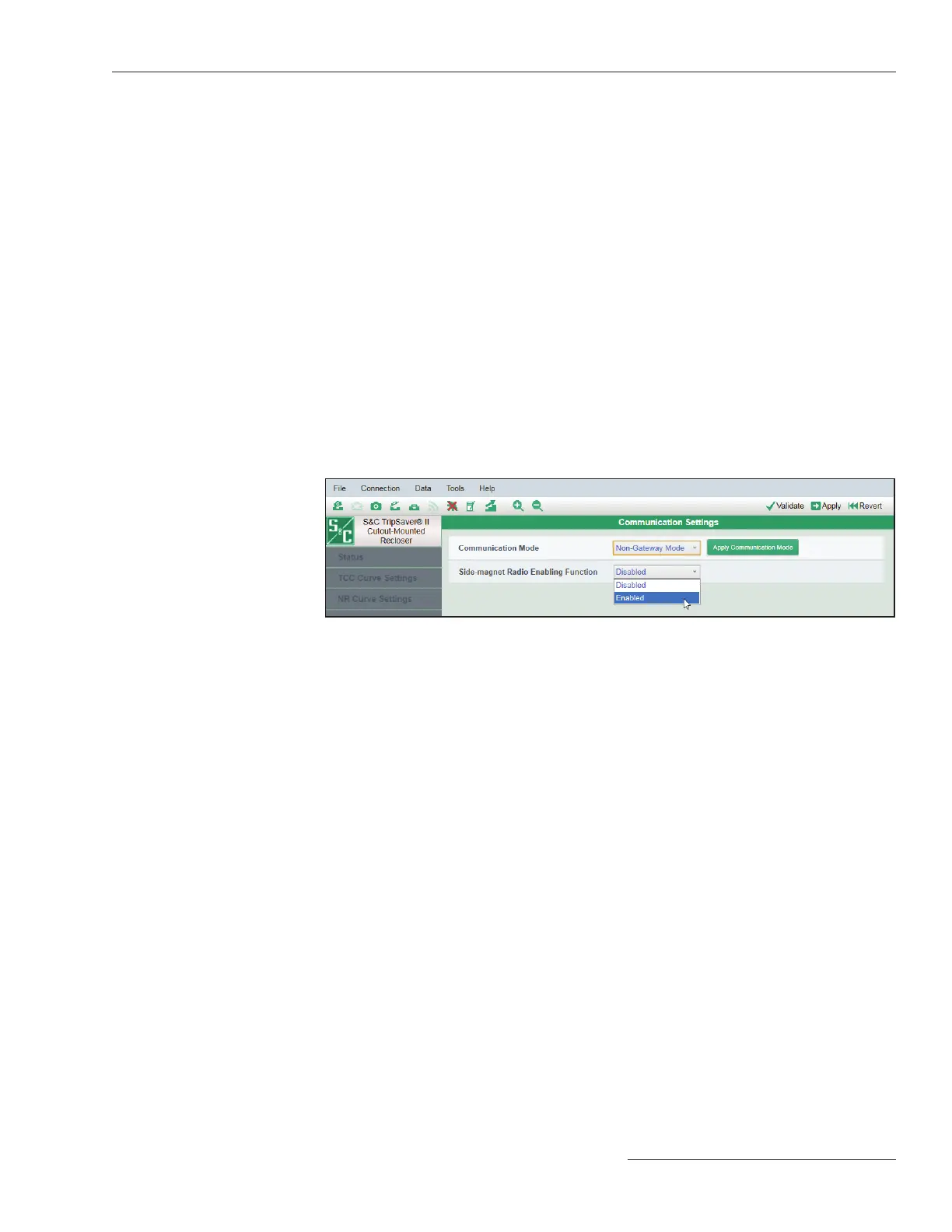S&C Instruction Sheet 461-504 103
Informational and Settings Screens
Side-Magnet Radio Enabling Function
Use the drop-down list to enable or disable the Side-magnet Radio Enabling Function
setting and click on the Apply button on the menu bar. See Figure 144. The Side-magnet
Radio Enabling Function setting, which works only under the Non-Gateway Mode
setting, is described in more detail in S&C Instruction Sheet 461-507, “Enabling Pole-Top
Communication via the TripSaver II Magnet Tool.”
The default setting for the Standalone mode is the Enabled setting. All TripSaver II
reclosers will leave the S&C factory with the function enabled unless optional factory
programming specifies otherwise. When disabled, placing a side-magnet on the recloser
will not establish communication directly between a TripSaver II recloser and a PC, even
when the TripSaver II recloser is powered. The TripSaver II recloser will, however, still be
able to communicate directly to a PC when removed from the pole and using the service
center configuration power module or on the pole using the cordless power module.
This setting field is not available for selection and will be grayed out when the Gateway
Mode setting under Communication mode is selected. When placed in the Gateway
Mode setting, a TripSaver II recloser with the Extended Open Interval option is only
able to communicate directly to a communications gateway and is unable to commu-
nicate directly to a PC when a side-magnet is attached. The recloser will, however, still
be able to communicate directly to a PC when the service center configuration power
module is attached.
Figure 144. The Side-Magnet Radio Enabling Function option.
R-NR Reset
TripSaver II reclosers with the Extended Open Interval option (“-O”) can communicate
with the TripSaver II Communication Gateway, and the user can remotely set the recloser
to Remote Non-Reclose (R-NR) operational mode and back to Auto mode when the
MODE SELECTOR lever is in the Up position. To avoid a situation where the TripSaver
II recloser is permanently stuck in the R-NR mode when remote communications are
not available, the user can set the operational mode back to the Auto setting locally by
using the R-NR Reset feature when a TripSaver II recloser is connected to the
S&C TripSaver II Service Center Conguration Software. See Figure 145 on page 104.
R–NR Functions
Screen
