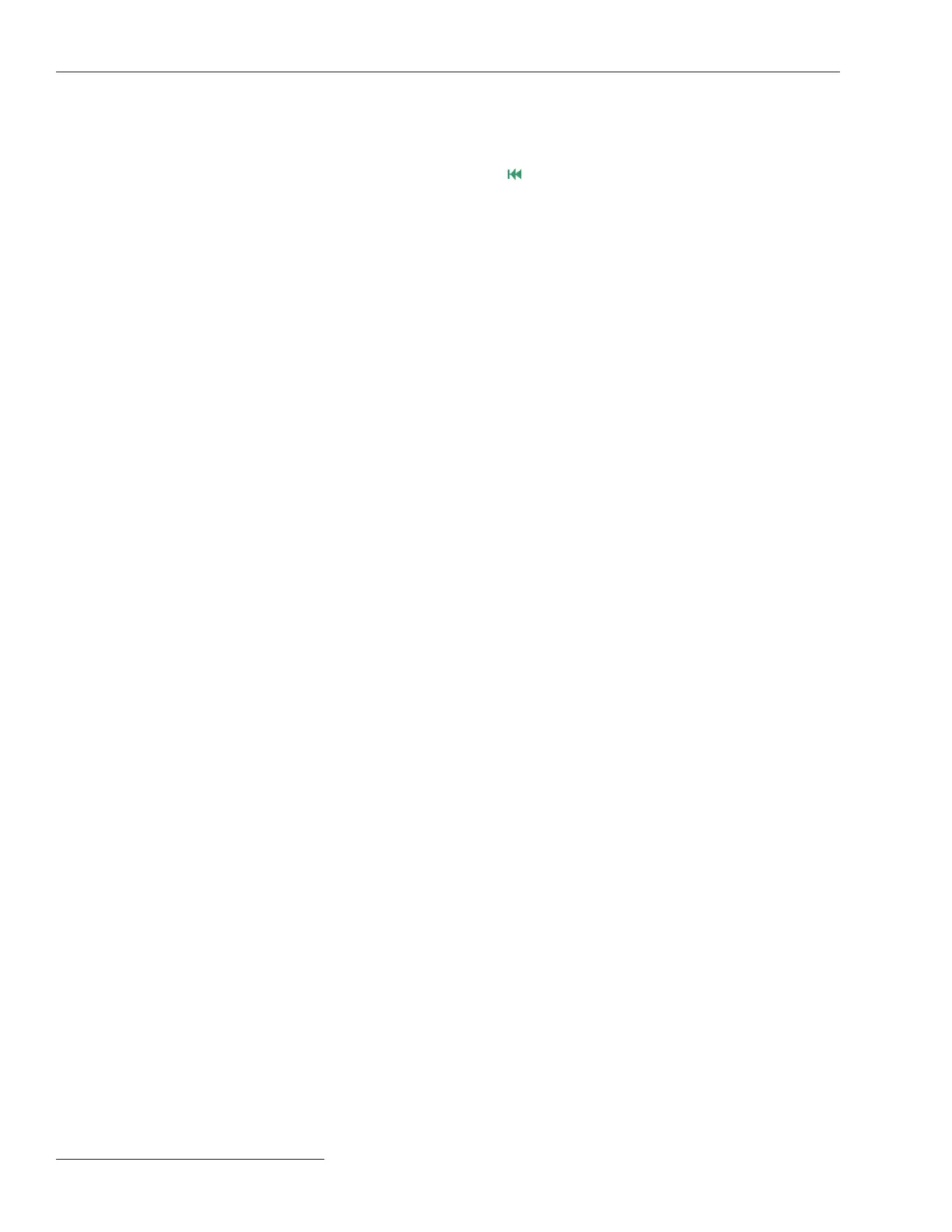36 S&C Instruction Sheet 461-504
Data Menu
is completed. The message shown in Figure 50 will be displayed after settings are
successfully applied.
To reset the edit buffer to its original state, select the Data>Revert option from the Main
menu or click on the Revert button
in the toolbar. The “original state” is dened as:
• For Standalone (ofine) mode—Default settings the Standalone mode always starts
with each time the software is launched
• For Connected (online) mode—Active settings presently residing in the connected
TripSaver II recloser
• When a snapshot le is open—Settings saved in the snapshot le
Note 1: Loading a setpoint file does not create a new original state.
Note 2: The Revert button does not undo a configuration step. It is not an “undo”
button. It also will not undo an Apply command.
Revert
