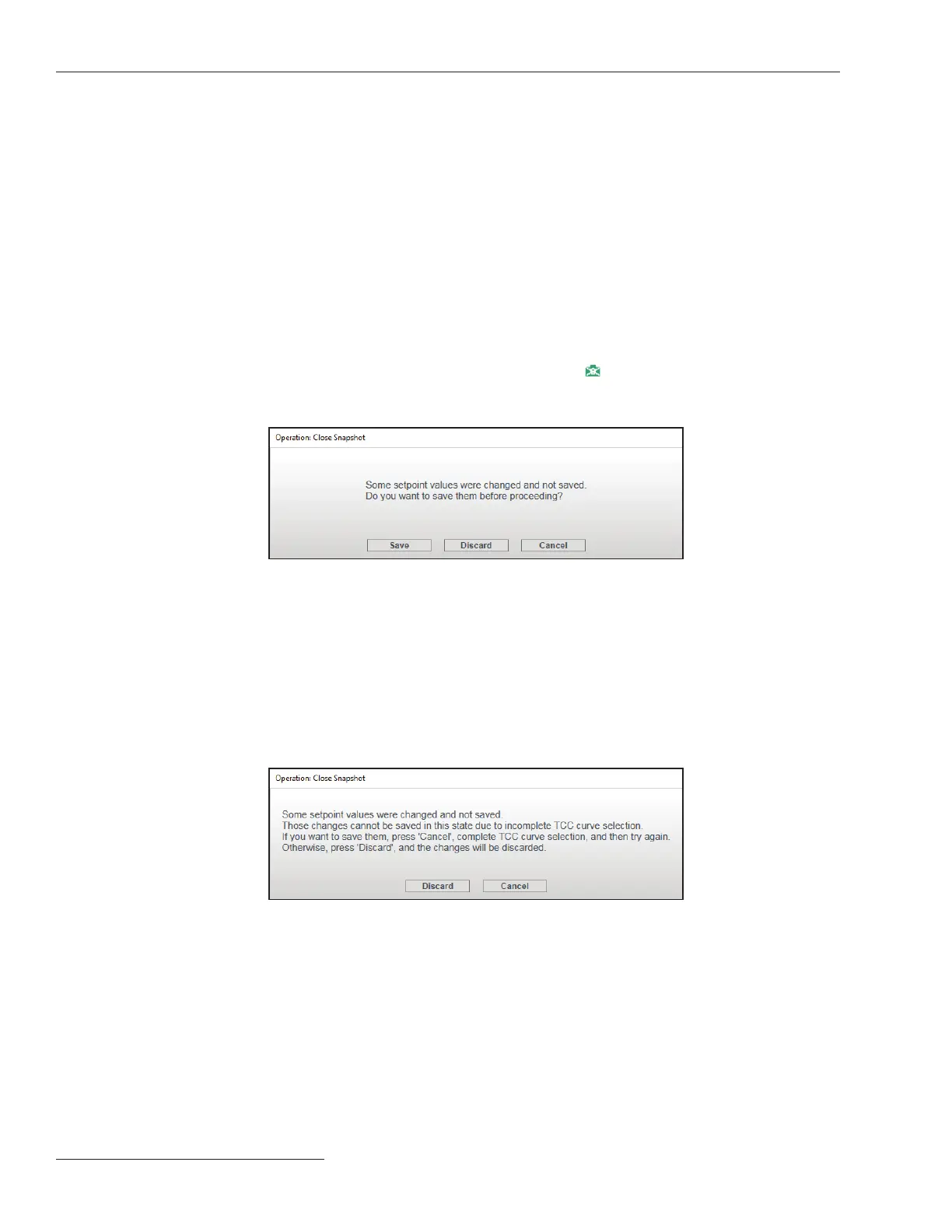26 S&C Instruction Sheet 461-504
File Menu
When a snapshot is opened, data captured from the TripSaver II recloser can be viewed
or modified, and the setpoints in the snapshot file can be saved in a new setpoints file.
When opening a snapshot file under the Connected (online) mode, the recloser
will be disconnected automatically, and no data will be applied to the connected
TripSaver II recloser. If no setpoint changes have been saved in the edit buffer, a prompt
will open asking the user to do so. The TripSaver II recloser can be reconnected after a
snapshot file is opened. See the “Connect to Device” section on page 30.
The snapshot saved always has the same version number as the firmware version of
the TripSaver II recloser from which the snapshot file was generated. Snapshots with
version numbers 2.0, 1.9, 1.8, 1.7, 1.6, 1.5, 1.3, and 1.0 can all be opened and viewed using
configuration software version 2.0.
Figure 30. The Operation: Open Snapshot dialog box for saving changes before a Close
Snapshot command.
A snapshot can be closed by selecting the File>Close Snapshot option from the Main
menu or by clicking on the Close Snapshot icon
in the quick access toolbar, or simply
by exiting the software. If attempting to close a snapshot without rst saving any modied
settings in the edit buffer, the dialog box shown in Figure 30 will open.
Close Snapshot
Click on the Discard button to close a snapshot without saving settings. Click on the
Save button to save setpoints first, or click on the Cancel button.
The Close Snapshot button is only available when a snapshot file is open. When a
snapshot is closed, the software goes to the Standalone mode.
If an attempt is made to close a snapshot before finishing a TCC curve-selection
process, the dialog box shown in Figure 31 will open. Click on the Cancel button to
continue making TCC curve selection changes. Click on the Discard button to close
snapshot without saving the modified settings. The Save button is unavailable in this case.
Figure 31. The Operation: Open Snapshot dialog box for completing TCC curve selection
before a Close Snapshot operation.
