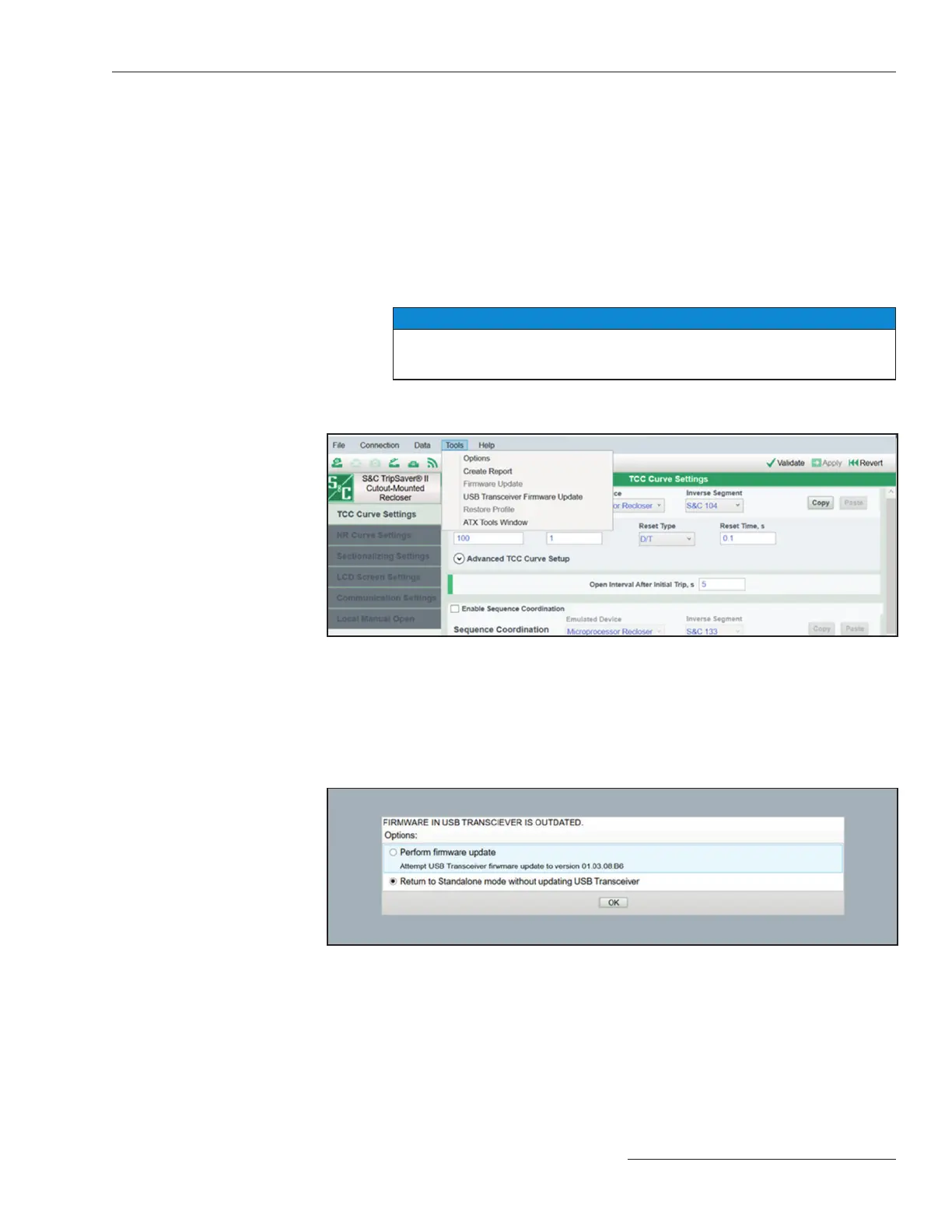S&C Instruction Sheet 461-504 43
Tools Menu
USB transceivers with rmware version 1.6 can connect TripSaver II reclosers with
rmware version 1.9 or lower using service center conguration software v2.0. For
TripSaver II reclosers with rmware version 2.0, USB transceivers with rmware version
1.6 must be upgraded to rmware version 2.0.
USB transceivers with rmware version 2.0 can connect to all TripSavers II rmware
versions using service center conguration software v2.0.
To upgrade the USB transceiver rmware, complete the following steps:
STEP 1. Plug a USB transceiver with rmware version 1.6 into the USB port of the
computer. Do not connect to a TripSaver II recloser. Keep the Service Center
Conguration Software in Standalone mode.
NOTICE
DO NOT unplug the USB transceiver until the USB Transceiver Firmware
Update process is completed.
STEP 2. Select the Tools>USB Transceiver Firmware Update option from the Main
menu. See Figure 58.
USB Transceiver
Firmware Update
Figure 58. USB Transceiver Firmware Update menu item under the Tools menu.
STEP 3. If the rmware can be updated, the following selection menu will appear. See
Figure 59. (If the rmware is up to date, a dialog box will appear. See Figure 62
on page 45.)
Click on the Perform Firmware Update radio button. A progress bar will
appear showing the USB transceiver firmware update progress. See Figure
60 on page 44.
Figure 59. The Firmware in USB Transceiver is Outdated selection menu.
