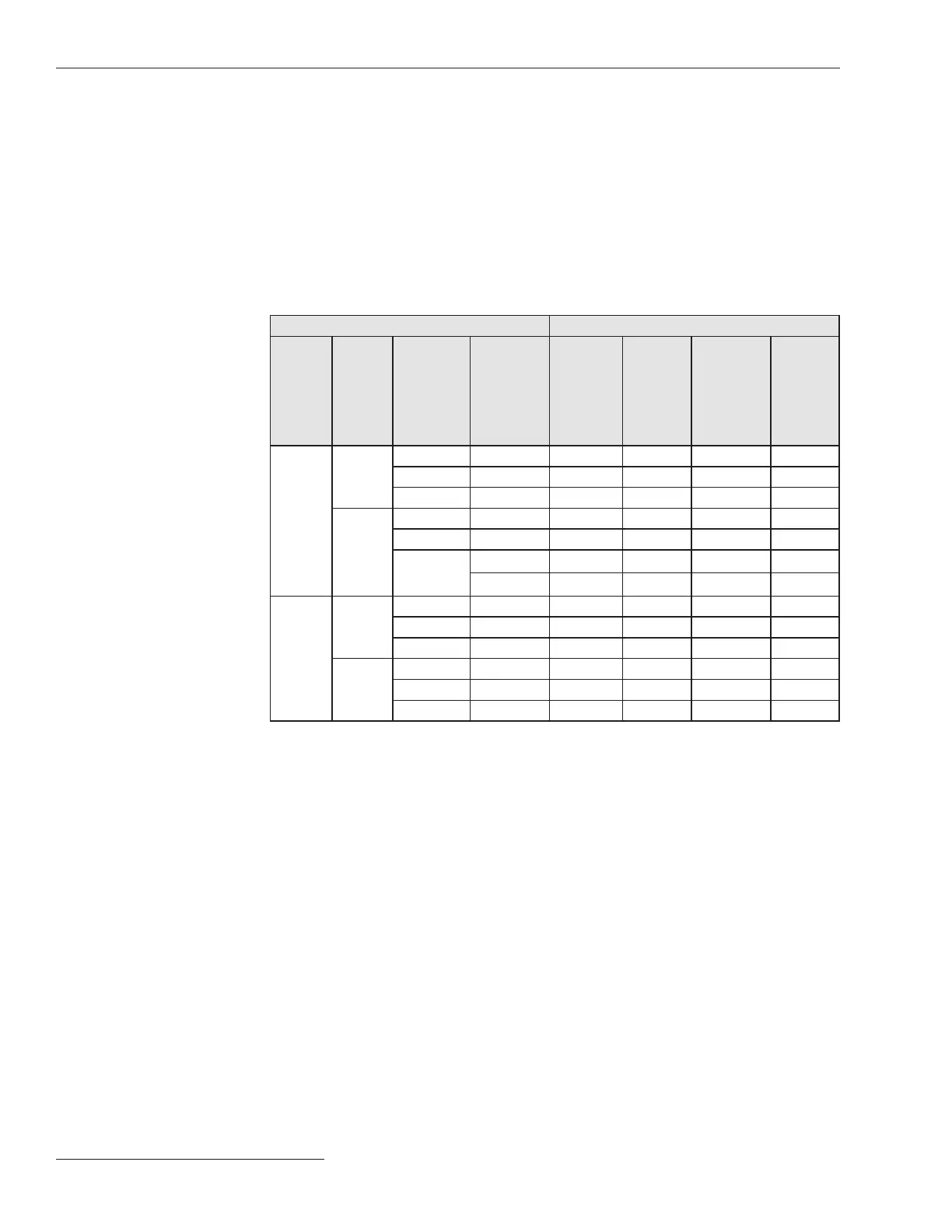130 S&C Instruction Sheet 461-504
Appendix D
A SCADA communication can place a TripSaver II recloser with the Extended Open
Interval option (option “-O”) into Remote Non-Reclose (R-NR) mode if remote com-
munications are enabled via the TripSaver II Communications Gateway. With the addition
of the new NR-Standard, Cold Wakeup, and Post Fault Wakeup curves, and with the ability
to turn off the Temporary Auto mode, the TripSaver II recloser may behave differently
from what is expected.
Table 3 explains which curve is active depending on the MODE-SELECTOR lever
position, the R-NR mode, the conditions the recloser is “waking up” from when being
closed into its mounting, and whether the Temporary Auto mode has been disabled
under the R-NR Functions menu.
Table 3. Active TCC Curve when TripSaver II Recloser is in R-NR mode
Settings and Conditions Active TCC Curve
Mode-
Selector
Lever
Position
R-NR
Mode
①
Condition
During
Wakeup
Temporary
Auto
Feature
Setting
in R-NR
Feature
Menu
Temporary
Auto
Standard
NR
Cold
Wakeup NR
Post
Fault
Wakeup
NR
Up
Off
Warm – X
Cold – X
Post Fault – X
On
Warm – X
Cold – X
Post Fault
Off
●
X
On
●
X
Down
Off
Warm – X
Cold – X
Post Fault – X
On
Warm – X
Cold – X
Post Fault – X
① When the TripSaver II recloser is set to the
Remote Non-Reclose (R-NR) state via SCADA.
● The Temporary Auto mode can be enabled
or disabled using the Disable Temporary Auto
Post-Fault Wakeup mode in Remote-NR button
found in the R-NR Functions menu. This ONLY
disables Temporary Auto mode when the switch
is in R-NR mode with the lever in the Up position.
Understanding the
Active TCC Curve
When the TripSaver II
Recloser is in R-NR
Mode
