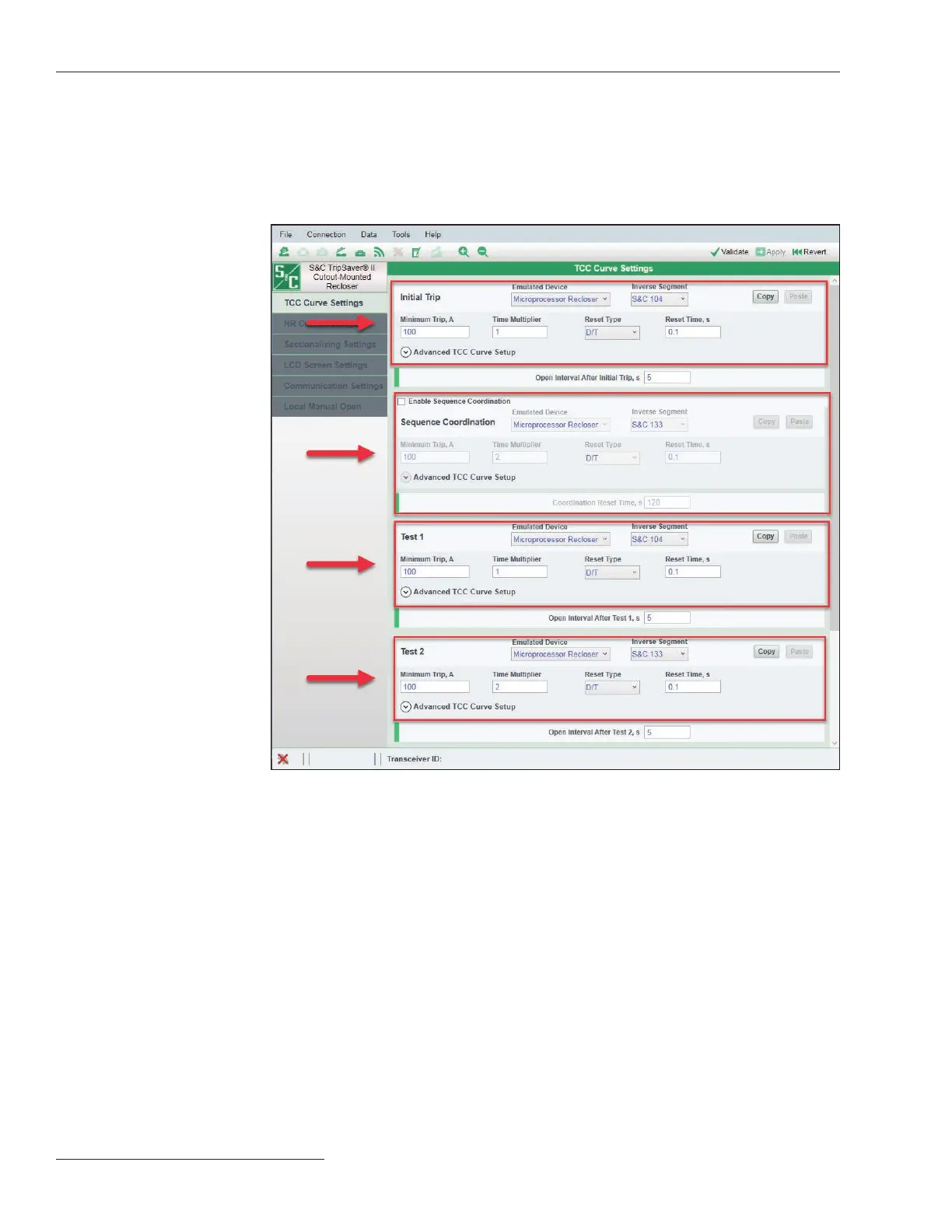54 S&C Instruction Sheet 461-504
Informational and Settings Screens
The Time-Current Characteristic (TCC) curves for the initial trip operation, optional
sequence coordination, and up to three test operations are selected using the TCC Curve
Settings screen, which is also the rst screen to open when the software is launched. The
ve trip operations are named: Initial Trip, Sequence Coordination, Test 1, Test 2,
and Test 3 respectively. Setting elds for each trip operation are grouped in separate
areas identiable by trip names shown on the left side of each area. See Figure 75.
TCC Settings Screen
Figure 75. Setting fields for each Trip operation are grouped in separate areas.
The Initial Trip operation is required; if that is the only trip operation selected, the
TripSaver II recloser will operate one time and then drop open (i.e., single shot to lockout).
One of the available TCC curves listed in Appendix A on page 123 must be selected for
the initial trip and for each of the additional tests to be added.
