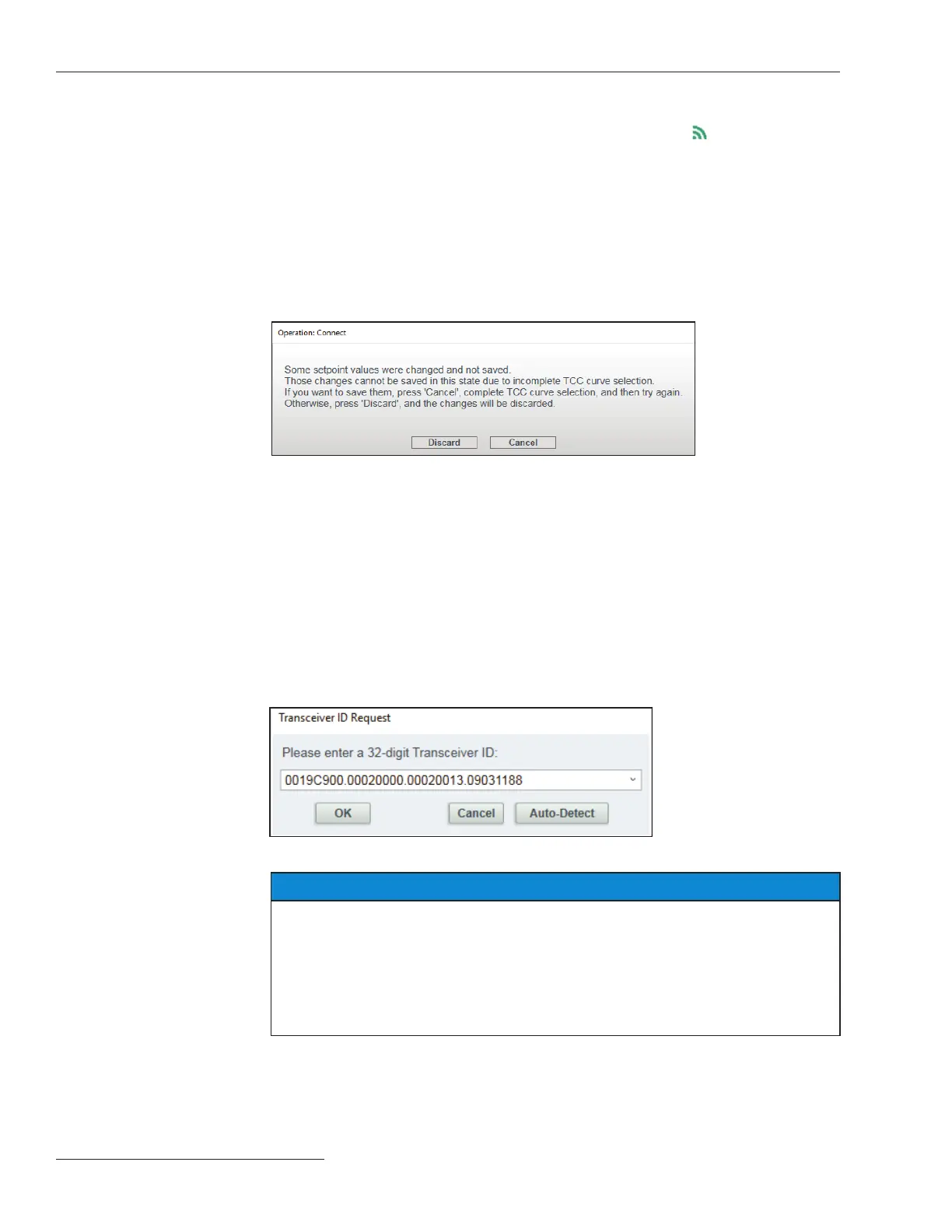30 S&C Instruction Sheet 461-504
Connection Menu
To connect to a TripSaver II recloser, select the Connection>Connect to Device option
from the Main menu or click on the Connect to Device icon
in the quick access
toolbar. Make sure the USB transceiver is already plugged in to the computer.
If attempting to connect without saving the modified settings first, the dialog box in
Figure 37 on page 29 will open. Click on the Discard button to connect without saving
settings, click on the Save button to save setpoints first, or click on the Cancel button
to quit the process.
If attempting to connect before finishing any TCC curve selection process, the dialog
box shown in Figure 38 will open. Click on the Cancel button to complete TCC curve
selection and then try again. Click on the Discard button to connect without saving the
settings. The Save button is unavailable in this case.
Connect to Device
Figure 38. The Connect dialog box for completing TCC curve selection before
connecting.
Next, a Transceiver ID Request dialog box will open. Enter the Transceiver ID of
the TripSaver II recloser to be connected, and click on the OK button to connect. If the
TripSaver II recloser is furnished with firmware version 1.8 or later, the Auto Detect
button can be used to auto-detect the Transceiver ID. If the Auto Detect button is used
with a recloser with firmware version 1.7 or previous, the Auto-Detect feature will display
a pop up stating that the Auto-Detect feature will not work for previous versions of the
firmware. The transceiver ID is unique to each TripSaver II recloser, and it consists of a
32-digit character string in the format of “0019C900.00020000. _ _ _ _ _ _ _ _ . _ _ _ _ _ _ _ _.”
The first 16 digits of the ID are pre-typed. Only the last 16 digits must be entered. See
Figure 39. Up to 16 previously typed valid IDs are saved under the drop-down menu. When
the drop-down menu is full, the oldest ID will be replaced by a new ID.
Figure 39. The Transceiver ID Request dialog box.
NOTICE
USB transceivers with firmware version 1.6 can connect to TripSaver II reclosers with
firmware version 1.9 or lower using service center configuration software v2.0. To
connect to TripSaver II reclosers with firmware version 2.0, USB transceivers with
firmware version 1.6 must be upgraded to firmware version 2.0.
USB transceivers with firmware version 2.0 can connect to all TripSavers II firmware
versions using service center configuration software version 2.0. See the “USB
Transceiver Firmware Update” section on page 43.
