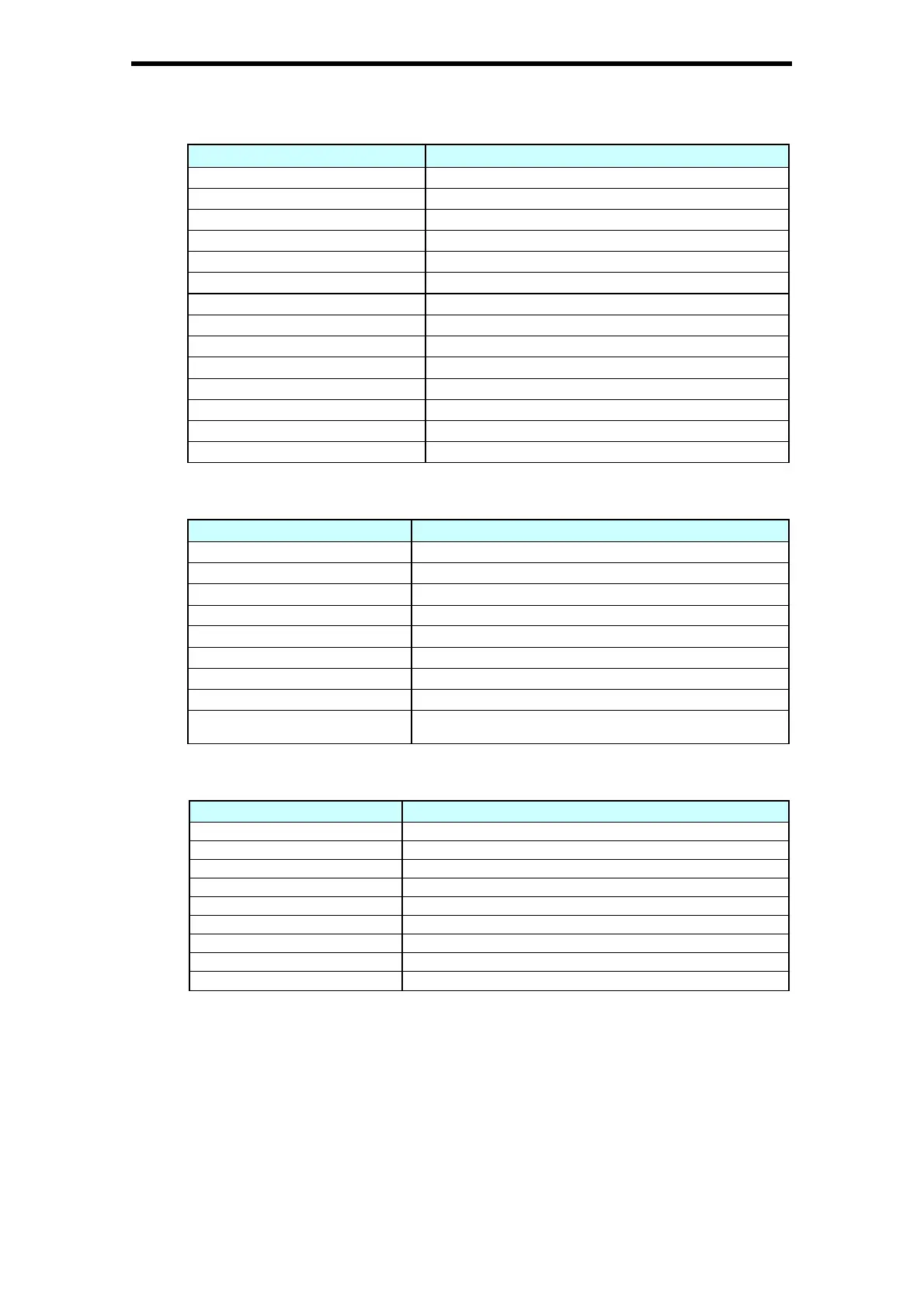PLC-WU3800 Expand Serial Command Functional Specifications
10/74
5. Functional Execution Command Table
5.1 Image Command Table
Execute command Item
CF_BRIGHT_%1[CR] Set Brightness value
CF_CONT_%1[CR]
Set Contrast value
CF_COLOR_%1[CR] Set Color value
CF_TINT_%1[CR]
Set Tint value
CF_SHARP_%1[CR] Set Sharpness value
CF_GAMMA_%1[CR]
Set Gamma value
CF_WBAL-R_%1[CR] Set White Balance Red value
CF_WBAL-G_%1[CR]
Set White Balance Green value
CF_WBAL-B_%1[CR] Set White Balance Blue value
CF_COLTEMP_%1[CR]
Set Color Temp. value
CF_PROGV_%1[CR]
Set /Cancel Progressive Scan
CF_NZRED_%1[CR]
Set/Cancel Noise reduction
CF_IMAGE_%1[CR]
Set Image mode
CF_IMAGEADJ_%1[CR] Reset/Store for Image Adjustment
5.2 PC Adjust Control Command Table
Execute command Item
CF_FSYNC_%1[CR]
Set Fine Sync value
CF_TDOTS_%1[CR] Set Total Dots value
CF_CLAMP_%1[CR]
Set Clamp Value
CF_H-POS_%1[CR] Set Horizontal Position value
CF_V-POS_%1[CR]
Set Vertical Position value
CF_DDOTS_%1[CR] Set Display Dots value
CF_DLINE_%1[CR]
Set Display Line value
CF_PCSTORE_%1[CR]
Store the setting value of PC Adjust menu to Mode 1-5
CF_PCMODEFREE_%1[CR]
Delete the registered value in Mode1-5 and return it to
Free status
5.3 Input Control Command Table
Execute command Item
Select Input
Select Input Source
Select computer-1 and source selected in %1
Select computer-2 and source selected in %11
Select HDMI and source selected in %1
Select Video and source selected in %1
Select S-video and source selected in %1
Select Input and Source
Select System
