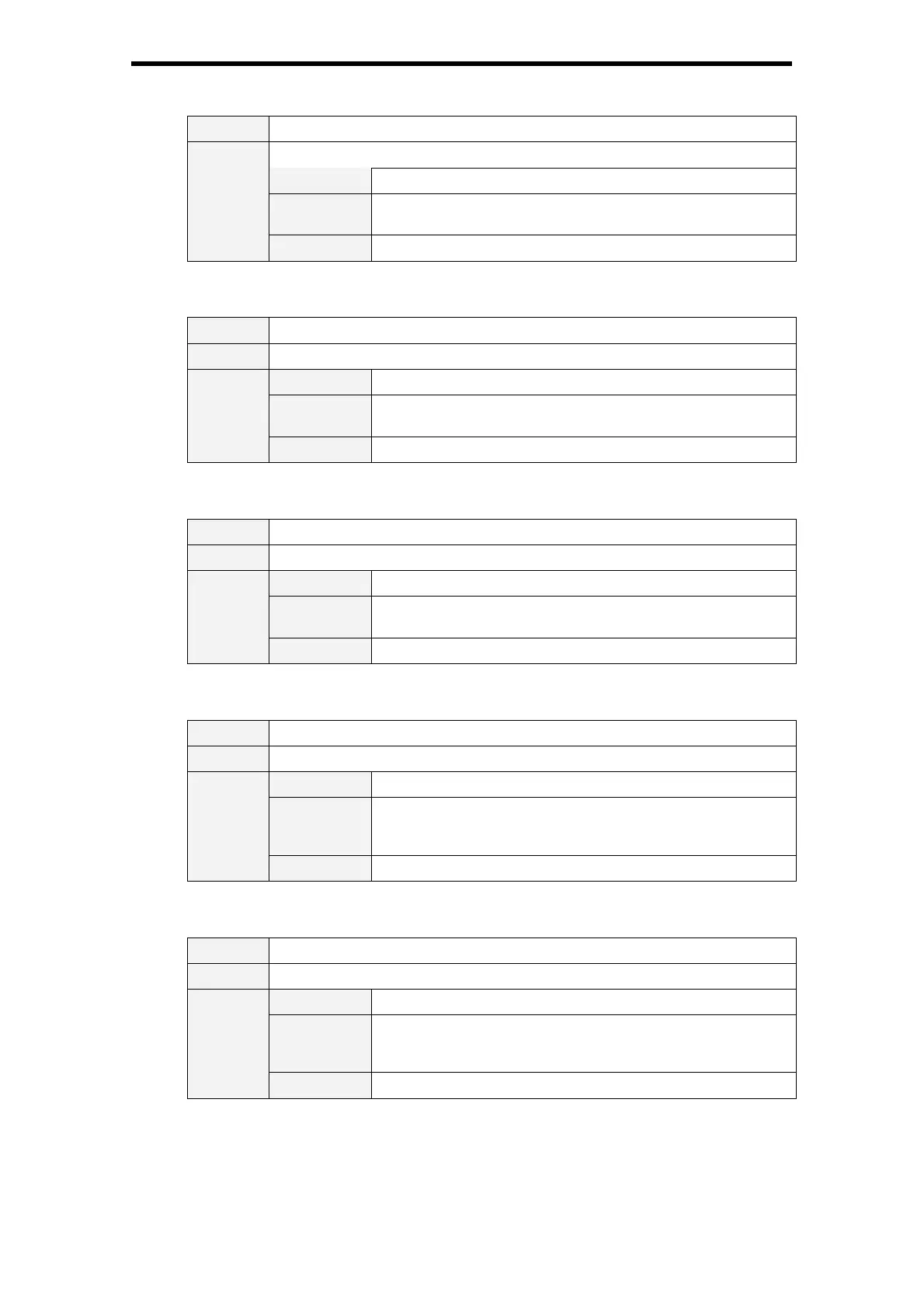PLC-WU3800 Expand Serial Command Functional Specifications
66/74
9.11.10 CR_HDMI SETUP Command
Command
“CR_HDMI SETUP”[CR]
Details Get status of Image mode in HDMI setup
Response
Acceptable “000_%1”[CR]
%1
“NORMAL” --------------------- Image mode is Normal
“ENHANCED” ----------------- Image mode is Enhanced
Unacceptable
“Error code”[CR]
9.11.11 CR_HDMI SETUPSOUND Command
Command
“CR_ HDMI SOUND”[CR]
Details Get status of Sound mode in HDMI setup
Response
Acceptable “000_%1”[CR]
%1
“HDMI” ---------------------- PCM sound (Digital sound) is selected.
“EXTERNAL” ------------ External sound input is selected.
Unacceptable
“Error code”[CR]
9.11.12 CR_TERMINAL Command
Command
“CR_TERMINAL” [CR]
Details Get setting status of Terminal
Response
Acceptable “000_%1”[CR]
%1
“COMPUTER”-------------Computer Input mode
“MONITOR”----------------Monitor Out mode
Unacceptable
“?”[CR]
9.11.13 CR_PIP Command
Command
“CR_PIP” [CR]
Details Get status of mode of Picture in Picture
Response
Acceptable “000_%1”[CR]
%1
“OFF” --------------- Picture in Picture is Off
“PINP” -------------- P in P is selected
“PBYP” ------------- P by P is selected
Unacceptable
“Error code”[CR]
9.11.14 CR_PIPSIZE Command
Command
“CR_ PIPSIZE” [CR]
Details Get selected size of Subpicture in Picture in Picture
Response
Acceptable “000_%1”[CR]
%1
“SMALL” ------------- Subpicture size is Small
“MIDDLE” ------------ Subpicture size is Middle
“LARGE” ------------- Subpicture size is Large
Unacceptable
“Error code”[CR]
