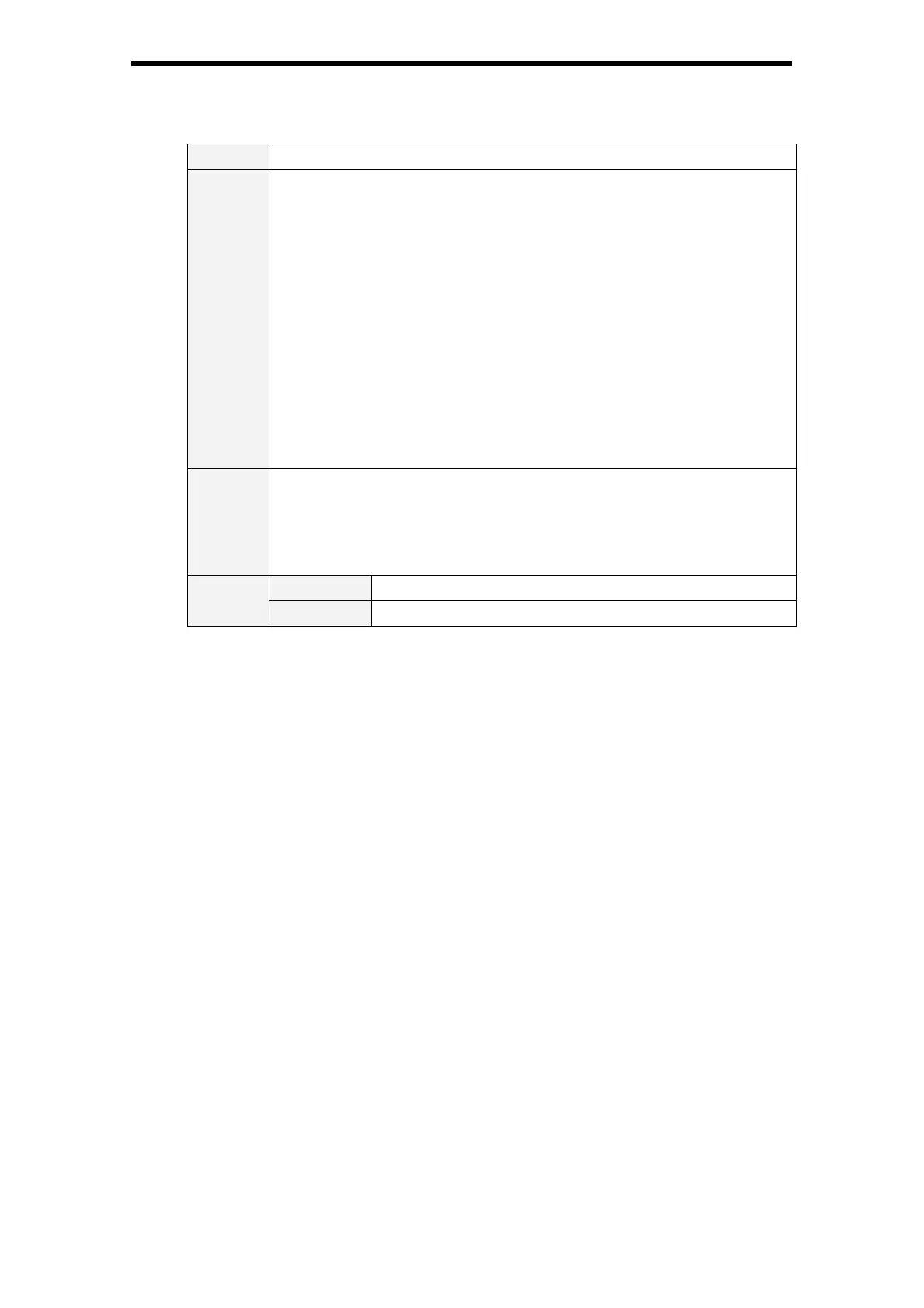PLC-WU3800 Expand Serial Command Functional Specifications
25/74
8.6 Input Control Command
8.6.1 CF_INPUT Command
Command
“CF_INPUT_%1”[CR]
%1
“CONPUTER1” ----- Select Computer1 Input
“COMPUTER2” ----- Select Computer2 Input
“HDMI” ----------------- Select HDMI Input
“VIDEO” --------------- Select Video Input
“S-VIDEO” ------------ Select S-video
“UP” ----------------------- Switch Input setting forward
When Computer 2 is selected in Terminal menu:
Computer1 → Computer2 → HDMI → Video →S-video→…
When Monitor out is selected in Terminal menu:
Computer1 →HDMI → Video →S-video→…
“DN” ------------------- Switch Input setting backward
When Computer 2 is selected in Terminal menu:
S-video → Video → HDMI → Computer2 →Computer1→….
When Monitor out is selected in Terminal menu:
S-video → Video → HDMI →Computer1→….
Details
Select Input
The same operation as “INPUT” button of the projector and Remote Control.
This command is available in normal Power ON status.
Projector returns “101” by selecting Computer 2 while Monitor out is selected in
Terminal menu.
Response
Acceptable “000”[CR]
Unacceptable
“Error code”[CR]
