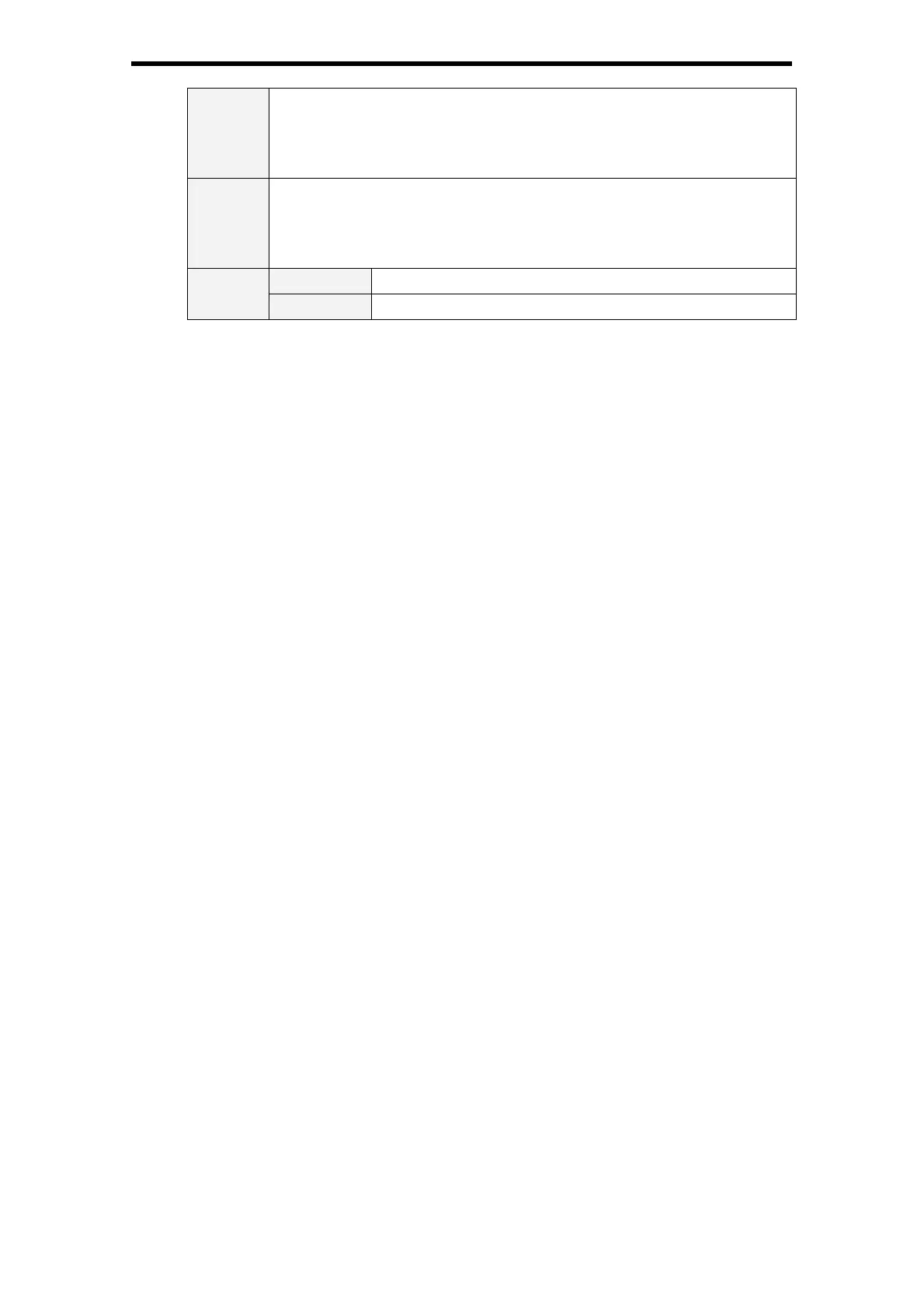PLC-WU3800 Expand Serial Command Functional Specifications
28/74
“ANALOG” ----- Select Analog RGB Input
When %1 is VIDEO
“VIDEO” --------- Select Video Input
When %1 is S- VIDEO
“S-VIDEO” ------ Select S-Video Input
Details
Select Input specified by %1 and also Source specified in %2
This command is available in normal Power ON status.
Projector returns “101” by selecting Computer 2 while Monitor out is selected in
Terminal menu.
Response
Acceptable “000”[CR]
Unacceptable
“Error Code”[CR]
