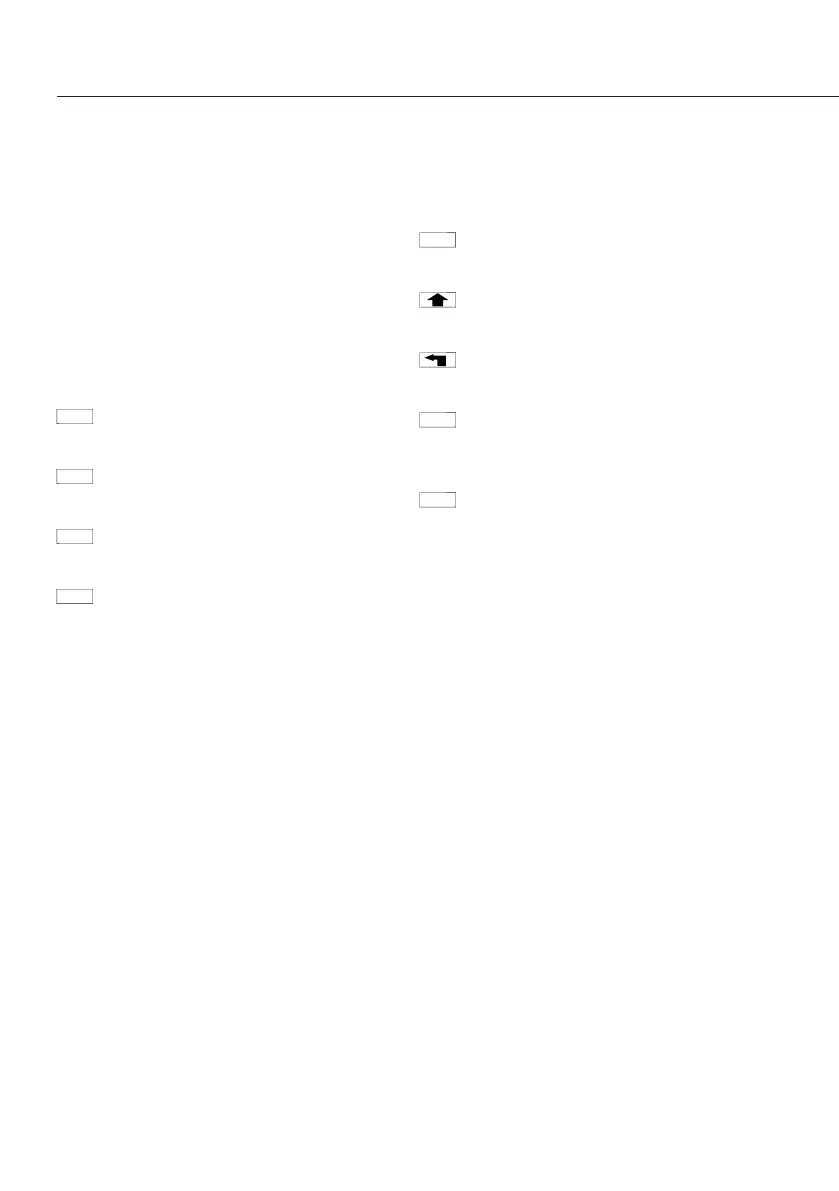Soft keys:
The functionality of these keys will
change depending on what is on the
display� A label on the display just
above the key will describe the key
function at the moment�
Some examples of the soft keys are
as follows:
Prints various items corresponding to
the menu selection
Toggles a highlighted selection
between on and off
Used to select a drying program from
the Program menu
Access to all setup parameters from
the Setup menu�
Used to select an operator� Name will
be printed on the results printout�
Display will return to the previous
menu�
Display will return to the Standby
menu�
Deletes the single highlighted
character when entering alphanu-
meric program names and operators�
Sets analyzer to the weighing mode�
16