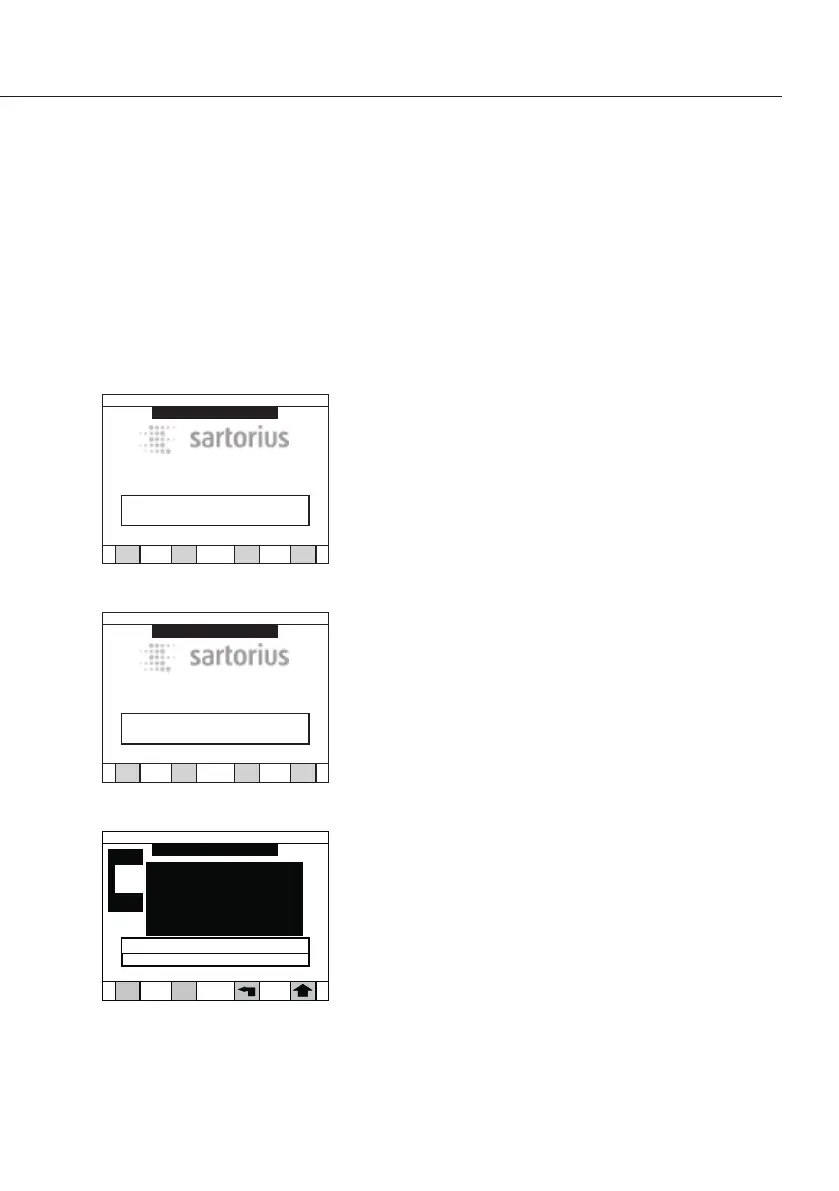Display Modes
The large quarter VGA display is designed to make
operation and setting up the analyzer easy through of
detailed information in clear descriptions, choices or
menus� The analyzer will display information in several
different formats as described below:
Warm-up:
This mode is entered whenever the analyzer is powered
on� The warm-up period ensures that the analyzer is
properly conditioned before testing is begun� During
warm-up the screen will be mostly blank�
Standby (or Test Done):
In this mode the analyzer is in an ideal status�
This is the period between testing samples�
The temperature of the chamber is controlled to a
particular level based on the Standby temperature set
for the last test performed� The screen will display the
program name, date and time, temperature and the last
result, if a test has been run�
Test:
This mode is entered when the Start|Stop key
is pressed to initiate a test� The screen is similar in
design to the Standby mode but also includes prompts
to guide the operator through the steps
of adding a sample, entering an ID, if desired, and dis-
playing the result when the test is completed�
Default
09/07/2012 02:14 PM
WARMING UP
Ver. 4.01.AG
LMA100P Moisture Analyzer
Recall Setup
Weigh
Users
Press ENTER to override warm up
Default
09/07/2012 02:14 PM
WARMING UP
Ver. 4.01.AG
LMA100P Moisture Analyzer
Recall Setup
Weigh
Users
Press ENTER to override warm up
A dd sample to pan
DRY MILK POWDER
09/07/2 012 02:14 PM
Module 1
0.0000
g
Zero
{ }
0%
Standby
Current
60
57
17