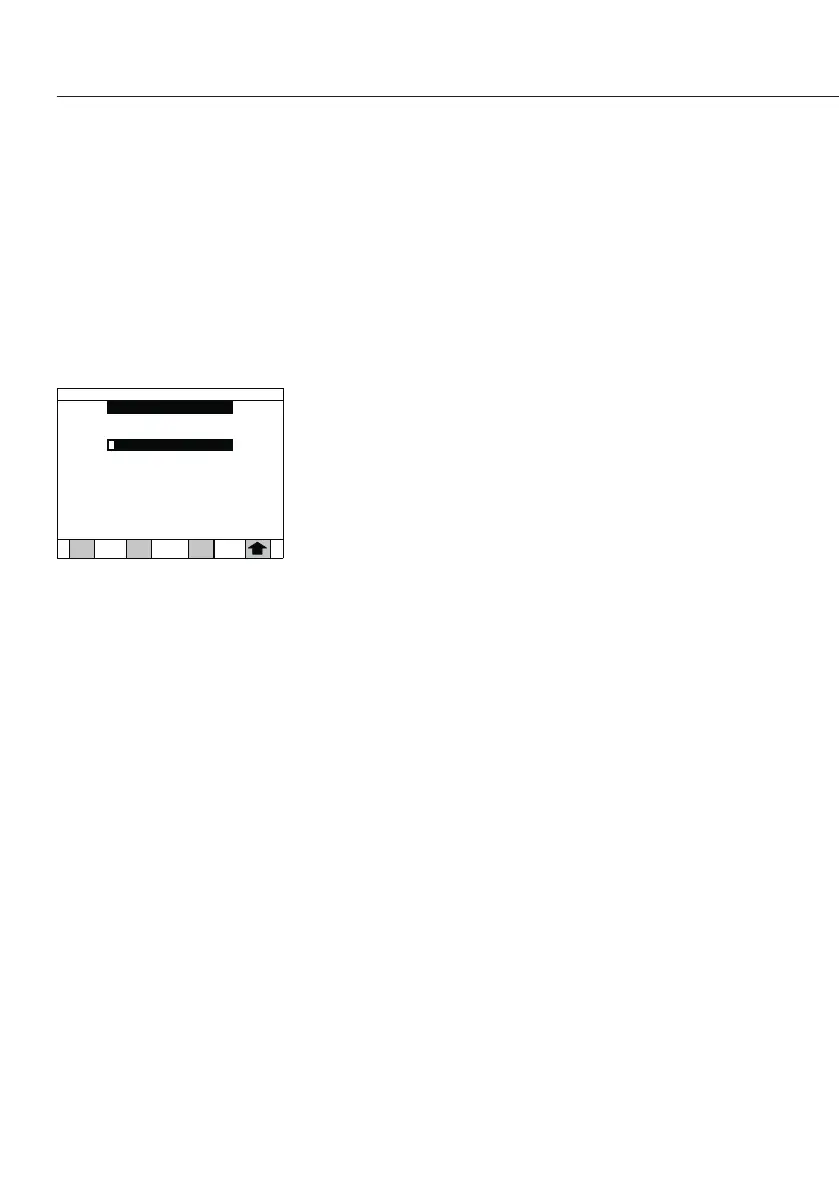Program Name
Each program is stored by a unique program name�
Your analyzer may be preprogrammed with a default
set of programs or a set customized for your
company� Program names can be alphanumeric
and have some characters�
To change or set the program name:
§ Press the 0 key from the Program Menu to display the
Program Name screen�
§ Use the navigational arrow keys, up and down,
to enter letters, symbols or a space at the cursor� Press-
ing the up arrow key first shows a space, then scrolls
through the alphabet starting with “A”
forward, followed by symbols� Pressing the
down arrow scrolls through the symbols followed
by letters in backwards order� To change to lower case
letters, press the Lower soft key�
§ After selecting the first character, press the navigational
arrow right key to move to the cursor to the next char-
acter space and repeat the process�
§ The navigational arrow left key moves the cursor left�
§ When finished entering the program name, press the
Enter key to return to the Program Manage menu
Menu�
42
Program name: Default
Enter numbers with keypad
Program Name
Default 09/07/2 012 02:14 PM
Lower
Clear
Delete