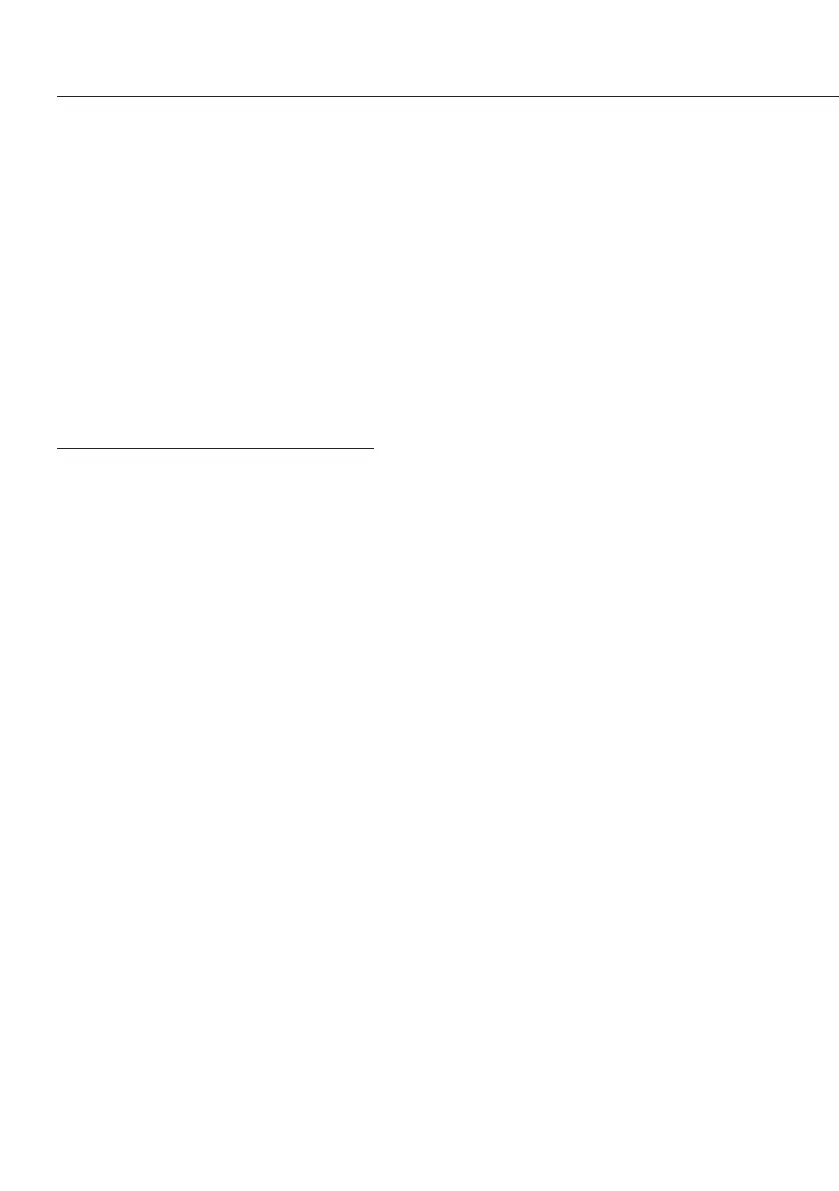78
Concentration Mode
The device is able to determine Total
Suspended Solids in low solids samples,
such as for wastewater samples� The
sample solids are first concentrated
onto a filter pad placed into a vacuum
apparatus� During the test mode the
operator will be prompted to enter the
number of milliliters of sample that was
filtered� Results are displayed in mg/l�
Wet wt of filter pad (mg) – dry wt of filter pad (mg)
Entered milliliters of sample / 1000
To select the concentration mode:
§ Press the 9 key from the Program menu
to display the Mode screen�
§ Press the 3 key for Concentration�
The display will return to the Program
menu�
To test samples in the Concentration
mode:
§ Open the heater hood, place the filter
pad onto a pan and close the hood�
§ Press the Start|Stop key to begin a test�
§ The analyzer will automatically tare the
pan and filter pad�
§ Open the hood, remove the filter pad
and place it into the vacuum apparatus�
Pour a known volume of sample into
the vacuum apparatus� When finished,
remove the sample pad and return it to
the pan in the heater module and close
the hood�
§ At the prompt, enter the number
of milliliters of sample that were put
through the vacuum apparatus and
then press the Enter key�
§ The analyzer will enter the test mode�
When the test is done, the results will be
reported in mg/l�
