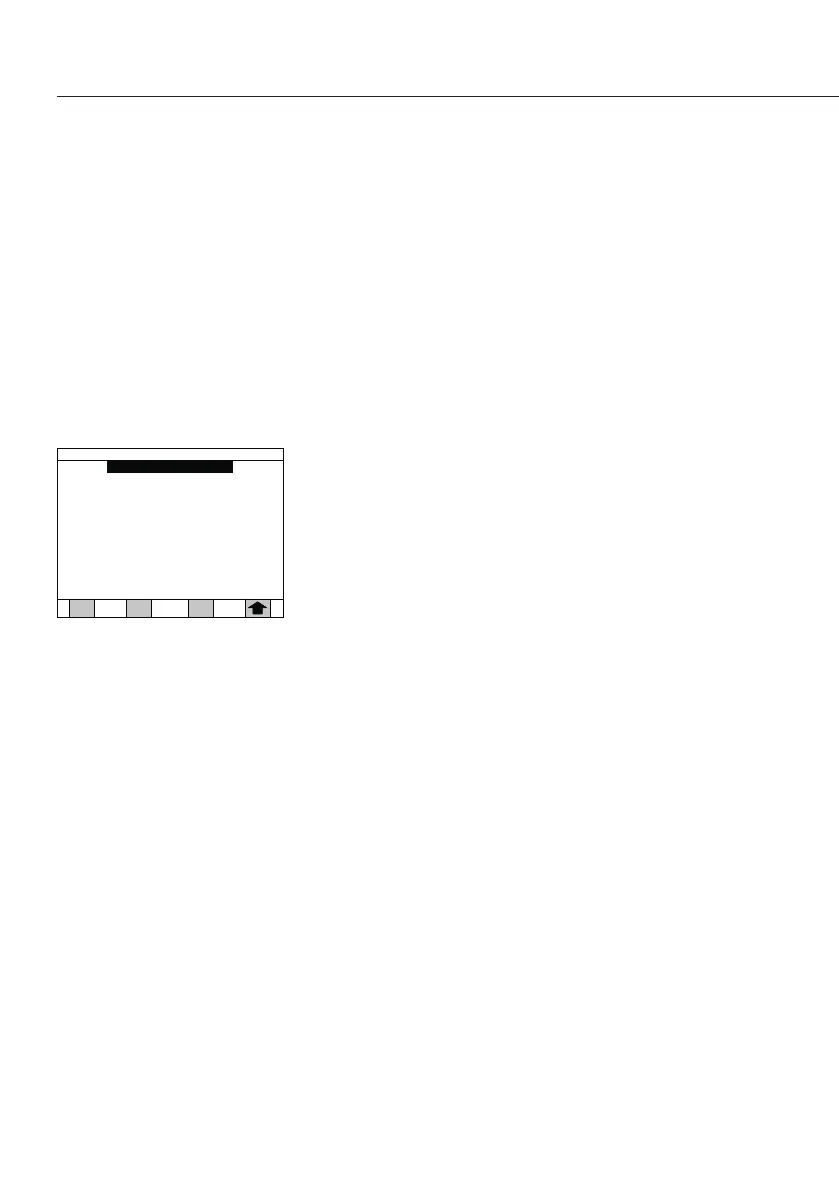Units
The analyzer will calculate the test result in a variety of
units of measure, depending on your specific applica-
tion� This menu also provides access to the advanced
options associated with units: displayed readability and
correlation factors�
To change the unit of measure:
§ Press the 1 key from the Program Menu to display the
Units menu� The current unit will be shown�
§ Press a number key for the new unit of choice�
LMA100P:
§ Note that there are some advanced options
indicated by Factor and Places on the soft keys�
To change these features, see “Displayed Readability”
and “Factors�”
LMA110S:
§ Note that there is an advanced options indicated
by Factor on the soft key� To change this feature, see
“Factors�”
§ When all the parameters for units have been changed,
then press the arrow soft key to accept
the changes� The display will return to the Program
Menu�
LMA100P: Displayed Readability
To change the displayed readability:
§ Press the Places soft key from the Units menu�
Press a number key to select the desired displayed read-
ability in percent�
§ The display will return to the Units menu�
32
Current units: Moisture
1) Moisture
2) Solids
3) Vola tiles
4) Moisture/dry
5) Ppm moisture*
6) Ppm solids*
7) Weight
8) TGA moisture *
9) TGA*
3 *:secalp lamiceD
Units
Default
09/07/2 012 02:14 PM
Factor
Places
Factors: active
* = only for model LMA100P