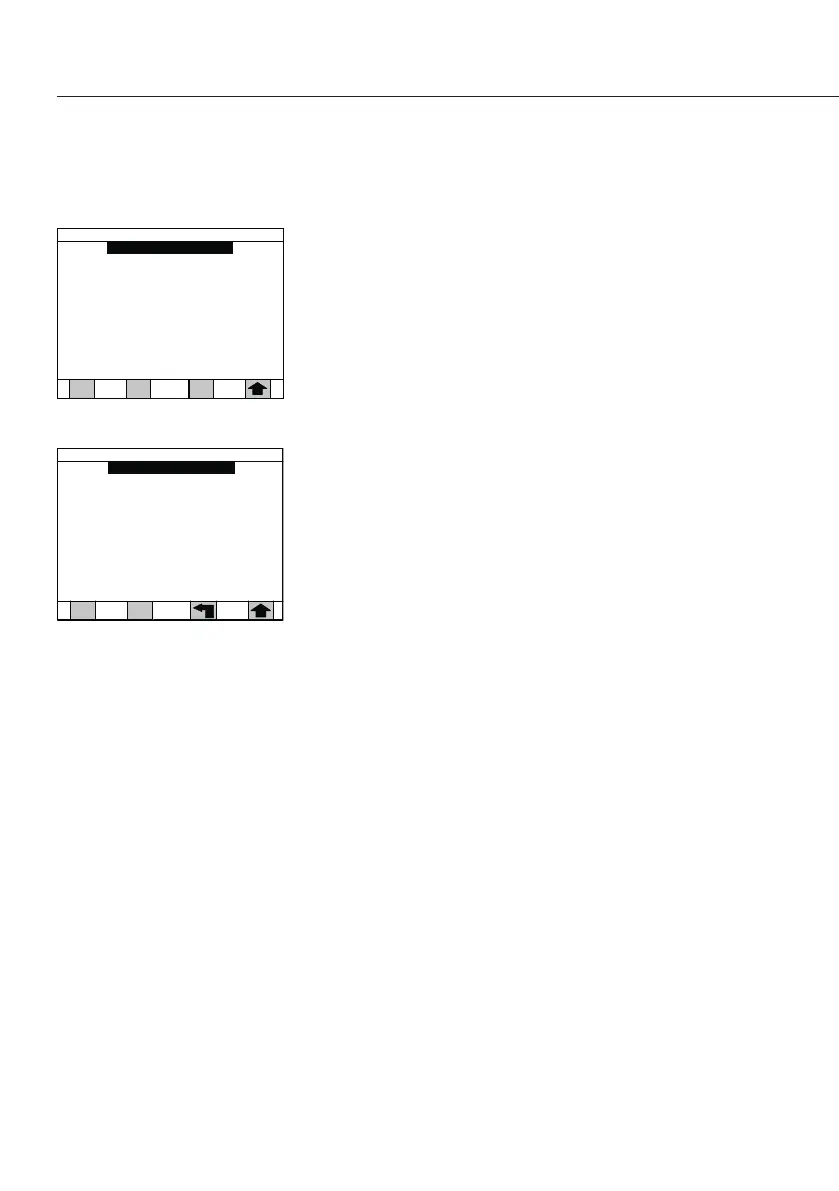Edit Current Program
All parameters associated with a currently stored drying
program can be edited and re-stored or changed with-
out re-storing� The program to be
edited will be in the top left corner of the display�
If this is not the program you wish to edit, then
it must first be recalled�
To edit a current program:
§ From the Program manage menu, press the 1 key to
display the Program Menu screen�
All the parameters of the drying program are
displayed on this screen for the program named in the
top left corner� To make a change to any of the param-
eters, enter the submenu for that topic�
A complete list of all variables for each parameter
is shown on the next page�
To edit a current program without storing:
§ Make the change, then press the arrow key to return
one level�
§ Alternatively make the change, then press the bent
arrow key to return to the Standby screen� On the
Standby screen, the warning will show that the changes
have not been saved�
To save an edited program:
§ Make changes, then press the Save soft key to return to
the Standby screen�
30
Program Manage Menu
1) Ed it current program
2) Create new program
3) Delete program
4) Sort programs (al phabetize)
5) Sort programs (fill in blanks)
6) Print current program
7) Print program list
8) Print all programs
1) Unit Moisture (0.00%)
2) Te mp 1 105C, std, Time 1 Off
3) Te mp 2 Off, Time 2 Off
4) Slope 0.05%/1min, actual
5) Start delay 0 s ec
6) Standby temp 60C, Equilibrate Off
7) Ideal we ight 5g, lock O ff
8) Targ et limits Off
9) Mode Standard
0) Program name Default
Press Save soft key to save changes.
Program Menu
Default 09/07/2012 02:14 PM
Print
Save