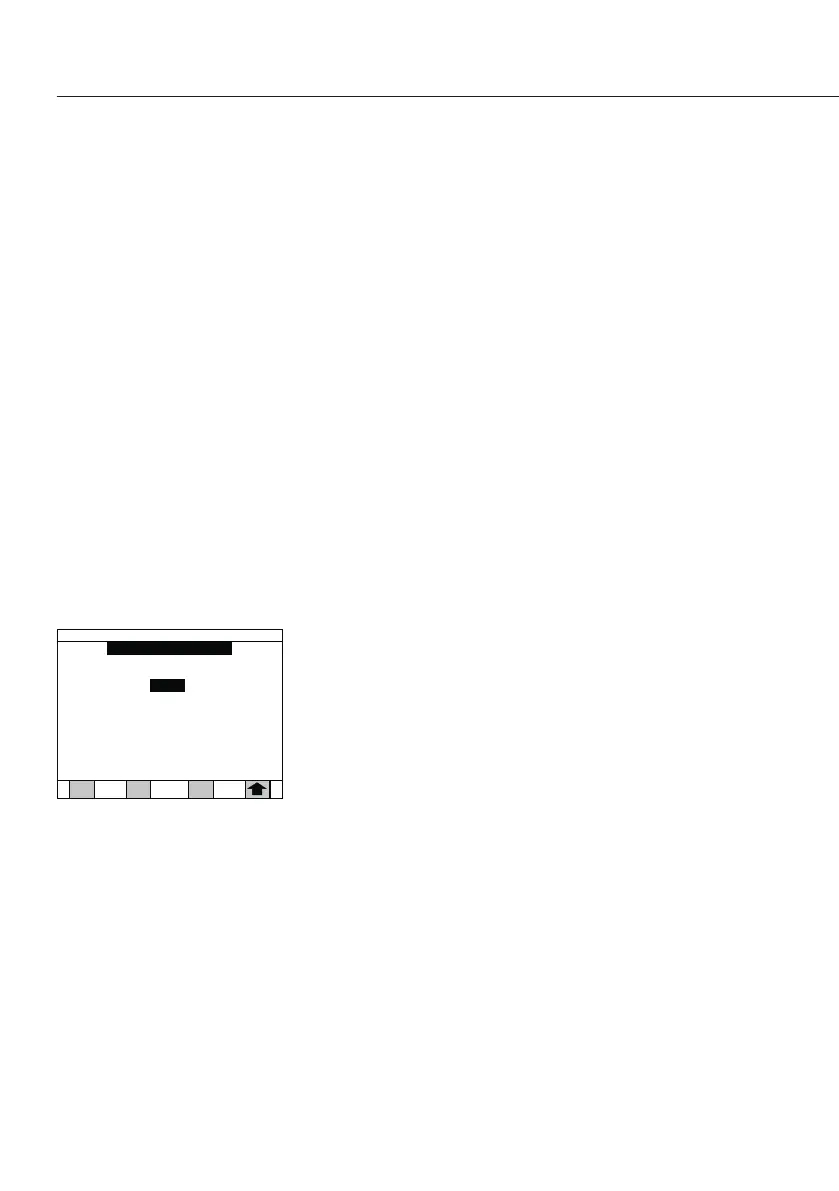Temperature 1 and 2
The analyzer will dry the sample at one or two
temperatures set in one degree of Celsius increments�
A second temperature is optional and is normally set
to Off� See the Applications section for a description of
when to use a second temperature for two-step drying�
To set or change Temperature 1 or Temperature 2:
§ Press the 2 or 3 key for Temp 1 or Temp 2,
respectively� The display will change to the Temp 1
or Temp 2 screen� The current temperature will be
shown�
§ Using the numeric keys, type in the desired temperature
and press Enter�
§ Note that there are some advanced options indicated
by Ramp and Time 1 (or 2) on the soft keys� To change
these features see, “Ramp Rate”* and “Time 1 and 2�”
§ When all the parameters for Temperature 1 or 2
have been changed, press the Enter again or the Arrow
key to accept the changes� The display will return to the
Program Menu�
LMA100P: Ramp Rate
Temperature 1 and 2 can each have one of two ramp
rates: standard or rapid� The ramp rate is the time it
takes to obtain the drying temperature�
Most applications will use the standard ramp rate�
To set or change ramp rate:
§ Press the Ramp soft key to toggle between Standard
and Rapid�
* = only for model LMA100P
34
Temperature: 105 C
M ax. Temperature: 210 C
Time: 99.9 minutes
Temperature 1
| C
Clear
Time