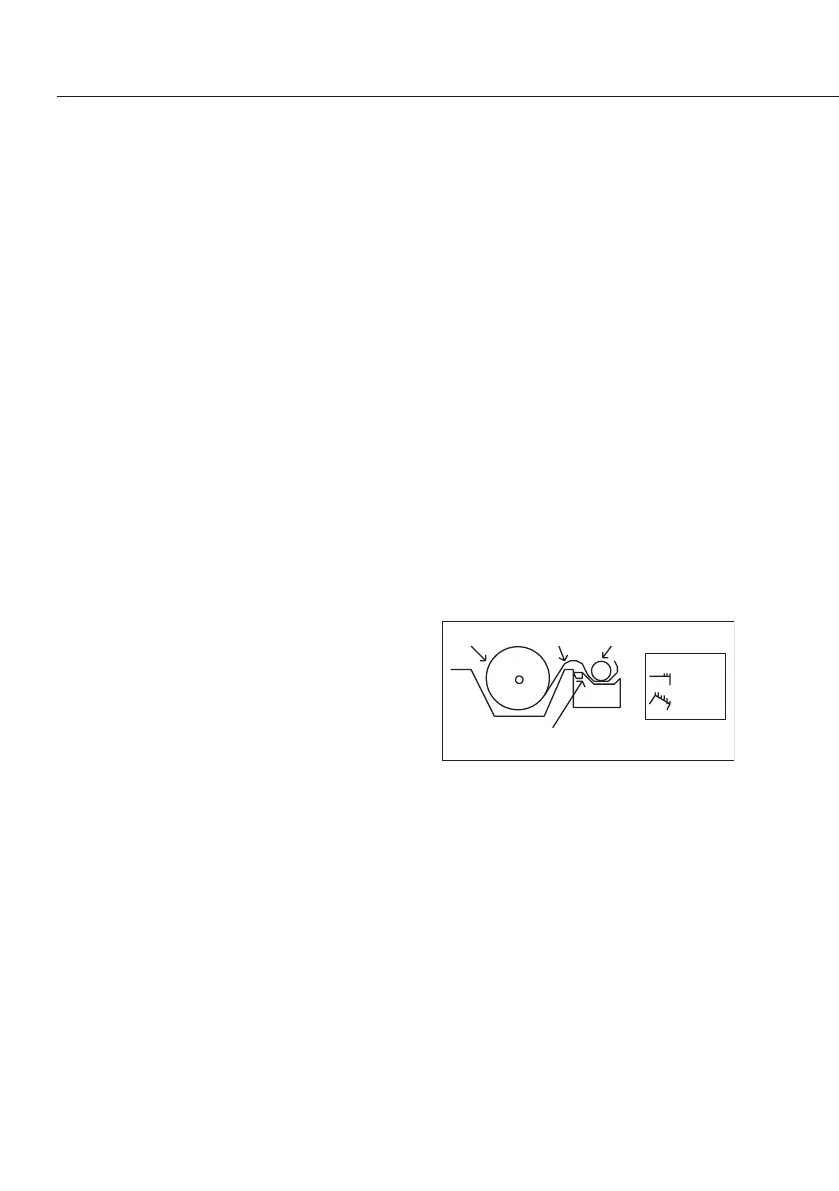Data Output
Only for model LMA100P:
Internal Printer
The LMA100P comes standard with an
integral 40– character thermal printer
for hard-copy documentation of results,
programs, graphs, and screens� A single
roll of paper is housed in the paper
compartment behind the printer head�
The Paper Feed key is used to advance
the paper�
To advance the paper:
§ Press the Paper Feed key�
To install a new roll of paper:
§ Completely remove the old roll
by advancing the paper with the
Paper Feed key�
§ Open the printer cover and remove the
paper spool and end caps� Place the
spool through the new roll of paper,
push on the end caps, and then set the
roll into the paper compartment with
the paper feeding from the bottom
front�
§ Insert the free end of the paper into
the printer head� The printer head will
sense the paper and automatically feed
the paper through the print head�
Use the Print Feed key to advance the
paper more, if desired�
§ Press the green lever backwards to
release the printer roller in order
to straighten the paper, if necessary�
Then return the lever�
§ Pull the free end out of the paper
compartment through the slot in the
printer cover and close the cover�
§ Test the printer by pressing the Enter
key� The last test result will be printed�
paper roll paper trail
printers role
green levers
for unlocking the paper roll
green levers
locked
unlocked
Side view of printer compartment
To tear off a section of paper:
§ Hold the end of the paper and turn it
45 degrees with respect to the surface
of the cover� Position the leading edge
of the paper on the front surface of the
printer cover and pull slightly forwards
to tear off the paper�
20