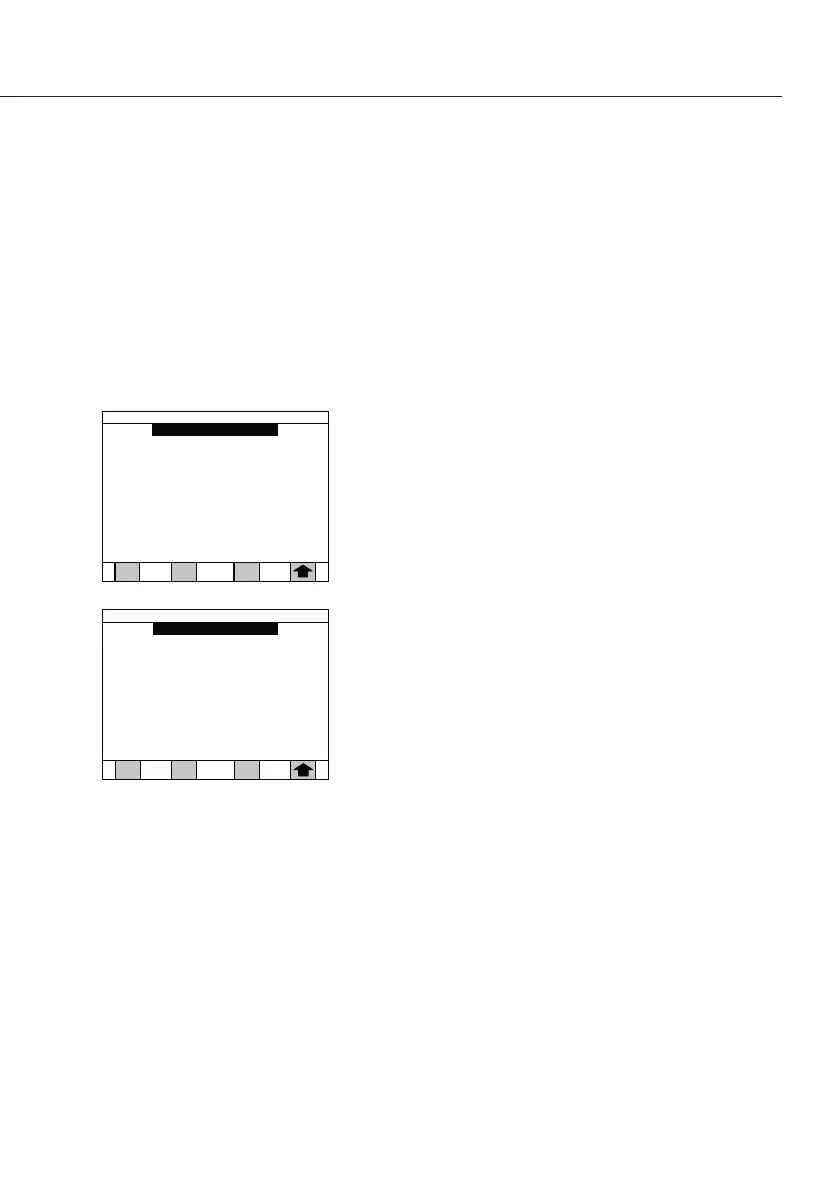Factors
The analyzer has a feature for entering a scale or offset
factor to adjust the result to a more accurate value�
Only under special circumstances will either of the fac-
tors ever be used�
To set or change factors:
§ Press the 1 key for Units to display the Units screen�
§ Press the Factor soft key� The display will change to the
Factors screen�
§ Press the 1 or 2 key to display either the scale factor or
offset screen�
§ Enter the desired value and press the Enter key
to return to the Factors screen�
§ Press the Arrow soft key to return to the Units screen�
(result) · (scale) + offset
33
Current units: Moisture
1) Moisture
2) Solids
3) Vola tiles
4) Moisture/dry
5) Ppm moisture*
6) Ppm solids*
7) Weight
8) TGA moisture *
9) TGA*
3 *:secalp lamiceD
Units
Default
09/07/2 012 02:14 PM
Factor
Places
Factors: active
Factors
1) Set scale factor: 1.000
2) Set offset: 0.000
Enter the scale and offset
to apply to the result calculation:
(Result)*(Factor) + Offset
* = only for model LMA100P