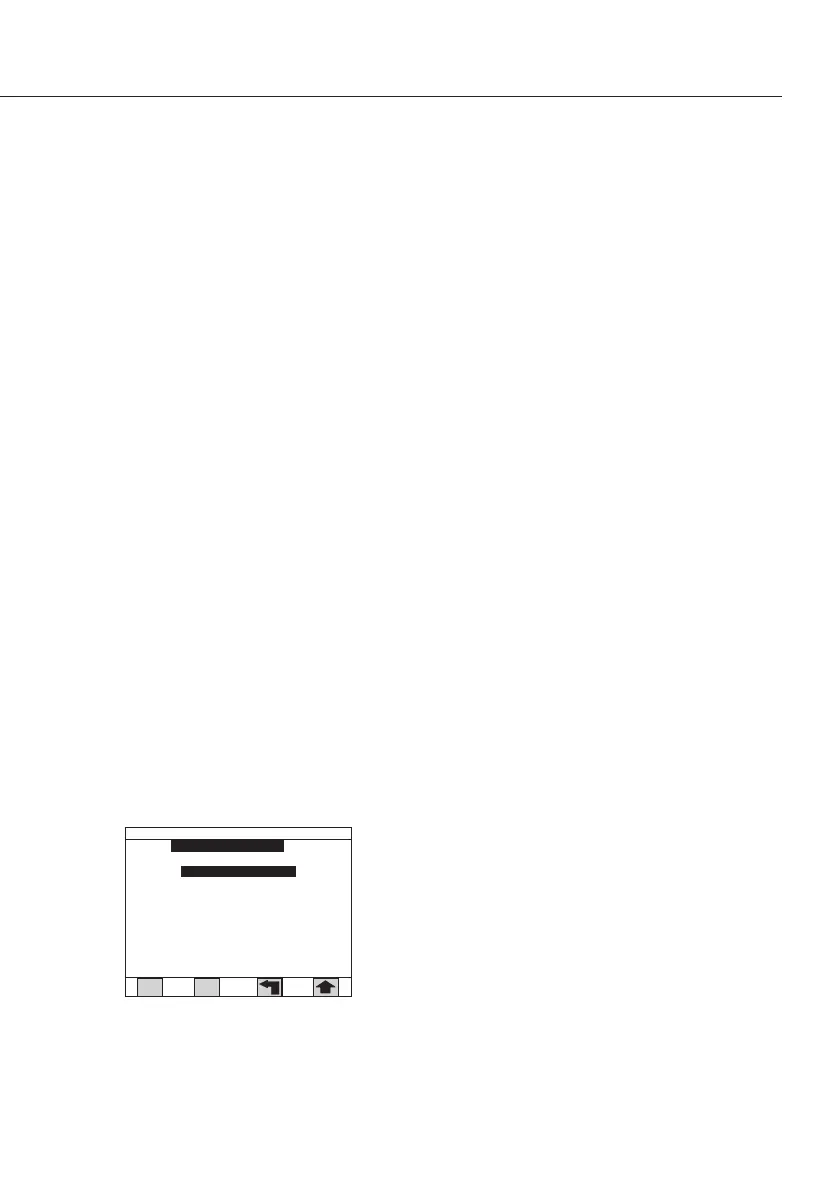67
Transfer Programs
The analyzer has been designed for
easy uploading or downloading of all
programs from other Sartorius moisture
analyzers to the device� The follow-
ing combination of analyzers with the
appropriate cable is capable of transfer-
ring programs:
Mark 3 to LMA1… (serial to serial,
null modem cable)
Mark 2 to LMA1… (serial to serial,
see Accessories on page 81)
Set the same communication parameters
on both analyzers:
§ Suggested settings: 9600 baud, 8 bits,
No parity, and 1 stop bit, CTS Off
To download programs from device to
another analyzer:
§ Install the appropriate cable between
the analyzers�
§ Turn the serial port On in serial port
menu (page 53)�
§ From the Security Menu screen, press
the 6 key or highlight Manage program
storage and press the Enter key to
display the Manage program storage
screen�
§ (Mark 2 only—press Setup, Setup 2
menu, Prg Xmit and External input)
§ Press the 4 key for transfer programs�
§ Press the 1 key for LMA1… to Mark 3 or
2 key for Mark 2 to LMA1… (Mark 3)�
After a confirmation screen, the
display will show the program transfer
in progress�
§ Check the transfer in the receiving ana-
lyzer under Recall�
To upload programs to your LMA1…
from another analyzer, follow instruc-
tions on the downloading analyzer:
§ Install the appropriate cable between
the analyzers�
§ Turn the serial port On in serial port
menu (page 53)�
§ (Mark 2 only—press Setup, Setup 2
menu, Prg Xmit and Output Programs)
§ The LMA1… will automatically
recognize receipt of the programs�
§ Check the transfer in the receiving
analyzer under Recall�
1) LMA100P to LMA100P
2) LMA100P to Mark3
3) LMA100P to Mark2
Program transfer