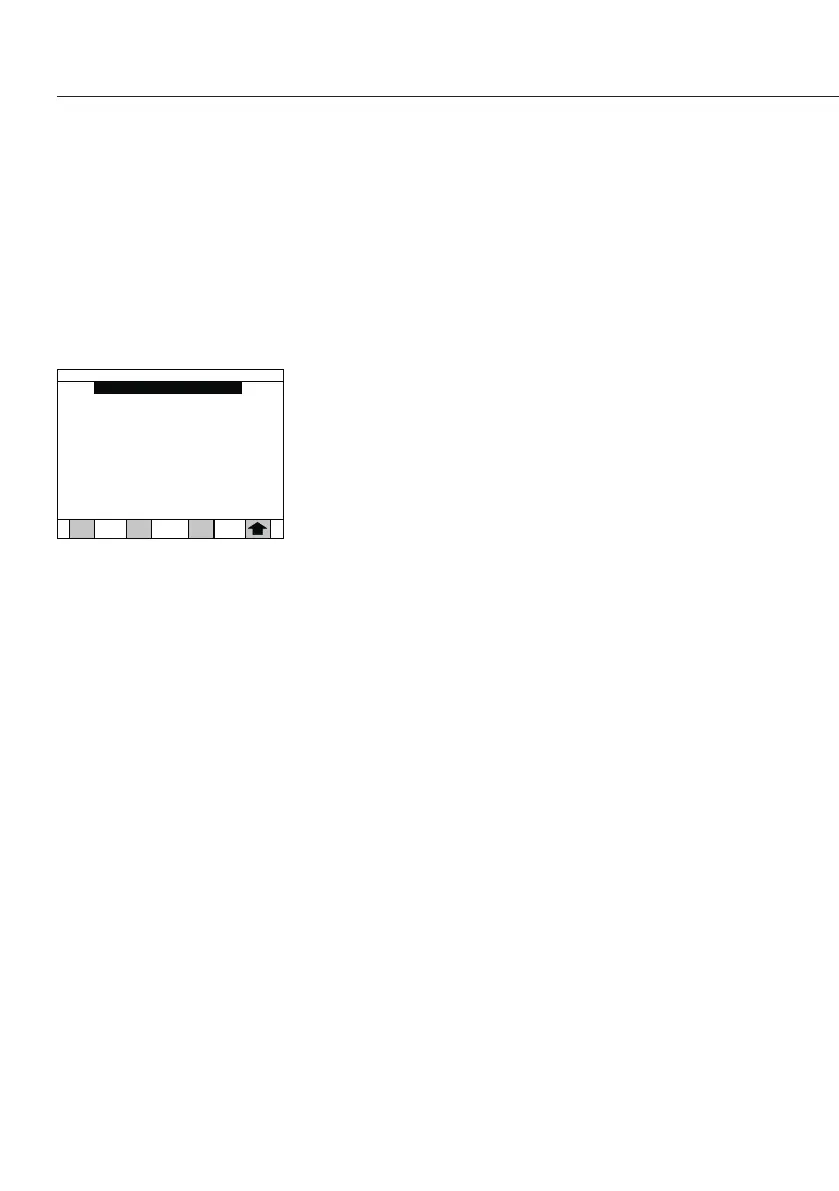64
Clear Data Log
The data log holds 999 results� Periodically it may
become full or you may elect to clear all current results
in the data log� Security must be deactivated to perform
this function�
To clear the data log:
§ From the Security Menu screen, press the 3 key
or highlight Clear data log and press the Enter key to
display a confirmation screen�
§ Press the 1 key for Yes to clear all results in the data
log�
Note
Clearing the data log causes a permanent loss of data�
Clear Operators
At times you may want to clear all operators�
Operator 20 will always remain a blank line� Security
must be deactivated to perform this function�
To clear all operators:
§ From the Security Menu screen, press the 4 key
or highlight Clear operators and press the Enter key to
display a confirmation screen�
§ Press the 1 key for Yes to clear all operators in the
Operator list�
Note
Clearing the operators causes a permanent loss of oper-
ator names�
Erase all results in data log?
1) Yes
2) No
Clear Data Log