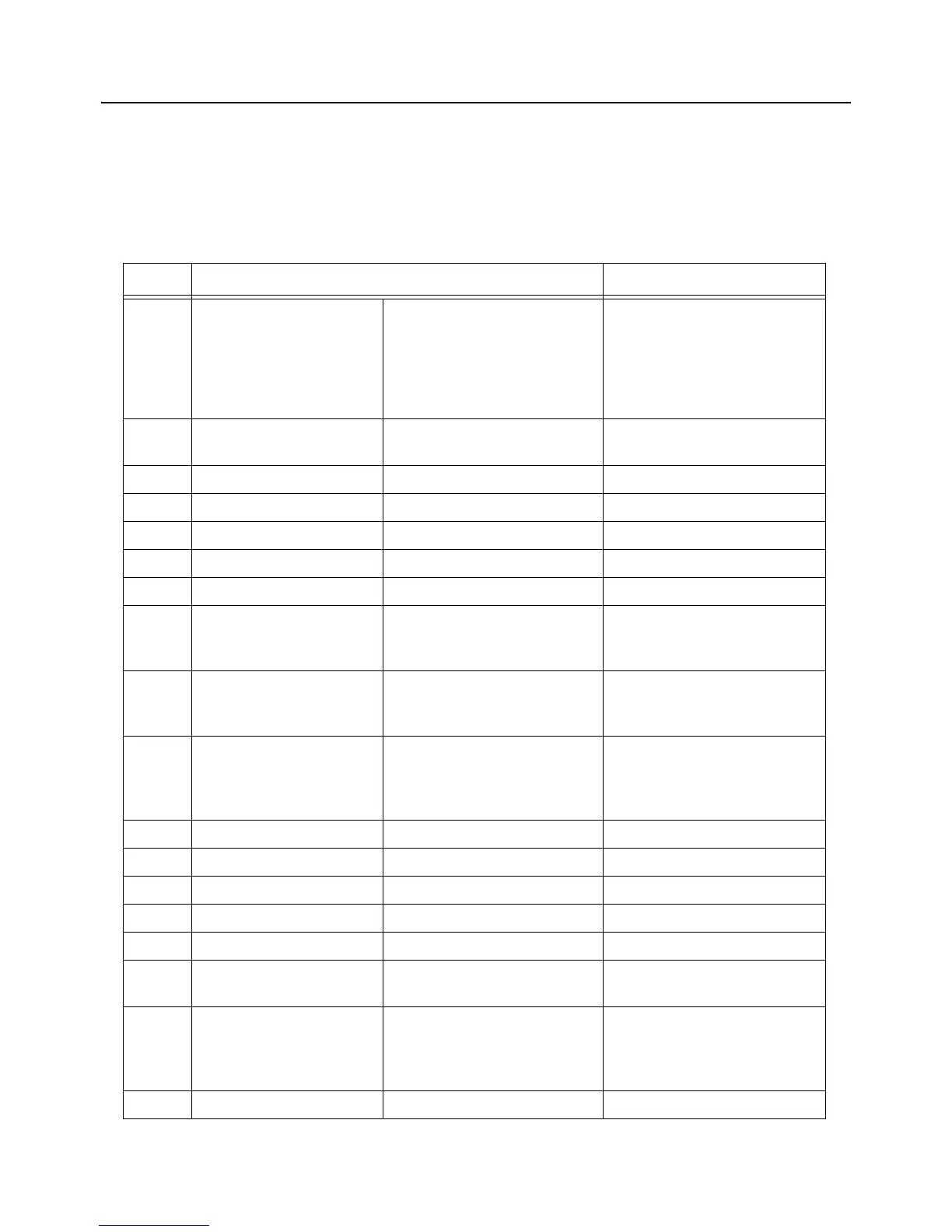Section 3: Operation and Configuration
Page 3-6 CG2 Series Operator Manual
3.3 USER TEST PRINT MODE (cont’d)
3.3.1 Output Data of the User Test Print
The output data of the User Test Print shows the current settings of the printer.
These output data are printed in three parts, each with the printing area of 60mm [2.36”] (Width) x 80mm
[3.15”] (Pitch), Standard.
First print-out (Settings)
No. Print Item Contents of the print data
1 Model Printer model name CG208TT(*), CG212TT(*)
CG208DT, CG212DT
*: “T” is printed for thermal
transfer print.
“D” is printed for direct
thermal print.
2 Offset Offset value (Vertical and
horizontal directions)
(H)±396 (V)±396 DOT
3 Pitch Offset Pitch offset value ±099 DOT
4 Cut Offset Cut position offset value ±099 DOT
5 Peel Offset Peel off position offset value ±099 DOT
6 Tear Off Offset Tear off position offset value ±099 DOT
7 Label Size Label size (Pitch/Width) (P)**** x (W)*** DOT
8 Print Speed Print speed 50mm/s
75mm/s
100mm/s
9 Print Darkness Print darkness 1A~5A
1B~5B
1C~5C
10 Sensor Type Sensor type I-Mark
Gap
Gap (Wrist Band)
None
11 Paper End Search Paper end detection method ROLL / TAG
12 Zero Slash Zero slash ON/ OFF
13 Proportional Pitch Proportional pitch ON/ OFF
14 Initial Feed Initial feed ON/ OFF
15 Option waiting time Option waiting time ****ms
16 Proto-codes Protocol code setting value
(Standard / Nonstandard)
Standard / Nonstandard
17 Operation mode Operation mode CONTINUOUS
TEAR OFF
CUT
DISPENSER
18 Head Check Head Check ON/ OFF
