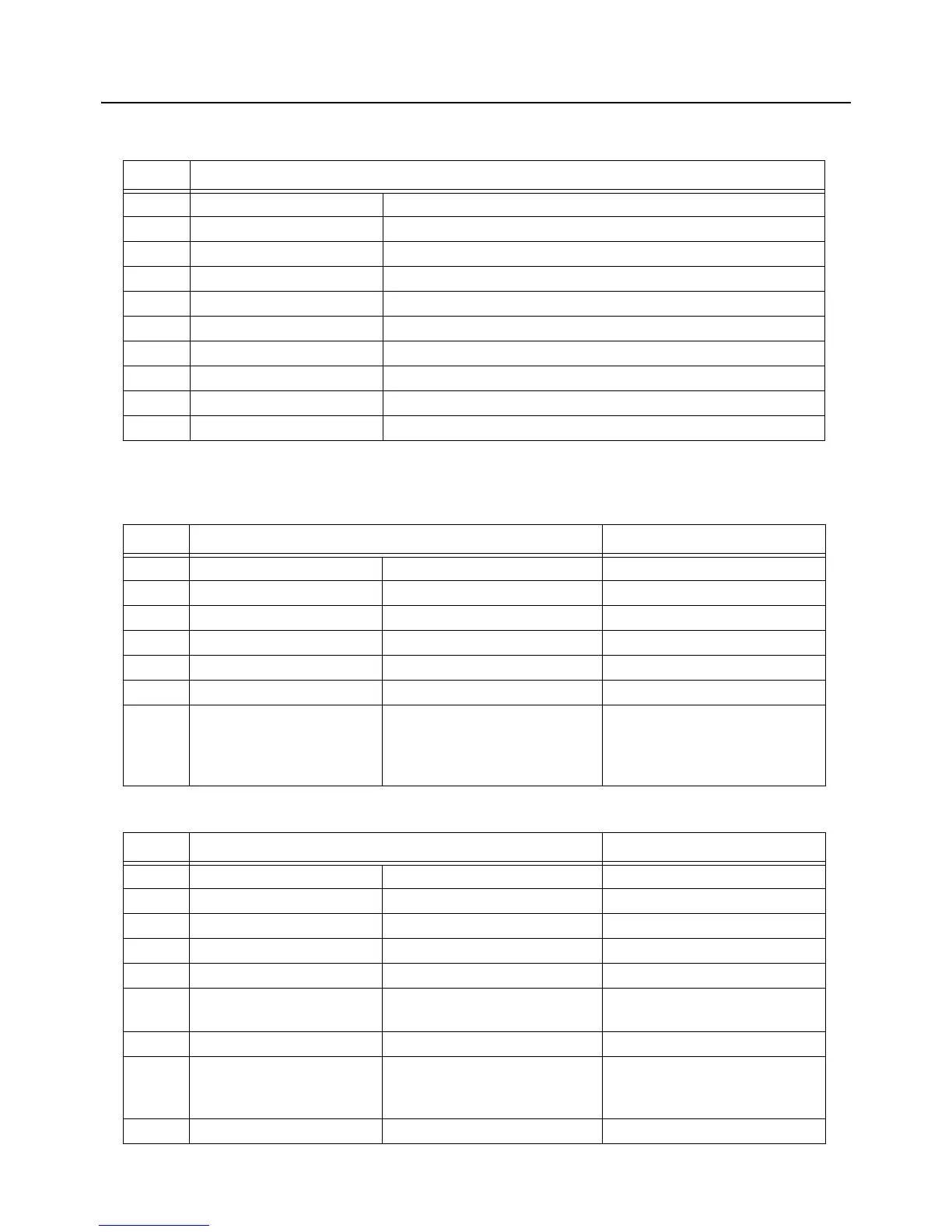Section 3: Operation and Configuration
CG2 Series Operator Manual Page 3-7
3.3 USER TEST PRINT MODE (cont’d)
Second print-out (Protocol code setting values)
Third print-out (Interface)
Type 1: USB and RS-232C on board
Type 2: USB and LAN on board
No. Print Item
1STX
2ETX
3 ESC
4ENQ
5CAN
6 NULL
7OFFLINE
8 AUTO ONLINE
9 ZERO SLASH Zero slash
10 EURO Euro code
No. Print Item Contents of the print data
1 Selected Interface In-use interface USB / RS-232C / Keypad
2 Interface 1 Interface 1(USB) USB
3 Buffer Type Buffer type Multi
4 Protocol Protocol Driver
5 Interface 2 Interface 2(RS-232C) RS-232C
6 Buffer Type Buffer type 1 item / Multi
7Protocol Protocol ER/RS
XON/XOF
Driver
Status3
No. Print Item Contents of the print data
1 Selected Interface In-use interface USB / LAN
2 Interface 1 Interface 1(USB) USB
3 Buffer Type Buffer type Multi
4 Protocol Protocol Driver
5 Interface 2 Interface 2(LAN) LAN
6 LAN Ver/Date LAN module
F/W version, creation date
**.** / YY.MM.DD
7 Buffer Type Buffer type Multi
8 Protocol Protocol Driver(CYC)
Driver(ENQ)
Status3
9 MAC Address MAC address **:**:**:**:**:**
