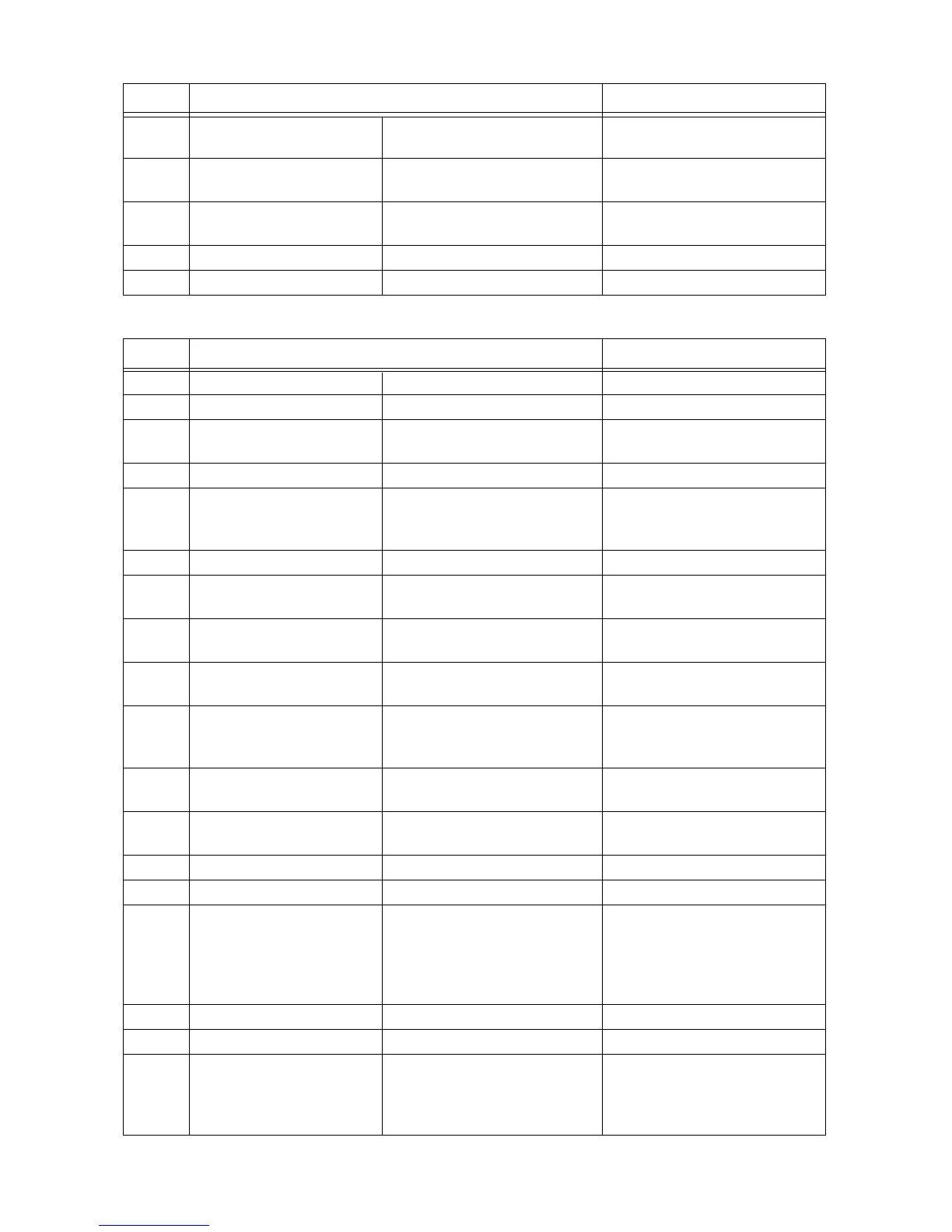Section 3: Operation and Configuration
Page 3-8 CG2 Series Operator Manual
Optional Wireless LAN installed on Type 1 board (with RS-232C)
10 IP Address IP address 000.000.000.000
~ 255.255.255.255
11 Subnet Mask Subnet mask 000.000.000.000
~ 255.255.255.255
12 Default Gateway Default gateway 000.000.000.000
~ 255.255.255.255
13 DHCP DHCP Enable / Disable
14 RARP RARP Enable / Disable
No. Print Item Contents of the print data
1 Selected Interface In-use interface WIRELESS LAN
2 Interface 1 Interface 1(W-LAN) WLAN
3 LAN Ver/Date LAN module
F/W version, creation date
**.** / YY.MM.DD
4 Buffer Type Buffer type Multi
5 Protocol Protocol Driver(CYC)
Driver(ENQ)
Status3
6 MAC Address MAC address **:**:**:**:**:**
7 IP Address IP address 000.000.000.000
~ 255.255.255.255
8 Subnet Mask Subnet mask 000.000.000.000
~ 255.255.255.255
9 Default Gateway Default gateway 000.000.000.000
~ 255.255.255.255
10 DHCP DHCP ON
OFF(Auto-IP)
OFF
11 RARP RARP ON
OFF
12 W-LAN Mode Wireless LAN mode Ad hoc
Infrastructure(SSID)
13 SSID SSID 1~32-chr string
14 Channel Channel 1~11
15 Security Mode Security type OFF
WEP
WPA
WPA2
DynamicWEP
16 Interface 2 Interface 2(RS-232C) RS-232C
17 Buffer Type Buffer type 1 item / Multi
18 Protocol Protocol ER/RS
XON/XOF
Driver
Status3
No. Print Item Contents of the print data
