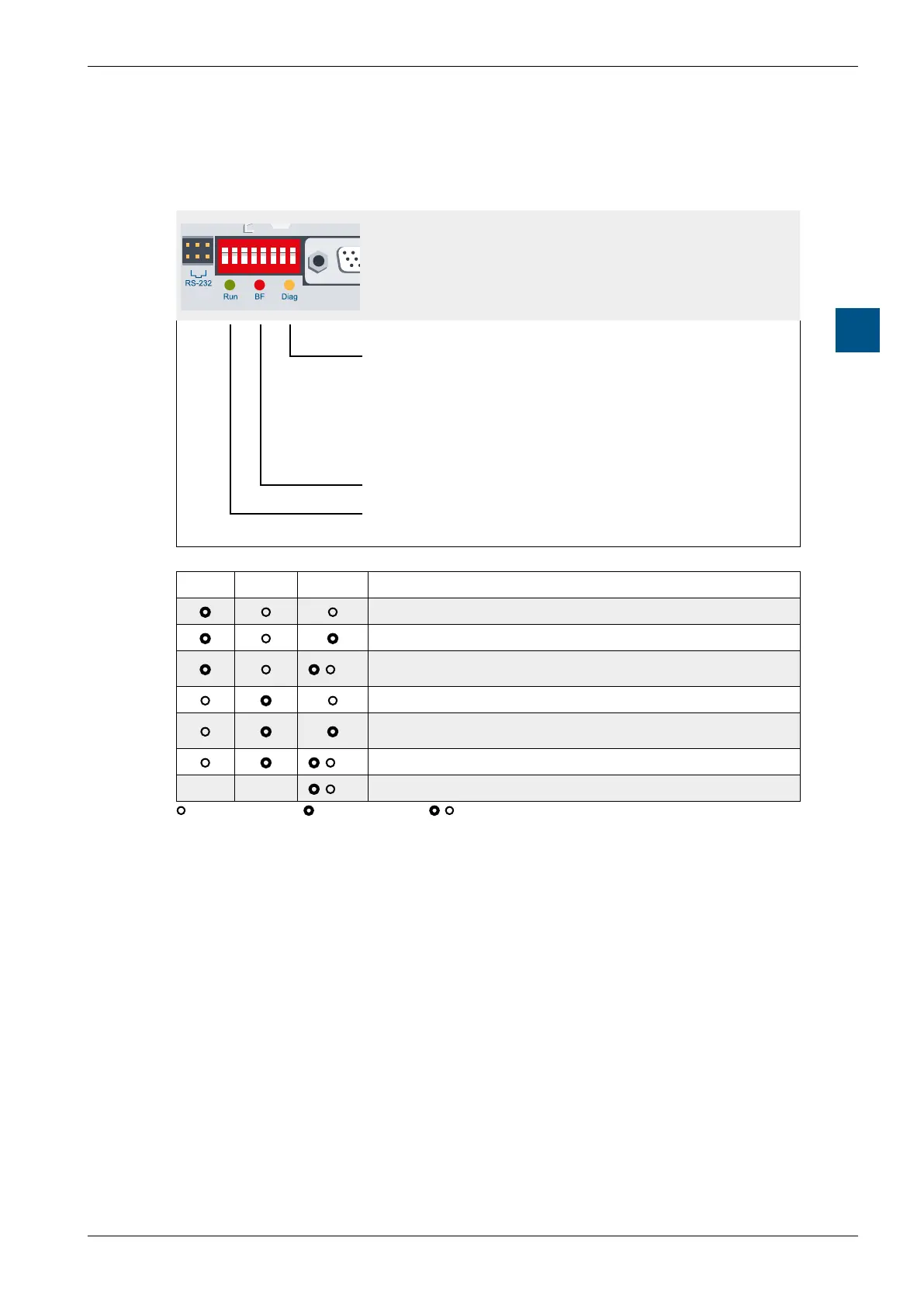Saia-Burgess Controls AG
Hardware manual for PCD3 series │ Document 26-789 ENG19│ 2018-06-29
Diagnosis Information of the RIO
RIO (Remote Input Output) head stations
4-6
4
4.4 Diagnosis Information of the RIOs
4.4.1 LED meaning
The three LEDs on the PCD3.T76x head station
indicate the operating states such as errors, alarms,
diagnostics etc.
The LEDs mean:
Diag = Diagnosis is running:
permanentlyon -morethan4I/Omodulescongured,
but no PCD3.Cxxx
-Probusaddressis0
2×ashing LoadEPROMwithconguration
5×ashing Amin.I/Oislocked
BF = bus failure
Run = RIO processor running
RUN BF DIAG Explanation
●
RIO works correctly
● ●
Diagnosis / alarm from the slave
● ●/ 2×
AppliedcongurationderivesfromtheEEPROM,masterhasthe
samecongurationandisconnected
●
Bus error, slave not assigned to a master
● ●
Buserror,slavenotassignedtomaster,butconguredandin
diagnostic state
● ●/ 2×
AppliedcongurationderivesfromtheEEPROMorwebserver
X X
●/ 5×
At least one lock is active
= LED off ● = LED on ●/ = LED flashes X = on or off
DP diagnosis
ThePCD3.T76xprovidestheProbus-DPwiththestandarddiagnosisinoctets*)
1 … 6. See also DIN 19245 part 3
*) In DIN 19245 a byte is called octet, therefore the same expression is used here.
