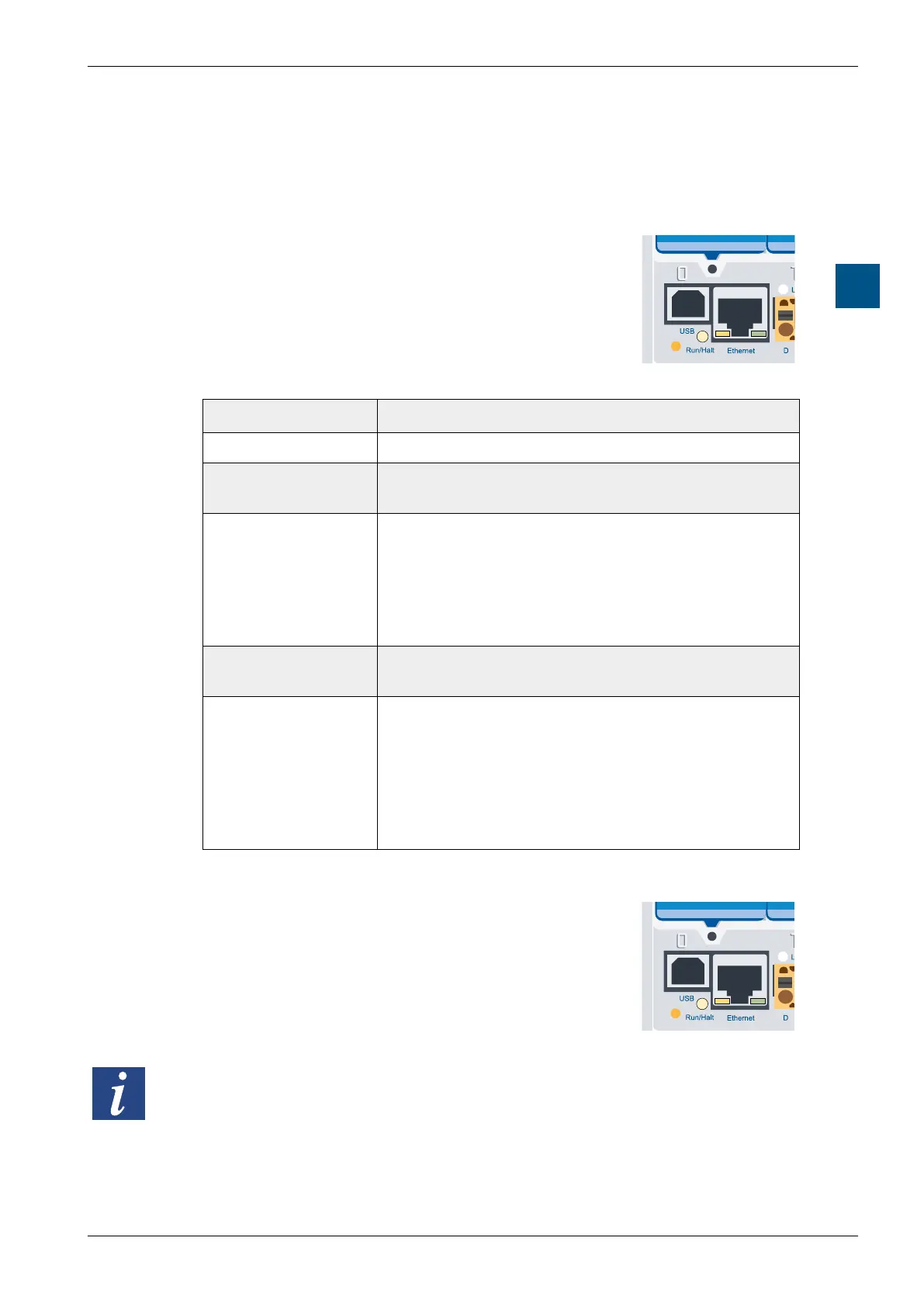Saia-Burgess Controls AG
Hardware manual for PCD3 series │ Document 26-789 ENG19│ 2018-06-29
Operating mode (Run/Stop)
PCD3.Mxxx0 Classic CPU and expansion enclosure
3-33
3
3.12 Operating mode (Run/Stop)
3.12.1 Run/Stop push-button
Behaviour at ..
.. start up
● If the Run/Stop push-button is pressed during
start-up and released during one of the sequences
described below, the following actions can be started:
5540
Saia PCD3.M
Saia PCD3Saia PCD3
Saia PCD3Saia PCD3
Saia PCD3Saia PCD3
Saia PCD3Saia PCD3
LED sequence Action
Orange None
Green,ashing
(1 Hz)
Changes to the boot status and waits for FW
download
Red,ashingrapidly:
from FW > V01.08.45
(4 Hz)
The system starts as if with discharged Super CAP or
missingbattery.i.e.Medias(ags,registers,...),user
program, HW settings are deleted. The clock is set to
00:00:00 01.01.1990.
Thebackupontheonboardashwillnotbedeleted.If
a backup exists, the program will be restored.
Red,ashingslowly
(2Hz)
The PLC does not start and goes into stop mode.
Run/Stop-LED:
ashinginorange
(2 Hz)
Batteriehalter-LED:
Red/green,ashing
(2 Hz)
Saveddataisdeleted.i.e.Medias(ags,tabs,...),
user program, HW settings and the backup on the
onboardasharedeleted.
Ifanexternalashcardisinserted(withabackup),
the backup will not be deleted; but the program will be
restoredandcopiedtotheonboardash.
.. during operation
● If the push-button is pressed in the operating mode for
more than half a second and less than three seconds,
the control will enter the stop mode and vice versa.
● If the push-button is pressed for more than 3 seconds,
thelastsaveduserprogramisloadedfromtheash.
5540
Saia PCD3.M
Saia PCD3Saia PCD3
Saia PCD3Saia PCD3
Saia PCD3Saia PCD3
Saia PCD3Saia PCD3
The operating mode can be changed at any time.