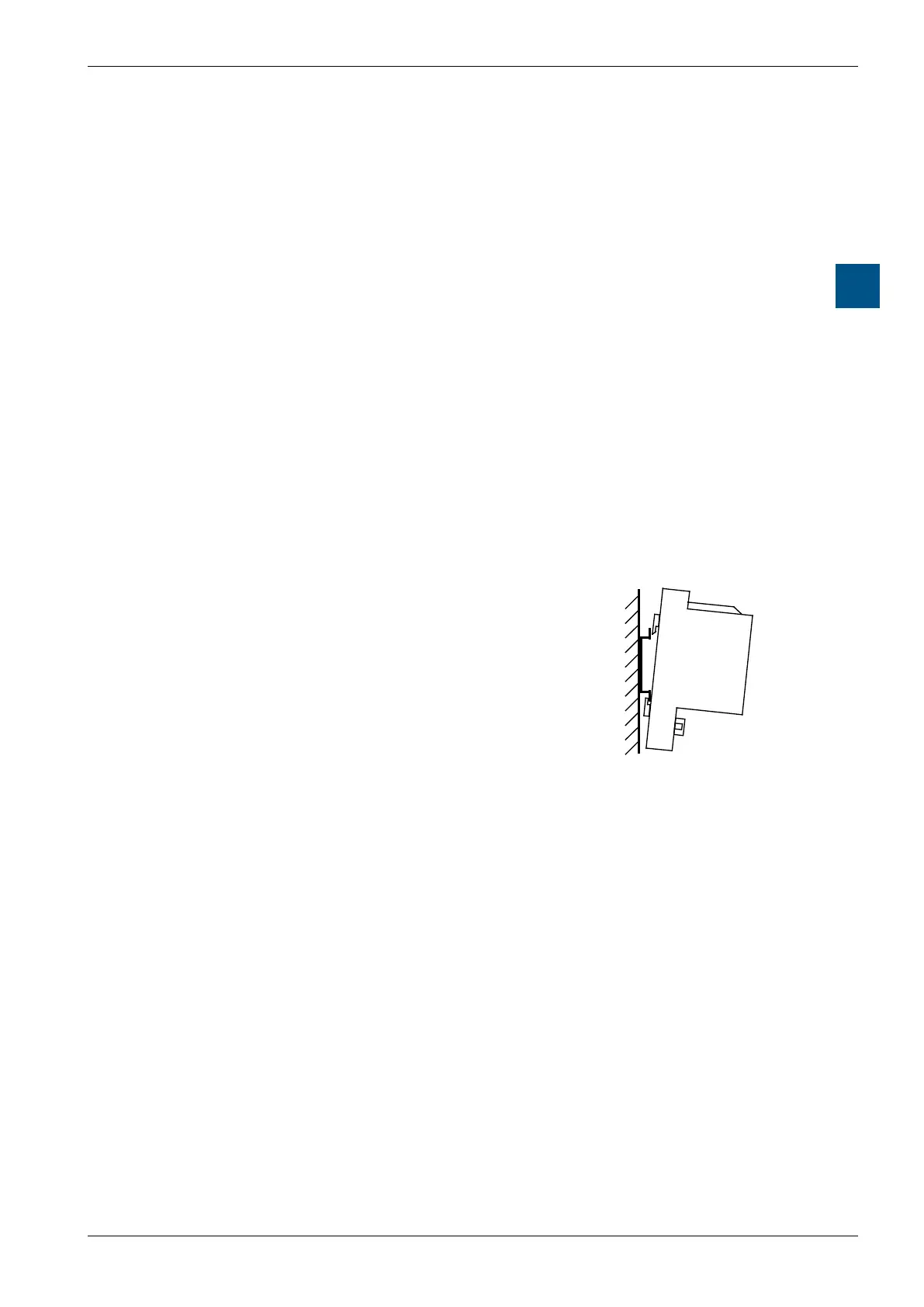Saia-Burgess Controls AG
Hardware manual for PCD3 series │ Document 26-789 ENG19│ 2018-06-29
Installation of the CPU and module carrier
PCD3.Mxxx0 Classic CPU and expansion enclosure
3-21
3
3.7 Installation of the CPU and module carrier
3.7.1 Mounting position and ambient temperature
Normally, a vertical surface is used to mount the module carriers, and the I/O
connections of the modules also run vertically. In this mounting position, the
ambient temperature may be 0 ° C to 55 ° C.
In all otherpositions,theairconvectionworkslesseciently,thereforeanambient
temperature of 40 ° C must not be exceeded.
3.7.2 Assembly / disassembly
The PCD3 CPU and module carrier are snapped onto a mounting rail according to
DIN EN60715 TH35 (formerly DIN EN50022, DIN rail 1 × 35mm).
Mounting on DIN rail
Press lower part of housing onto mounting rail
Push up against the spring force up to the
stop
Hook in over the upper edge of the mounting
rail and yield to the spring force.
For safety, push the housing into the
mounting rail from top to bottom
Checkifthedeviceissecurlyxed.
Dismounting from DIN rail
Push the housing upward to unhook and pull
it forwards
Disconnect above the upper edge of the
mounting rail and yield to the spring force.
Disconnect the lower part of the housing from
the mounting rail from top to bottom.