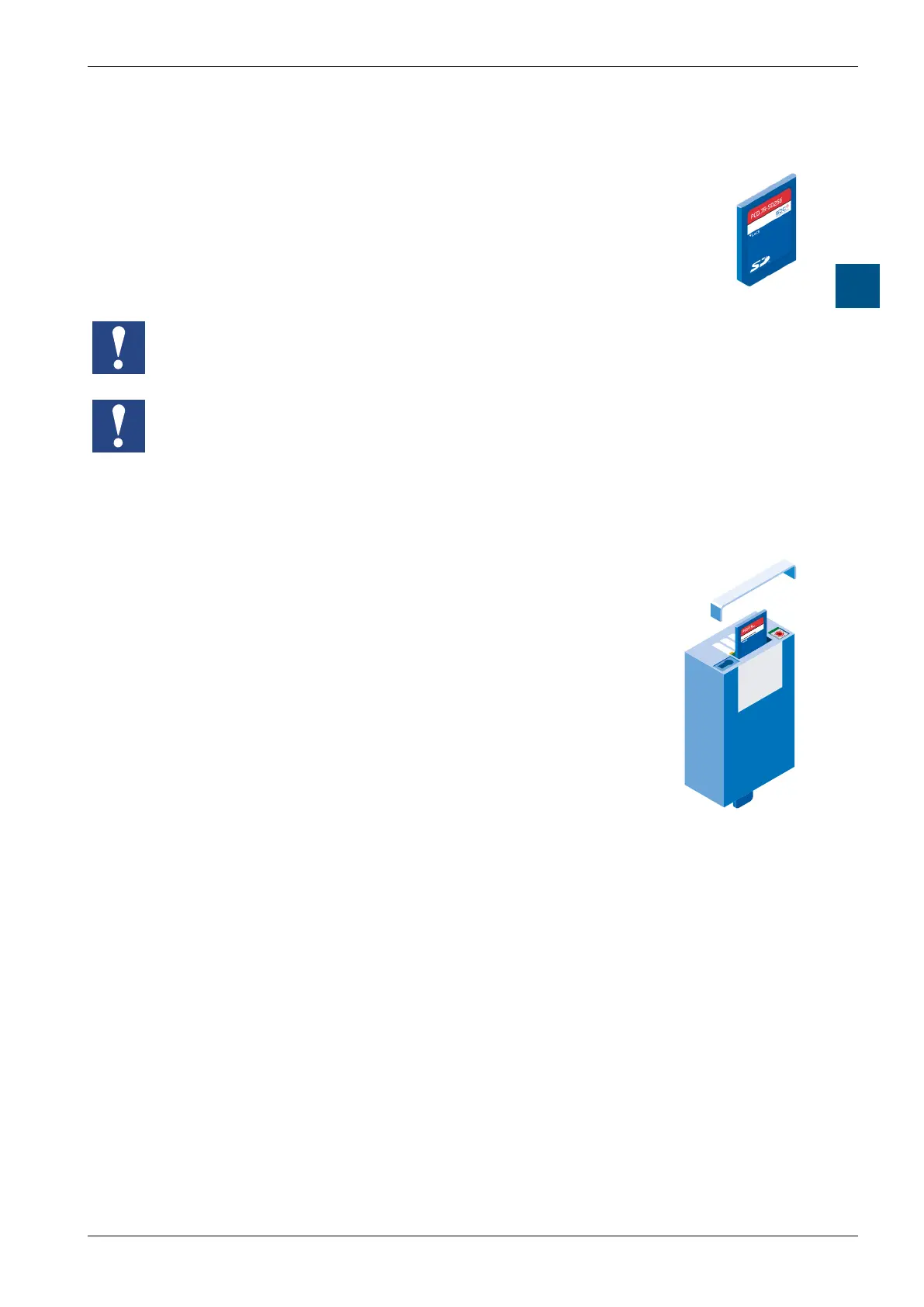Saia-Burgess Controls AG
Hardware manual for PCD3 series │ Document 26-789 ENG19│ 2018-06-29
Optional memory upgrades
PCD3.Mxxx0 Classic CPU and expansion enclosure
3-64
3
The SD Flash cards are not part of the PCD3.R60x and must be
ordered separately.
It is important that the SD cards are of good quality (industry
standard,astestedbySBC).Otherashcardscanalsobeused,
however they are not supported and are excluded from any
warranty.
Toincreasethelifetime,theashcardsshouldbelledinread-onlyapplications
to not more than 80%. For read/write applications, it should not be more than 50%
of the disk space.
ThePCD3usesanon-standardlesystem(SBCFS).Therefore,theashcards
needtobeformattedbeforerstuse.Thishappensautomaticallywhenanew
FAT16ashcardisinsertedinthePCD3.R60x.
Flash cards handling
Activity
Busy
Write
Diag
User
The card is in a so-called push-push socket (to pull and plug in),
which is located under the label clip.
ItcanbepulledoutwithoutswitchingothePCD3.
A mechanism detects the removal of the label clip. If necessary,
unsaveddataissavedtotheashcard.ThebusyLEDwill
light up.
Wheninsertingtheashcard,pressuntilresistanceisfelt,asoftclickmight
sound. Relieve pressure until the card is at the same height as the slot.
IfthebusyLEDiso,pressthecardintothemodulehousinguntilresistance
isfelt.Decreasethepressureuntiltheashcardslidesout.