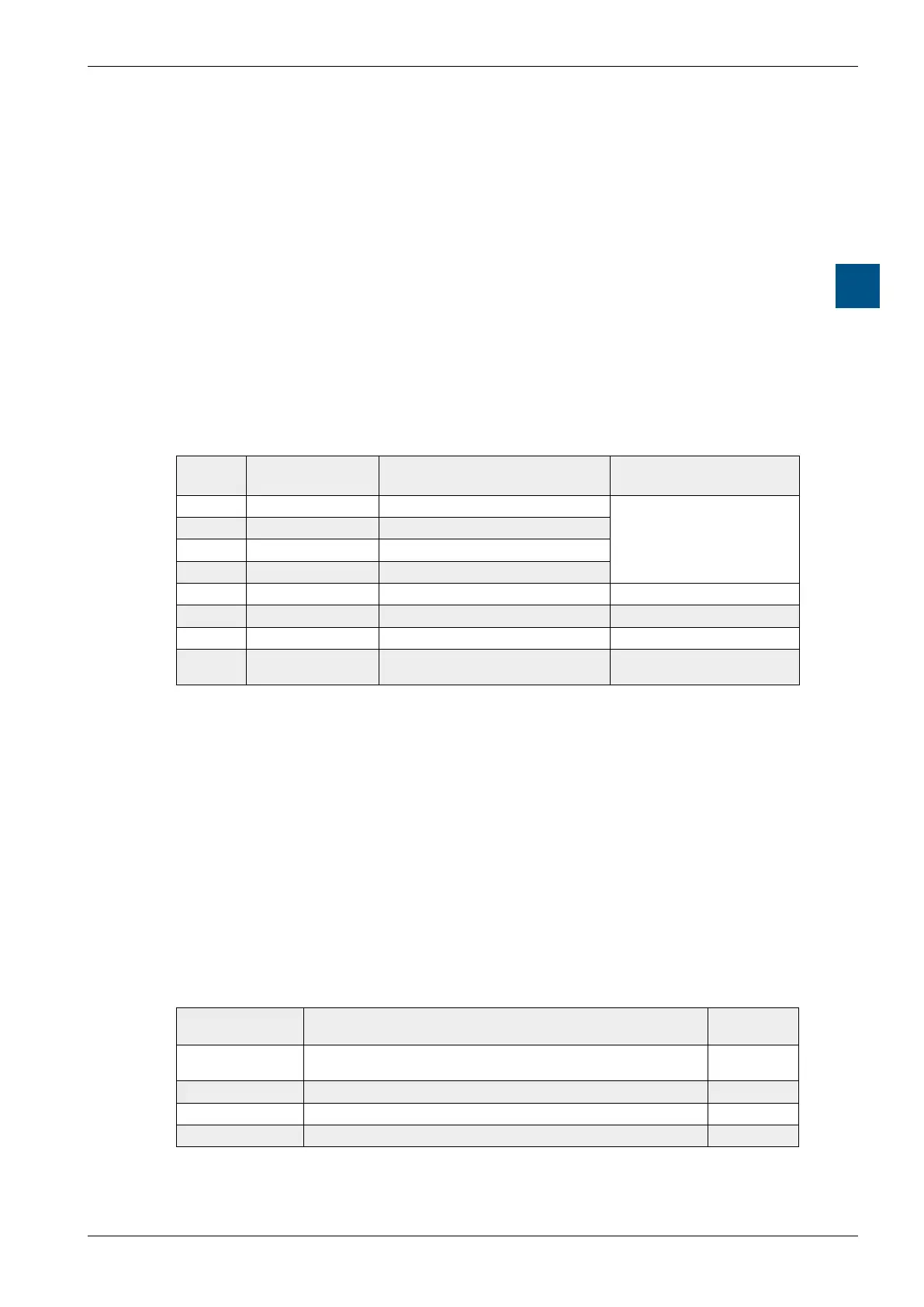Saia-Burgess Controls AG
Hardware manual for PCD3 series │ Document 26-789 ENG19│ 2018-06-29
Optional memory upgrades
PCD3.Mxxx0 Classic CPU and expansion enclosure
3-65
3
It is possible to save a backup of the user program (see chapter 3.13.1) to the
ashcardinthePCD3.R60x.
The storage locations for the user program (save and recall) are queried in the
following order:
1. M1 slot
2. M2 slot
3. I/O Slot 0…3
4.Onboardashmemory(ifavailable)
I/O bus functions
Some states are recognized by the user program.
I/O Bus
Write Read Meaning
+0 User LED BCD switch position bit 0 (lsb)
Position (non-inverted) of the
BCD switch
+1 do not use BCD switch position bit 1
+2 do not use BCD switch position bit 2
+3 do not use BCD switch position bit 3 (msb)
+4 do not use /Labeling clip available 1 = removed
+5 do not use -
+6
do not use /Flash card available
1 = card removed
+7 do not use SD write-protect switch
1 = SD locked/removed
0 = MMC or SD released
Ordering information
Ordering
information
Description Weight
PCD3.R600
BasicmodulewithslotforSDashmemorycards
PCD7.R-SDxxx (up to 4 modules in I/O slots 0…3 on a PCD3)
60 g
PCD7.R-SD256 SDmemoryashcard256MB 2 g
PCD7.R-SD512 SDmemoryashcard512MB 2 g
PCD7.R-SD1024 SDmemoryashcard1GB 2 g