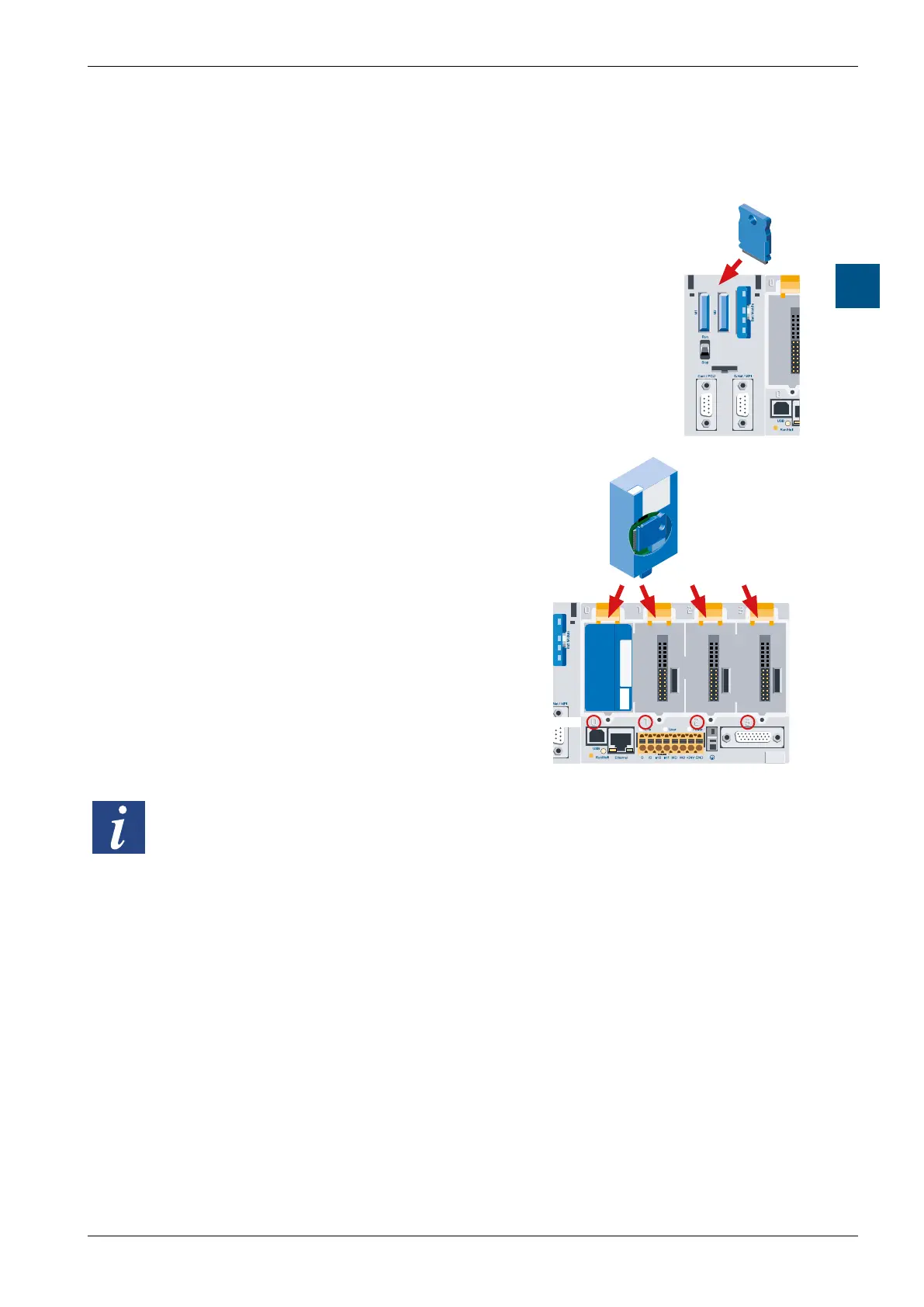Saia-Burgess Controls AG
Hardware manual for PCD3 series │ Document 26-789 ENG19│ 2018-06-29
Optional memory upgrades
PCD3.Mxxx0 Classic CPU and expansion enclosure
3-55
3
3.19 Optional memory upgrades
Flash memory module
ForthePCD3,dierentashmemorymodulesexistfordierent
applications. Partly, these modules are explicitly intended for one
purpose(e.g.lesystemmemory).Therearemoduleswhich
providedierenttypesofmemory(e.g.thePCD7.R562,which
includes 1 Mbyte of disk space for the DB backup, 128 Mbytes
forthelesystem,andmemoryforBACnet).
Flash
Mostashmemorymodulesexistasasimplecard(PCD7.Rxxx)
which can be plugged into slot M1 or M2 on a PCD3.M5xx0 or
PCD3.M6xx0 communication extension.
To enable use on a PCD3.M3xx0, the memory
modules PCD3.Rxxx are available, which
contain a PCD7.Rxxx and can be plugged into
an I/O slot (0 … 3) of a PCD3 CPU.
PCD3.Rxxx
Can only be
used on the CPU
modules!
SlotNo.
Anyashmemorymodulethatissuitableforuserprogrambackup(suchas
aPCD7.R500)canbeusedasaashcard.Ifseveralsuitablemodulesare
pluggedin,therstmodulefromtheleftisusedforbackup(slotM1,M2,
I/O slots 0, 1, 2, 3).