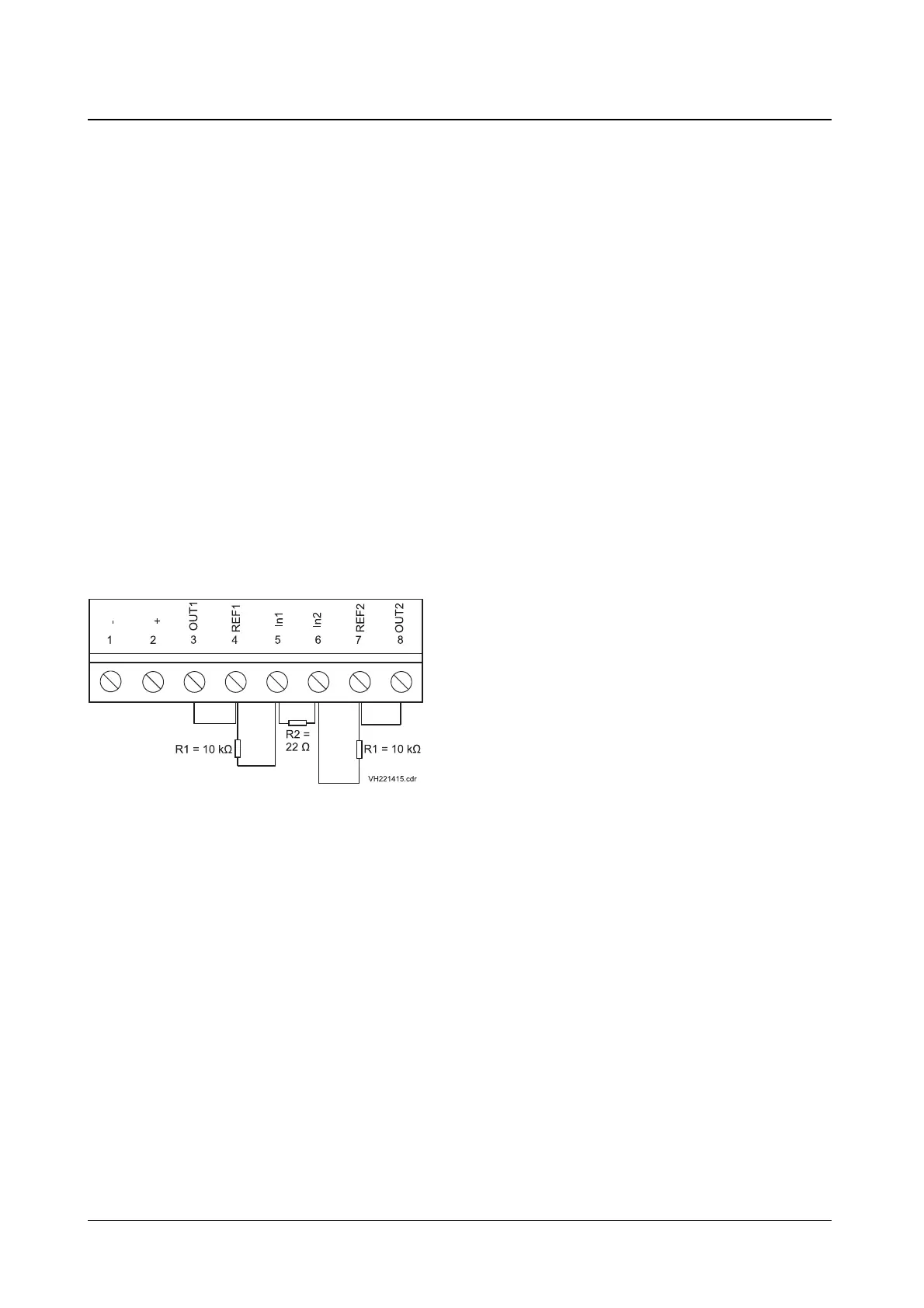Appendix
BV-H2464GB, 1234
- 140 -
INTECONT® Tersus Belt weigher, Instruction Manual
Schenck Process Group
– tare equalization weight incorrectly set (if available)
Negative Value:
– load cell connected incorrectly
– tare equalization weight incorrectly set
c) aw
Load of the load cell in percents with reference to the total of the rated loads of the load cell.
The value can be analyzed as per item b). aw should not be greater
than 100 % at the rated belt load.
If it is not possible to bring about a reasonable operational state in spite of all efforts, the test plug chapter
might help.
18.4
18.418.4
18.4
Test Connector
Test ConnectorTest Connector
Test Connector
A basic function control of the INTECONT can be carried out using a simple test connector. In this way an
error can be limited between the load cell with wiring and electrical equipment.
1. Connect the connector as shown in the diagram
2. Disconnect load cell connector X7 and plug in the test connector instead
The dimensioned resistances given result in the following service values:
1. Load cell signal (lc) approx.1.1 mV/V
2. Load cell usage factor (aw) approx. 55 % if C03 = 2 mV/V and approx. 39 % if C03 = 2.85 mV/V
If lc is in the listed areas, the pick-up input is free of errors.
Note:
With other resistances R1 and R2, the LC Raw is calculated to 500 * R2 / R1 [mV/V].
The test plug is available as an accessory.
