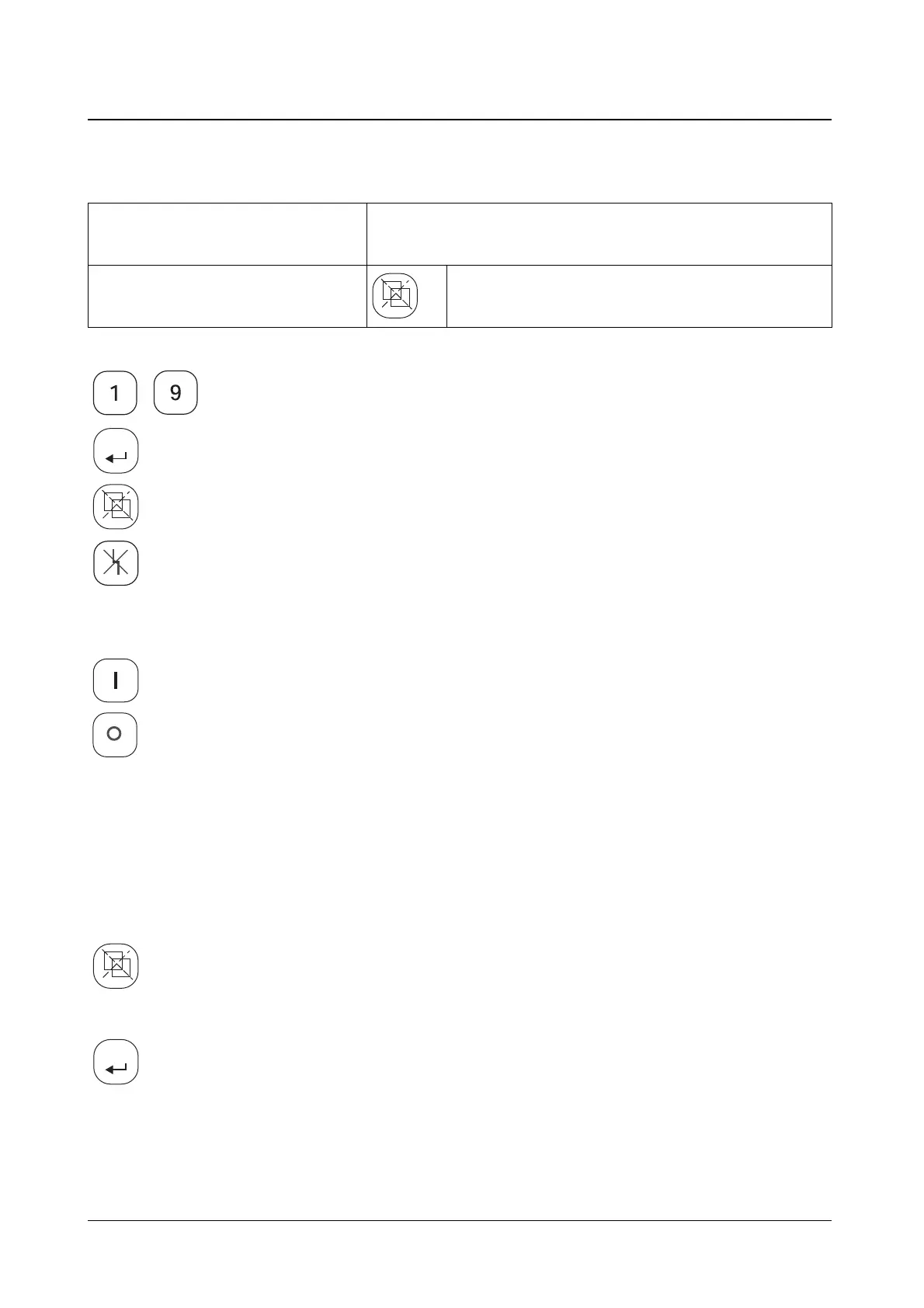Batching functions
BV-H2464GB, 1234
- 38 -
INTECONT® Tersus Belt weigher, Instruction Manual
Schenck Process Group
No input is possible if the Batch Setpoint is specified with the fieldbus (Batch Setpoint Source P09.09 = FB).
For beltweigher VWF and loss-in-weight
feeder VLW only:
A query of the Setpoint of the Feedrate will be first made if Feedrate
Setpoint is set to OP or keyboard mode is active.
Skip the input.
The old Setpoint of the Feedrate is maintained. Then Batch
Setpoint Source will be queried automatically.
…
Input the value
Acknowledge input
Interrupt entry, continue with previous setpoint
Delete incorrectly entered characters
Starting and interrupting
Start the batch and the conveying process begins
Interrupting a batch
The batch is continued with the next start command
Deselect Batch
This function deselects batching mode, i.e. it is taken out of the active
scope of functions. The summation symbol disappears from the header and the batching values can no
longer be called up again. However, they will not be cleared.
Conditions: the batch is ended or cancelled via Abort Batch function, scales OFF.
Batch
Deselect Batch
Call up the function distributor
Batching mode can be re-activated with the Select Batch function and you can inspect the old batching val-
ues again.
Abort Batch
