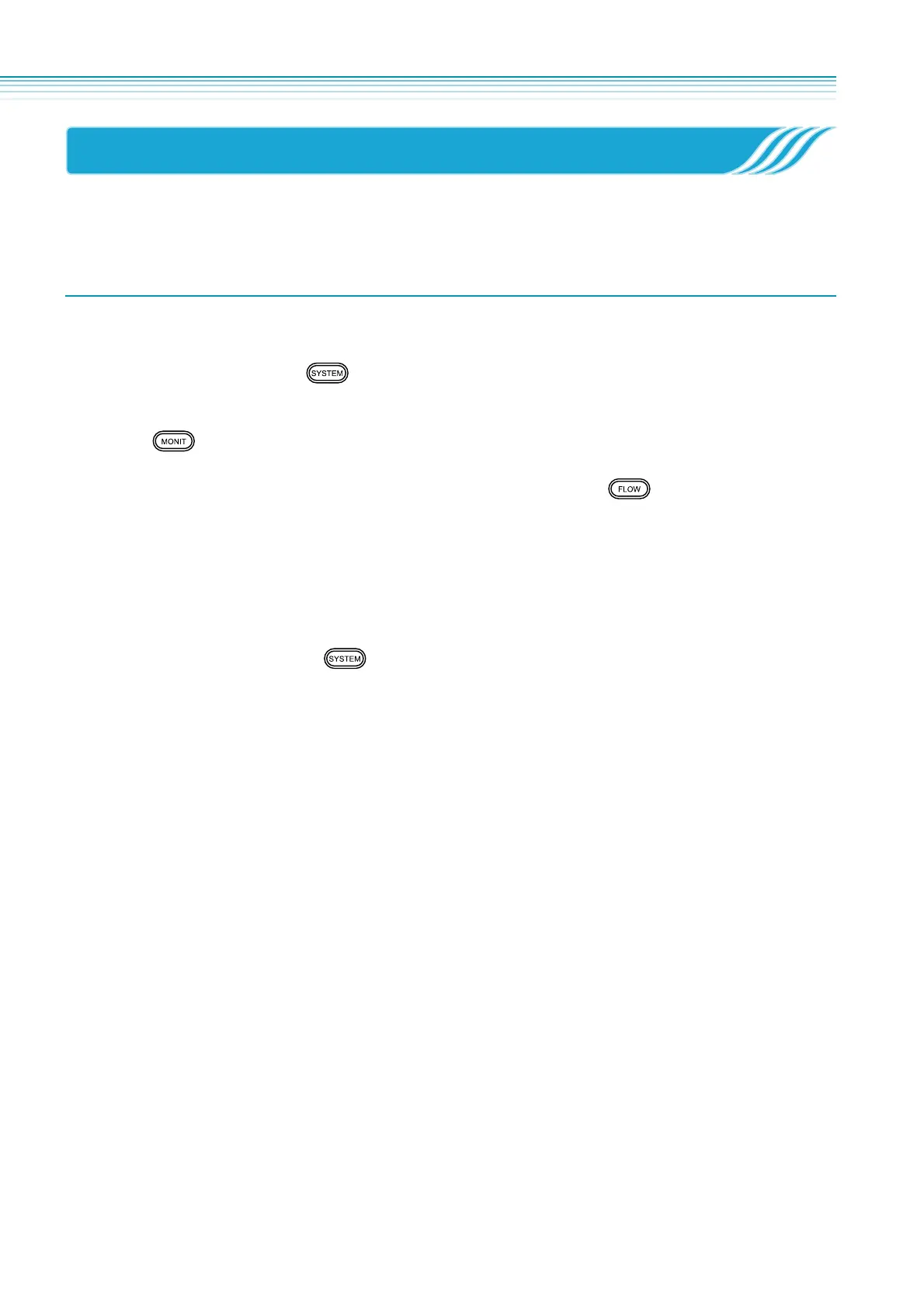4.3 General maintenance procedures
84
4.3 General maintenance procedures
For inspection/maintenance of each component, ALWAYS perform (1) preparation and (2) restart of the
instrument.
If you are using packed column
Instrument preparation
If the GC is operating, press , and [Stop GC] (PF1 key).
The temperature of components starts to drop. (IF you are using the FID, stop the supply of hydrogen and
air.)
Press key, and wait until the temperature of injection port, detectors, and column oven drops below
40C.
When the temperature of all components has dropped below 40C, press , and then press [Off] (PF3
key).
When the supply of carrier gas completely stops, and also the pressure is reduced to approx. 0 pKa, you
can start inspection/maintenance.
To open INJ/DET cover, remove the knurled screws fixing the cover, and lift it up straight.
(Refer to "2.2 Handling of instrument" P. 16.)
• [For inspection/maintenance of components in injection port side (e.g. septum etc.)]
If the GC is operating, press , and [Maint INJ] (PF2 key).
Injection port and column oven starts to cool, and when their temperature drops below 40C, then the
carrier gas automatically stops.
When the message "GC is ready for maintenance" appears on screen, you can start inspection/
maintenance of injection port.
To open INJ/DET cover, remove the knurled screws fixing the cover, and lift it up straight.
(Refer to "2.2 Handling of instrument" P. 16.)
At this time, the FID is still ON and extremely hot. Cover it by lifting up the side-folded detector cover by
using tweezers.
Depending on the detector temperature setting, the temperature of the injection port may not drop below
40C, and the message "GC is ready for maintenance" may not appear.
In that case, specify the temperature setting to the lower value, or press [Stop GC] (PF1 key) as
explained above.
