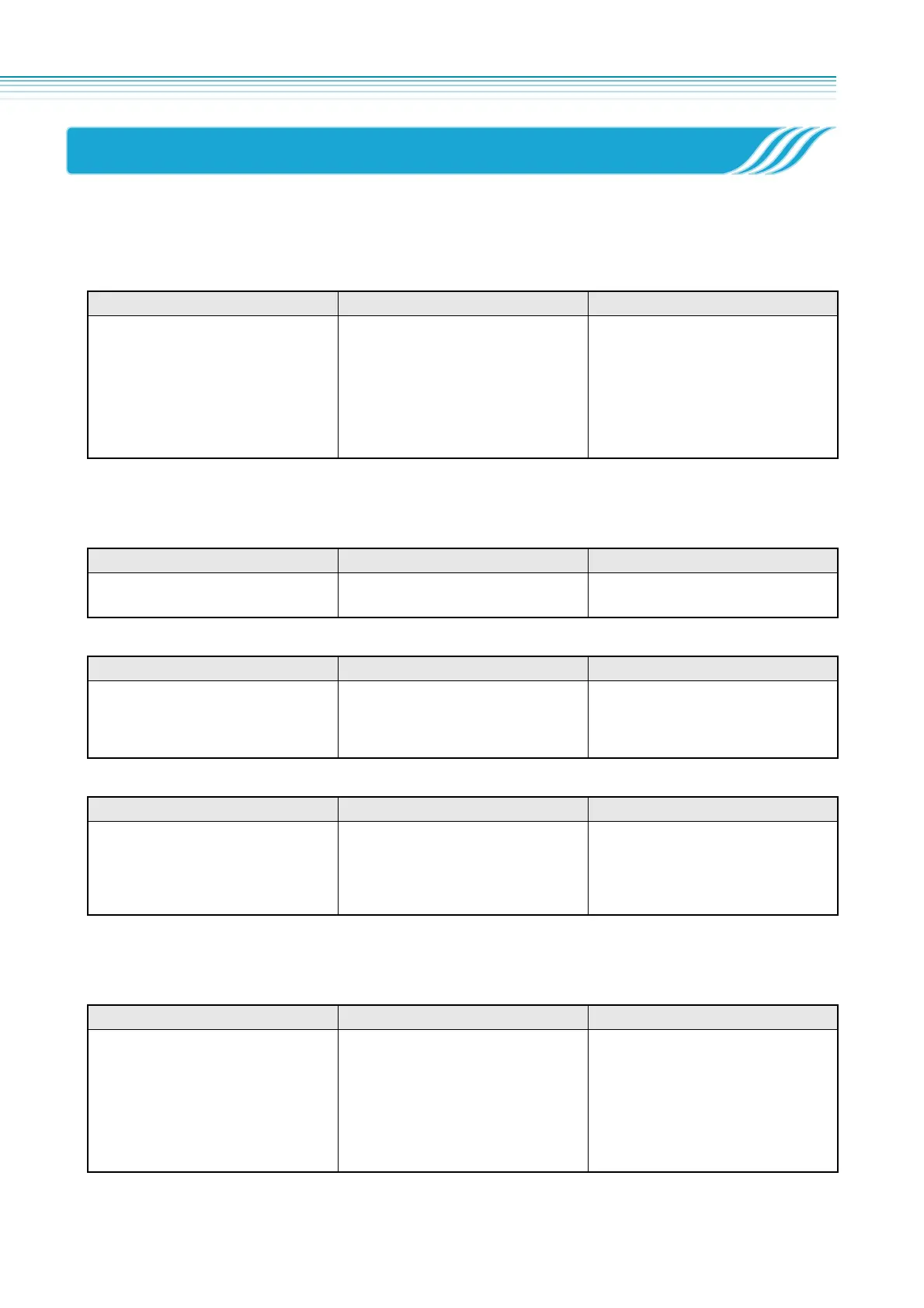5.2 Error messages (extract)
120
5.2 Error messages (extract)
Refer to the Instruction Manual in CD-ROM for errors which are not described in the following.
(1)
System errors
Abnormality in room temperature sensor/atmospheric pressure sensor
(2)
Errors due to improper input
Input of a value out of range
Errors related to file operation
Overflow of calculated pressure or flow rate
(3)
Communication errors
Errors in communication with external device (e.g. Chromatopac, etc.)
Message Meaning Solution
Room temp is out of range.
Atm. press is out of range
Room temperature or atmospheric
pressure is out of the range for
proper operation.
If these messages appear even if the
actual room temp. or atm. pressure is
within the range, the mounted
sensors on GC may be broken down.
You cannot use the instrument as it
is. Turn off the power of the GC, and
contact your Shimadzu
representative.
Message Meaning Solution
Input parameter out of range. If the input value is out of specifiable
range, this message appears.
Input appropriate values.
Message Meaning Solution
Invalid file no.
This file is now used.
File initialize failure.
File can't be copied.
When the GC cannot execute your
input command, these messages
appear.
Press other key and continue key
operation.
Message Meaning Solution
CAR n calc. prss out of range
CAR n calc. flow out of range
(1) Calculated value from your input
linear velocity, flow rate, and split
ratio or (2) calculated flow rate from
input pressure and split ratio, is out of
allowable range.
Modify input values for the calculated
values to come within the range.
Message Meaning Solution
TRS time out
TRS parity error
Message is not accepted
TRS data is invalid
Command is invalid
Param by TRS is out of range
TRS port is shut down
TRS file error
If linking has failed or a
communication error has occurred
during communication, these
messages appear. (In the case of the
latter, your linking will be
automatically cancelled.)
Verify the connections, and set the
link again.
