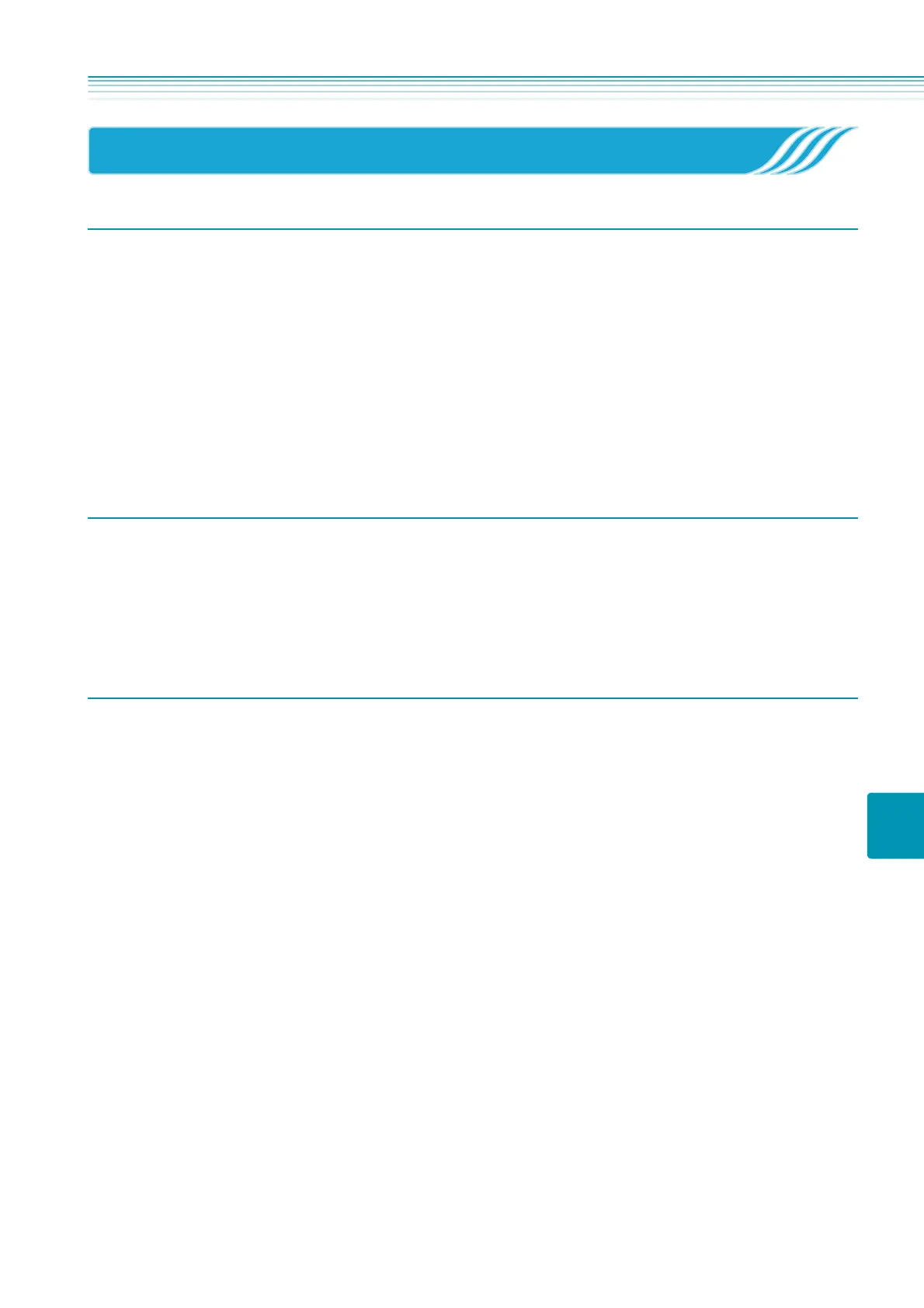125
5.3 How to use CD-ROM
5
5.3 How to use CD-ROM
About the provided CD-ROM
GC-2014 Gas Chromatograph includes the CD-ROM in addition to this operation manual.
In the CD-ROM, the instruction manual is stored in PDF format.
Contents of CD-ROM are as follows.
<manual_ jp> : The Instruction Manual in Japanese is stored.
<manual_en> : The Instruction Manual in English is stored.
readmej.txt : Describes the CD-ROM in Japanese.
Read this when using this CD-ROM for the first time.
readme.txt : Describes the CD-ROM in English.
Read this when using the CD-ROM for t he first time.
How to use CD-ROM
When using the CD-ROM, first you need to install the "Adobe Reader".
Adobe Reader is NOT saved in the CD-ROM. Refer to the home page of the Adobe Systems Incorporated to
download and install Adobe Reader,
http://www.adobe.com
To read the instruction manual in CD-ROM
(1)
Set the CD-ROM.
(2)
Double-click the "My computer" on desktop, then double-click the "CD-ROM" icon.
(3)
Double-click the folder "manual_en".
(4)
Double-click the file "GC-2014 en.pdf".
(5)
Move the cursor onto the desired item on "Contents" or "Index" on the displayed instruction manual. If the
cursor shape changes, click the mouse button to display the content of the item. If the shape does not
change, you will not jump to the item.
Please note that the PDF files of the GC-2014 include blank pages intentionally.
These pages are for adjusting the first page of chapter to come to the right face on duplex print.
