
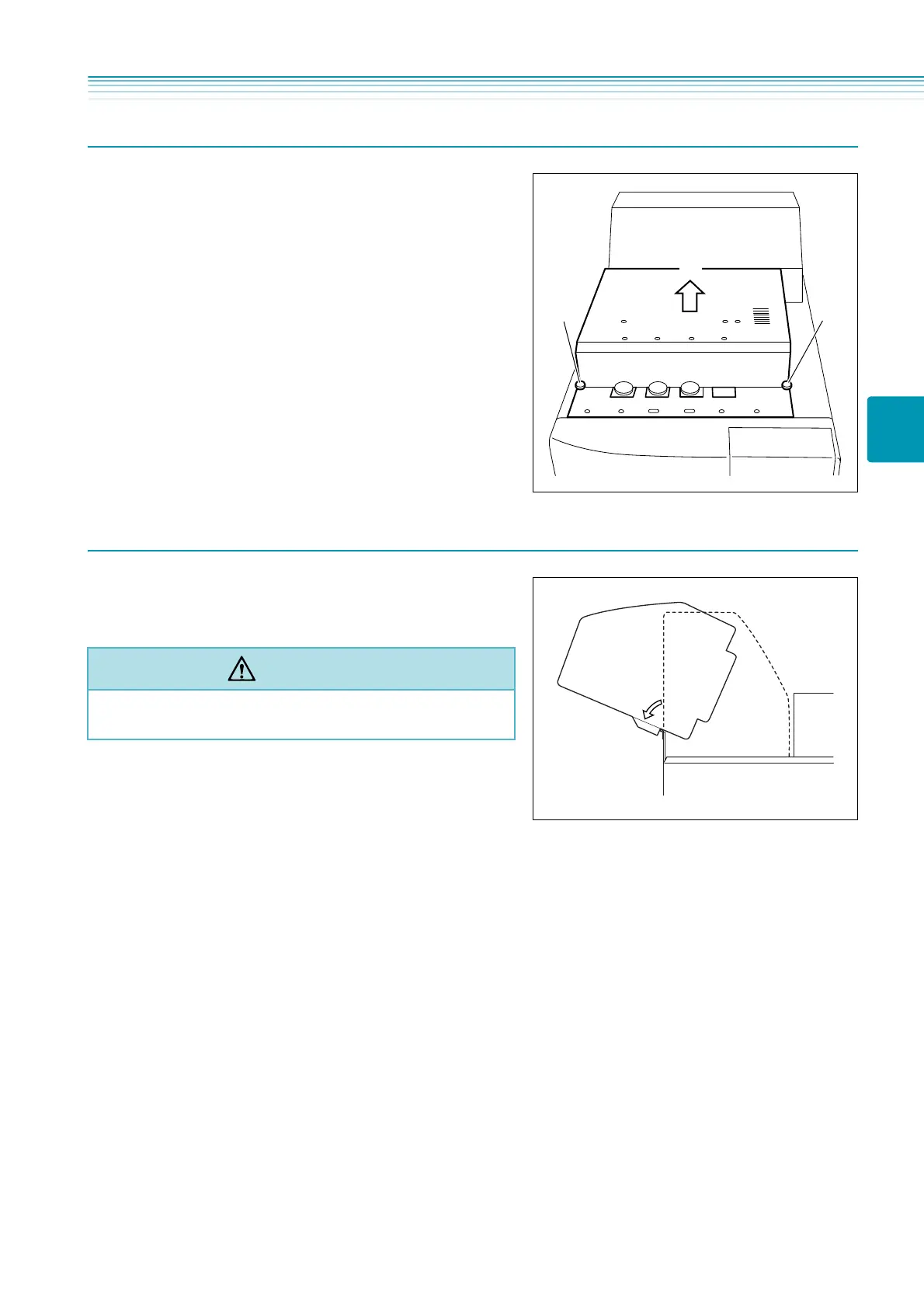 Loading...
Loading...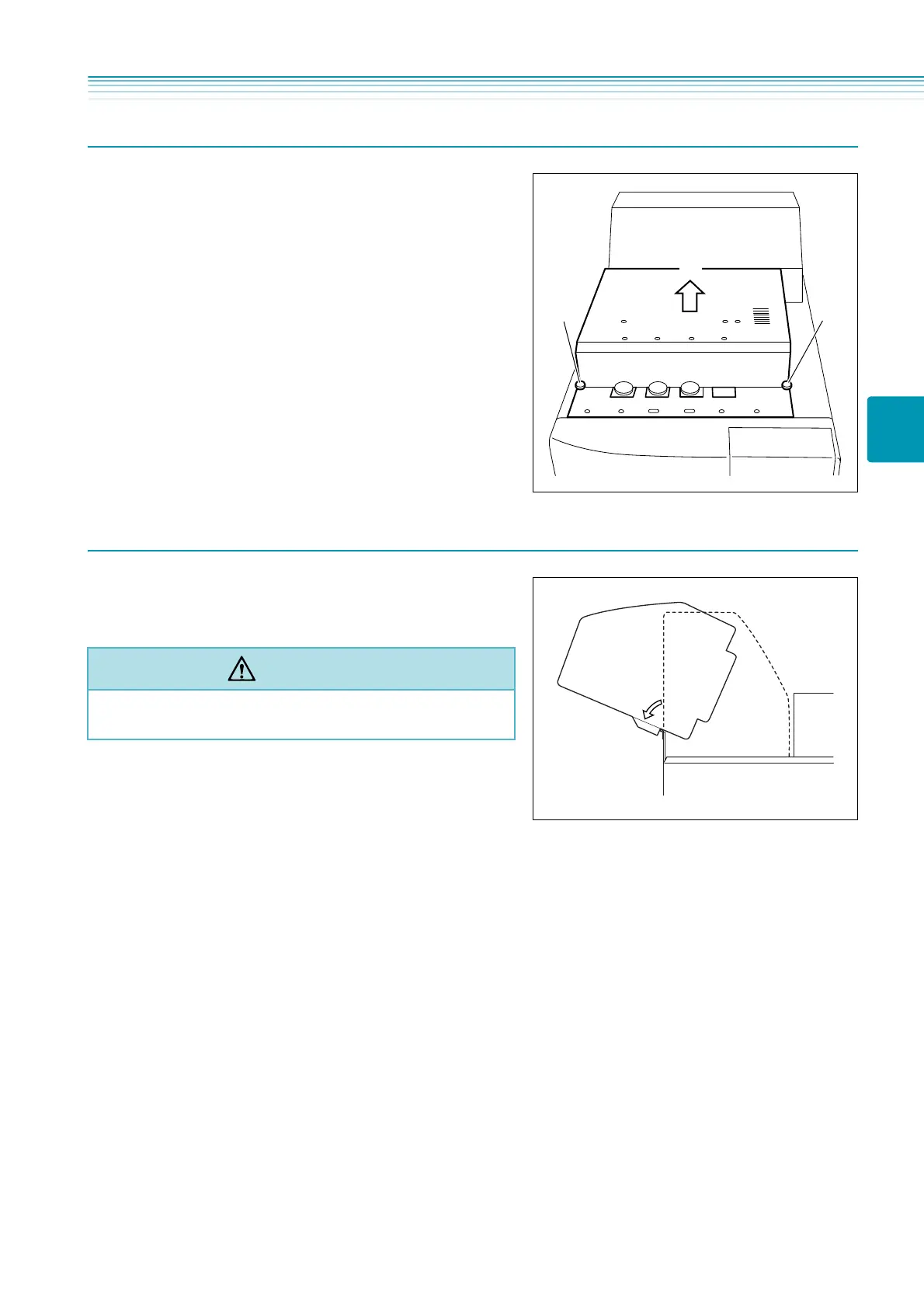
Do you have a question about the Shimadzu GC-2014 and is the answer not in the manual?
| Type | Gas Chromatograph |
|---|---|
| Display | LCD |
| Maximum Heating Rate | 120°C/min |
| Data Acquisition | Digital |
| Maximum Number of Detectors | 4 |
| Weight | Approx. 45 kg |
| Carrier Gas | Helium, Nitrogen, Hydrogen |
| Detector Options | FID, TCD, ECD, FPD |
| Injection Port | Split/Splitless, On-column |
| Gas Control | Electronic Flow Control (EFC) |
| Temperature Programming Rate | 0.1 to 120 °C/min |
| Power Requirements | 230 V AC, 50/60 Hz |
| Detector Temperature Range | Up to 400°C (depending on detector type) |











