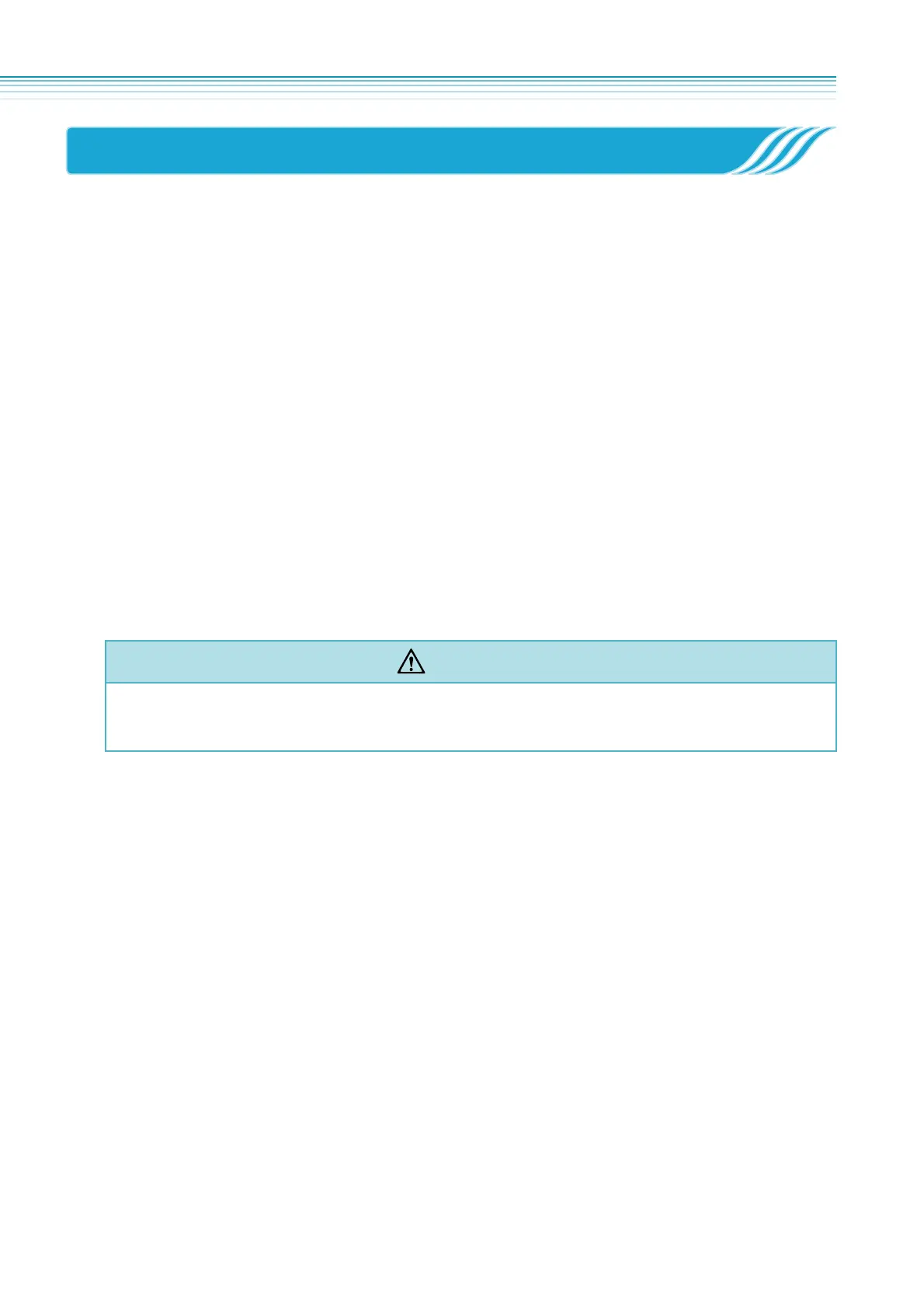4.8 Packed column
96
4.8 Packed column
Conditioning packed column
In order to shorten stable time, improve separation capability, and perform high-sensitivity analysis, you
always have to condition your columns.
Sometimes columns can contain volatile impurities or solvent, and if you use them without conditioning, it
causes quite high drift of baseline and retention time. Before you start analysis, ALWAYS condition your
columns until you find no baseline drift.
In particular, new columns can contain a lot of impurities or solvent. In order to prevent detectors becoming
contaminated, before you condition those columns normally, perform pre-conditioning for a couple of hours
without column outlet connected to detectors.
In case of glass column, fix the column with its longer end inserted into the injection port.
Insert as deeply as possible without the shorter end contacting the oven ceiling.
Since, in these cases, carrier gas does not flow through the detector, turn off the detector, and cap the
column mounting port to the detector with a sealing plug.
For usual conditioning of packed columns, use the following procedures.
(1)
Carrier gas setting
Apply the analysis flow rate. Usually, you do not need to change from the value at analysis. (30 to 60
ml/min).
(2)
Column oven temperature setting
Specify the temperature approx. 30C higher than the column operation temperature for analysis (or the
maximum column temperature limit).
(3)
Injection port and detector temperature setting
For injection port, you do not need to change from the temperature setting at analysis.
Set the detector temperature to approx. 30
C higher than the column oven temperature when the
detector is connected to the column outlet.
(4)
Conditioning time
This varies depending on the column liquid phases. Normally, condition from two to 24 hours.
This is the general overview of conditioning procedures.
For individual column (packing material), refer to the appropriate instruction manual. Contact the column
manufacturers for inquiries.
CAUTION
If oxygen is contained in carrier gas, it causes column deterioration when raising oven temperature.
Raise the oven temperature after replacing the air in columns completely by allowing carrier gas to flow
into the columns for 30 to 60 minutes. Use oxygen trap to remove oxygen in carrier gas, as required.
