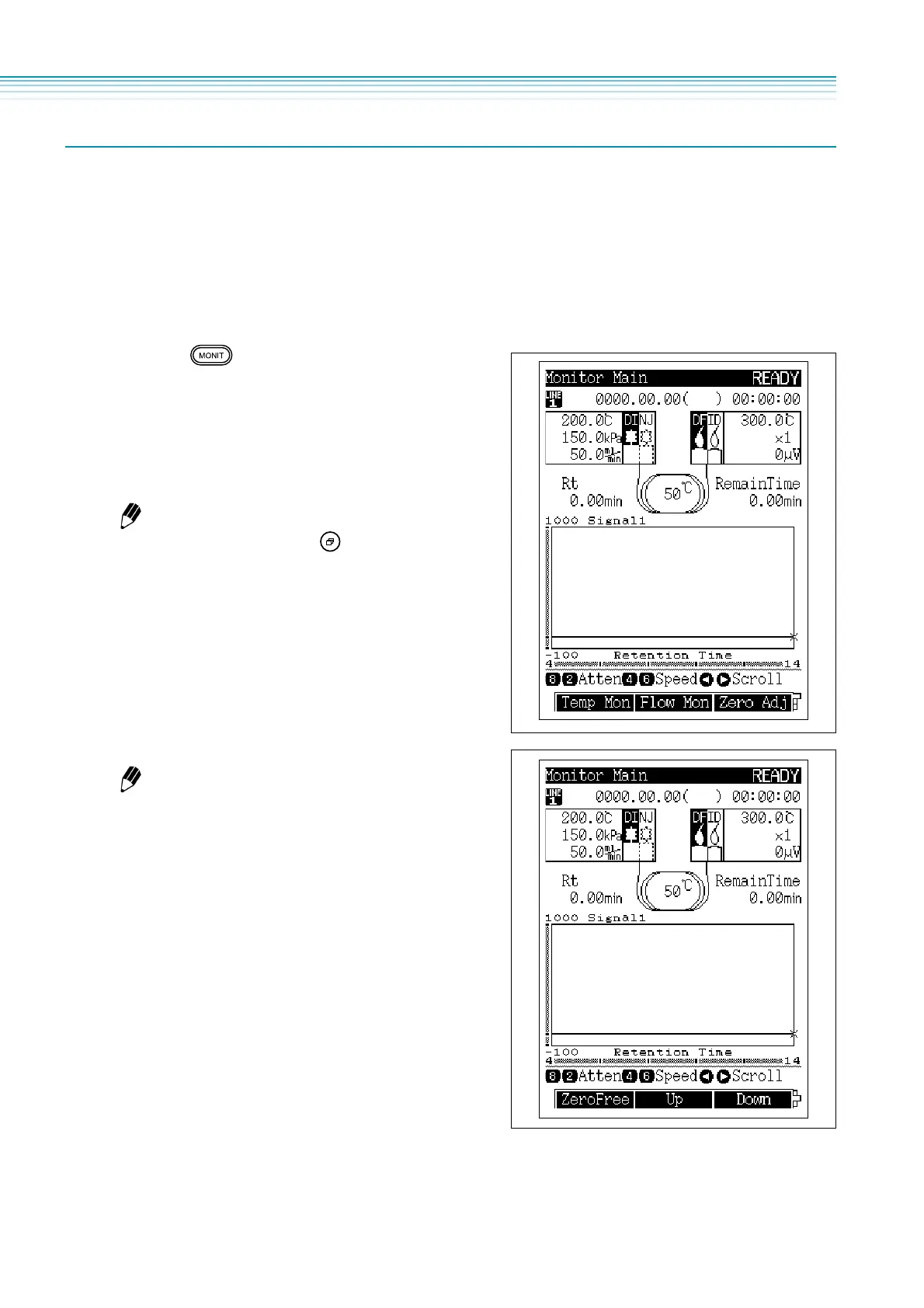3.2 Analysis using packed column
46
Actual analysis
When using an auto injector, refer to the following section, "AOC (optional) setting".
If the computer is connected, specify the following on the computer.
1
Perform Zero adjustment.
When the baseline is shifted tremendously from its
supposedly stabilized output, 0 V, you need to
perform Zero adjustment before analysis.
(1) Press .
The [MONIT] key main screen appears.
(2) By pressing [Zero Adj] (PF 3 key), the detector
output is set as approx. 0 V.
By pressing [Zero Free] (PF 1 key), the
adjustment is cancelled, and the original detector
output is recovered.
To adjust zero point manually.
By pressing [Up] (PF 2 key), you raise the baseline
100 V from the current baseline level.
By pressing [Down] (PF 3 key), you lower 100 V
from the current baseline level.
By pressing the toggle key ( ), you can toggle [Zero
Adj], [Zero Free], etc., on PF menus.
Since the GC changes the signal output of the detector
itself, if you perform Zero adjustment/cancel on [MONIT]
key screen, it affects the chromatograms not only on the
GC monitor screen, but also on the chromatopac or the
computer at the same time.
Meanwhile, even if you perform Zero adjustment on the
chromatopac, since it does not change the signal itself, it
does not affect the chromatograms on the GC.
(On the computer, you can perform above 2 types of
Zero adjustment.)
