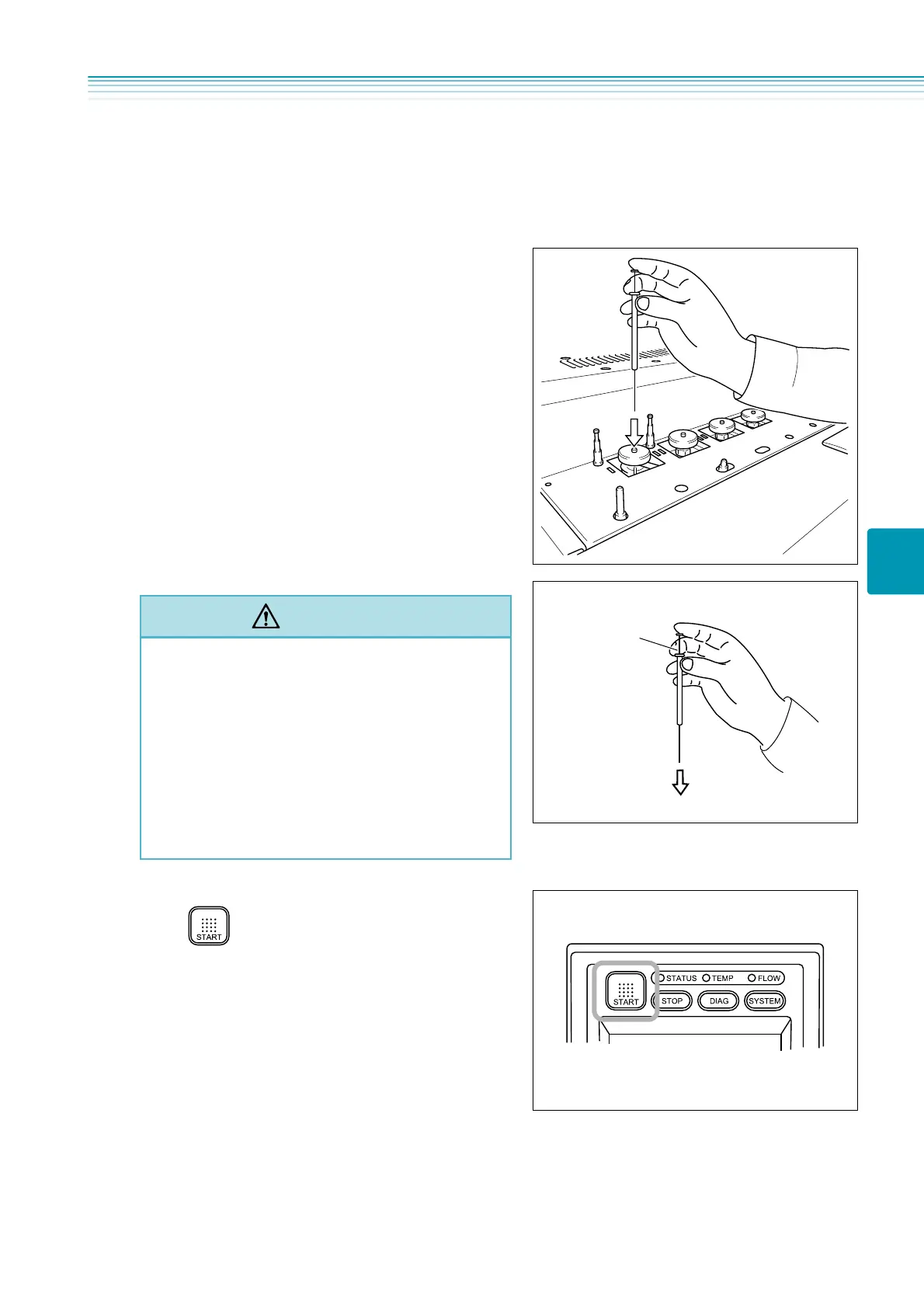73
3.3 Analysis using capillary column
3
2
Inject a sample.
Before injection, make sure that the chromatopac or
the computer is ready for loading data. (For detailed
information, refer to the appropriate instruction
manual.)
Take the sample with a microsyringe, verify the
indication of the monitor injection screen, and then
inject the sample to the injection port.
* In capillary column analysis, usually inject 1 l of
sample.
3
Start analyzing.
Press immediately after injection.
The GC starts analyzing.
During analysis, [STATUS] indicator blinks green.
After analysis, if [STATUS] indicator illuminates
green, it shows the GC is "Ready" for the next
analysis.
To stop analysis in the middle
If the computer is connected, cancel the analysis on
the computer.
If the chromatopac is connected, press [START/
STOP] key on the GC, as well as on the
chromatopac.
CAUTION
When injecting samples with syringe, ALWAYS
wear protective goggles.
Sometimes the samples may be splashed out
when the syringe plunger is expelled by the
injection port back-pressure, and this may damage
your eyes.
You can prevent the plunger from being expelled by
steadying it with mid finger at injection as described
in the figure.
At this time, be careful not to bend the plunger by
holding it down too strongly.
