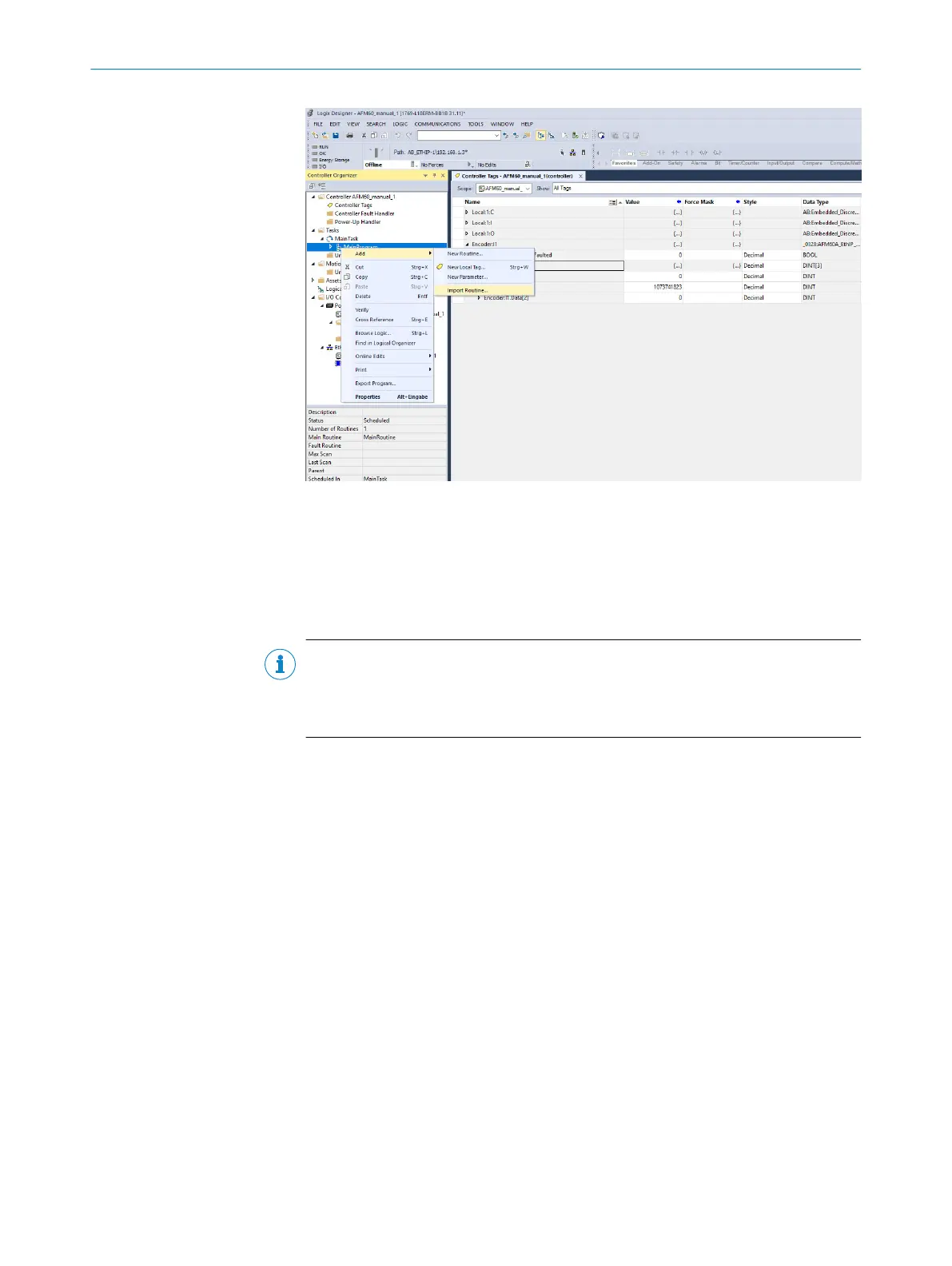Figure 39: Selection of the Import Routine command...
Depending on whether instance 101WS or 103WS or the instance 102WS of the
assembly object is used (see table 18, page 23), the appropriate ladder routine
must be selected.
2. Select the Sick‐AFx_A102WS_FB_Enc1_GetSet.L5X file via Add and click on Import
Routine.
✓
The Import Configuration dialog opens.
NOTE
b
Do not click on OK until all configuration steps for import have been com‐
pleted. If you click OK by mistake, you have to restart the import (see
figure 39, page 56).
CONFIGURATION USING A PLC 5
8014213/1EF3/2021-12-08 | SICK O P E R A T I N G I N S T R U C T I O N S | AFS/AFM60 EtherNet/IP
57
Subject to change without notice
