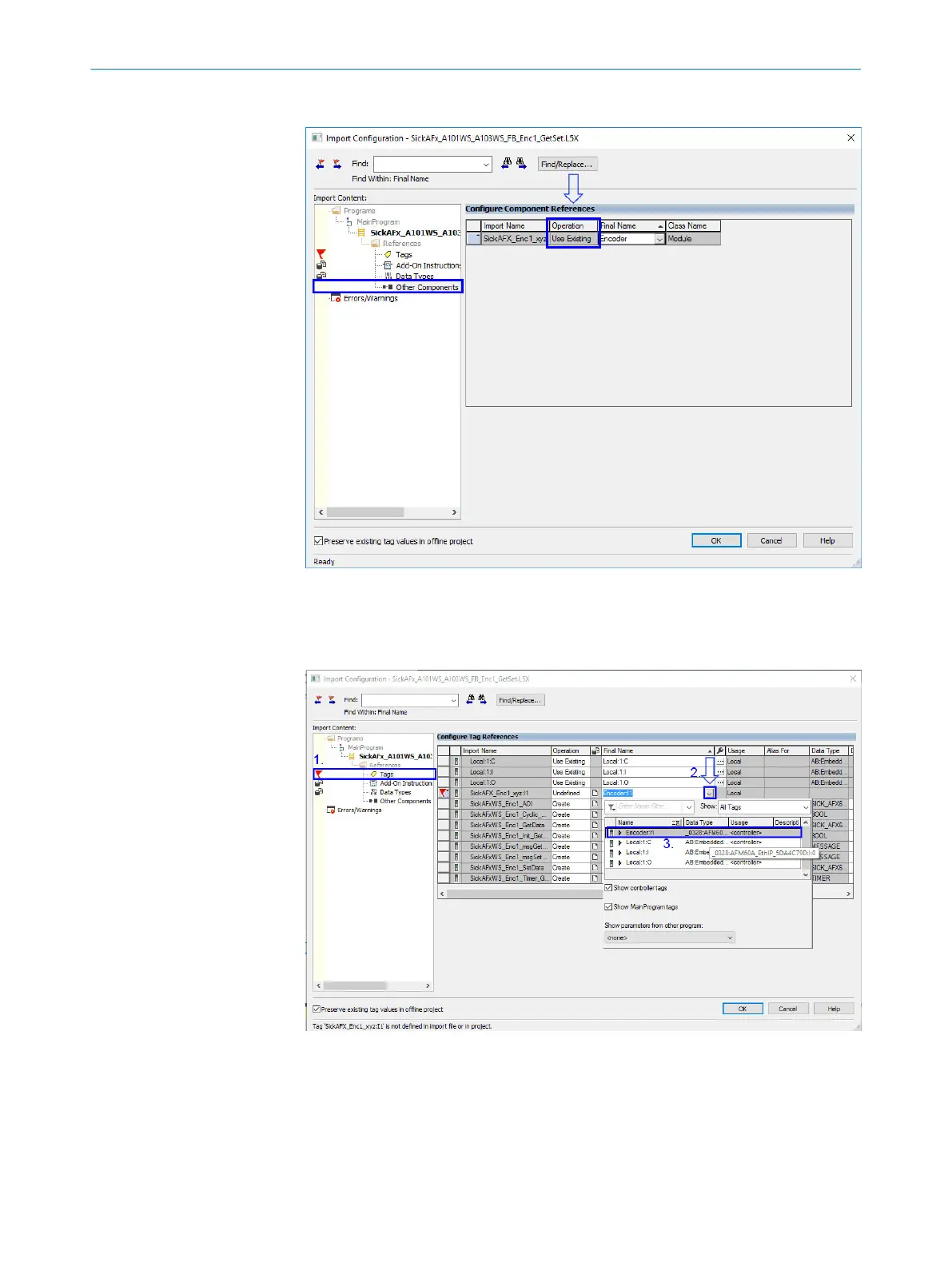7. In the Operation column, select the Use Existing option.
Figure 42: Selection of the operation for the component
8. Go to Import Content and select Tags .
9. In the Final Name column, select the drop-down list.
10. Select the encoder module whose tags are to be adjusted.
Figure 43: Selection of the tag of the instance used
11. In the Operation column, select the Use Existing option.
CONFIGURATION USING A PLC
5
8014213/1EF3/2021-12-08 | SICK O P E R A T I N G I N S T R U C T I O N S | AFS/AFM60 EtherNet/IP
59
Subject to change without notice
