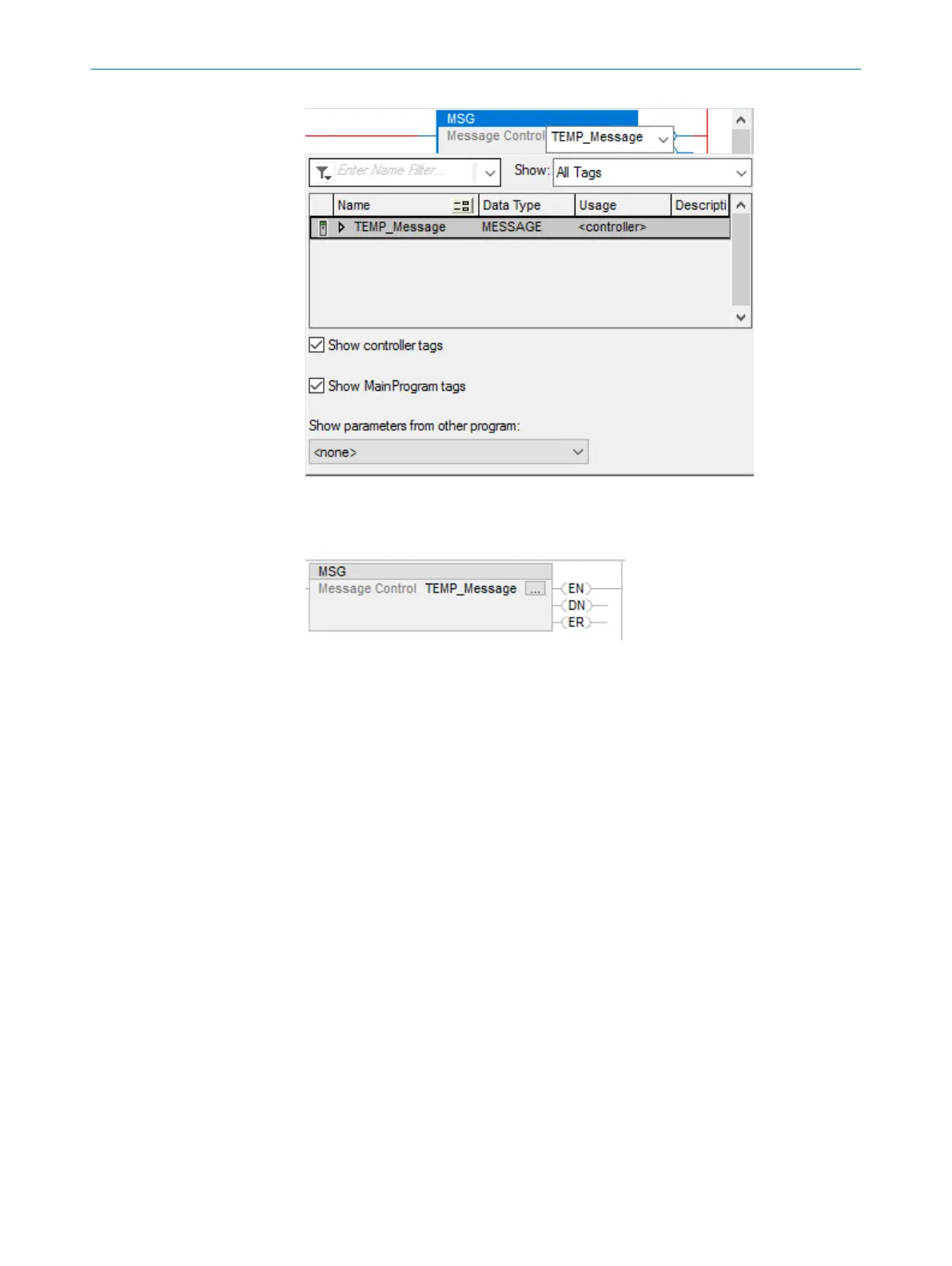Figure 76: Assignment of variables TEMP_Message to MSG
9. In the Message Control field, select variable TEMP_Message.
The MSG block must then be configured.
Figure 77: Opening configuration dialog of the MSG block
10. Click on the button with the three dots.
✓
The Message Configuration dialog opens.
CONFIGURATION USING A PLC
5
8014213/1EF3/2021-12-08 | SICK O P E R A T I N G I N S T R U C T I O N S | AFS/AFM60 EtherNet/IP
79
Subject to change without notice
