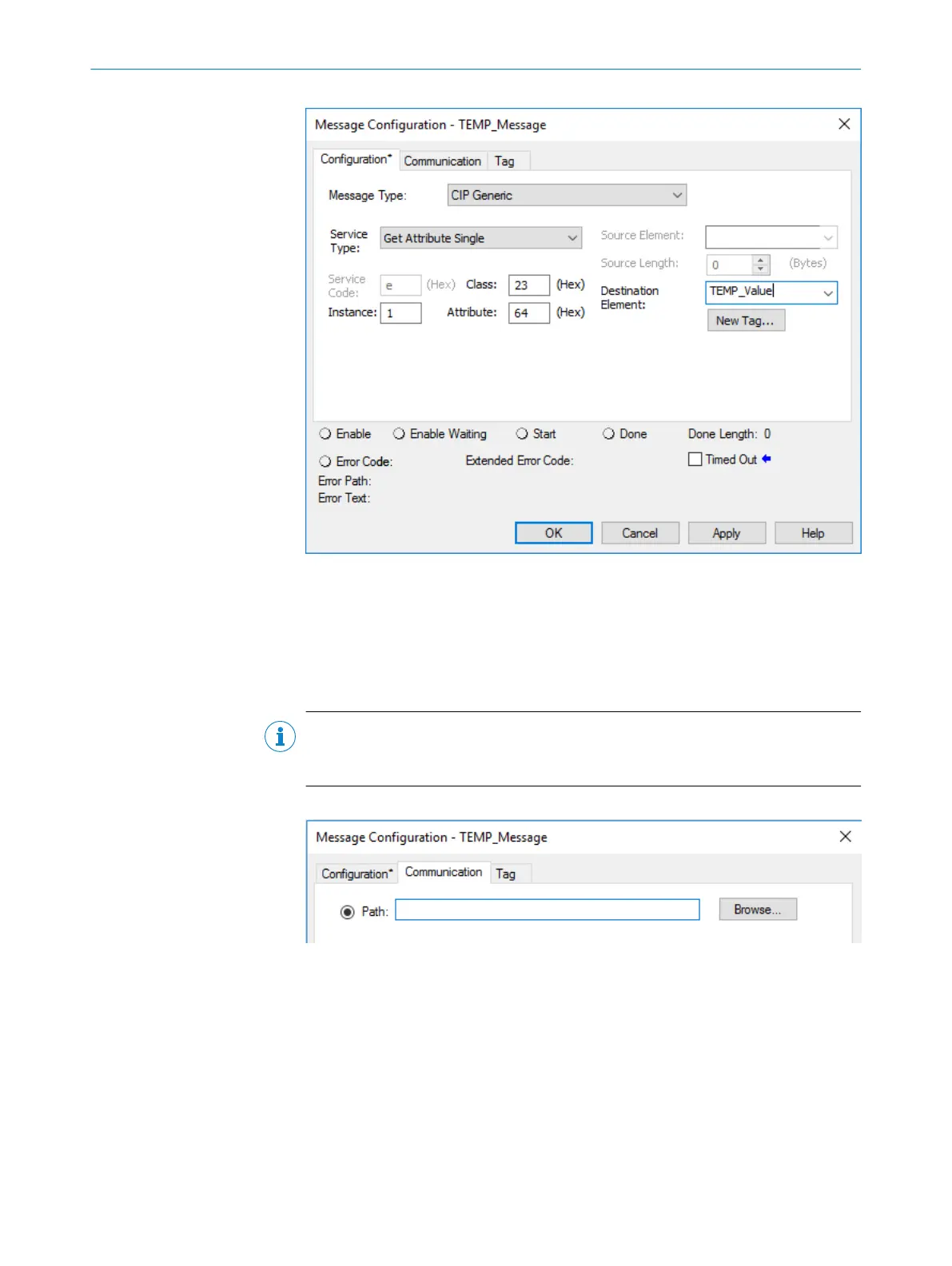Figure 78: Configuration dialog of the MSG block
11. Configure the following parameters in the Configuration tab:
°
Service Type: Get Attribute Single (see table 21, page 28)
°
Instance: 1 (as only one device is connected to the controller)
°
Class: 23(h) (position sensor object, see table 8, page 19)
°
Attribute: 64(h) (Temperature Value, see table 24, page 29)
°
Destination: TEMP_Value
NOTE
TEMP_Value is the fourth variable created. The value of the temperature is written
into this when the example program is executed.
12. Open the Communication tab.
Figure 79: Communication tab
13. Next to the Path field, click the Browse... button.
✓
The Message Path Browser dialog opens.
14. Select the connected encoder.
5
CONFIGURATION USING A PLC
80
O P E R A T I N G I N S T R U C T I O N S | AFS/AFM60 EtherNet/IP 8014213/1EF3/2021-12-08 | SICK
Subject to change without notice
