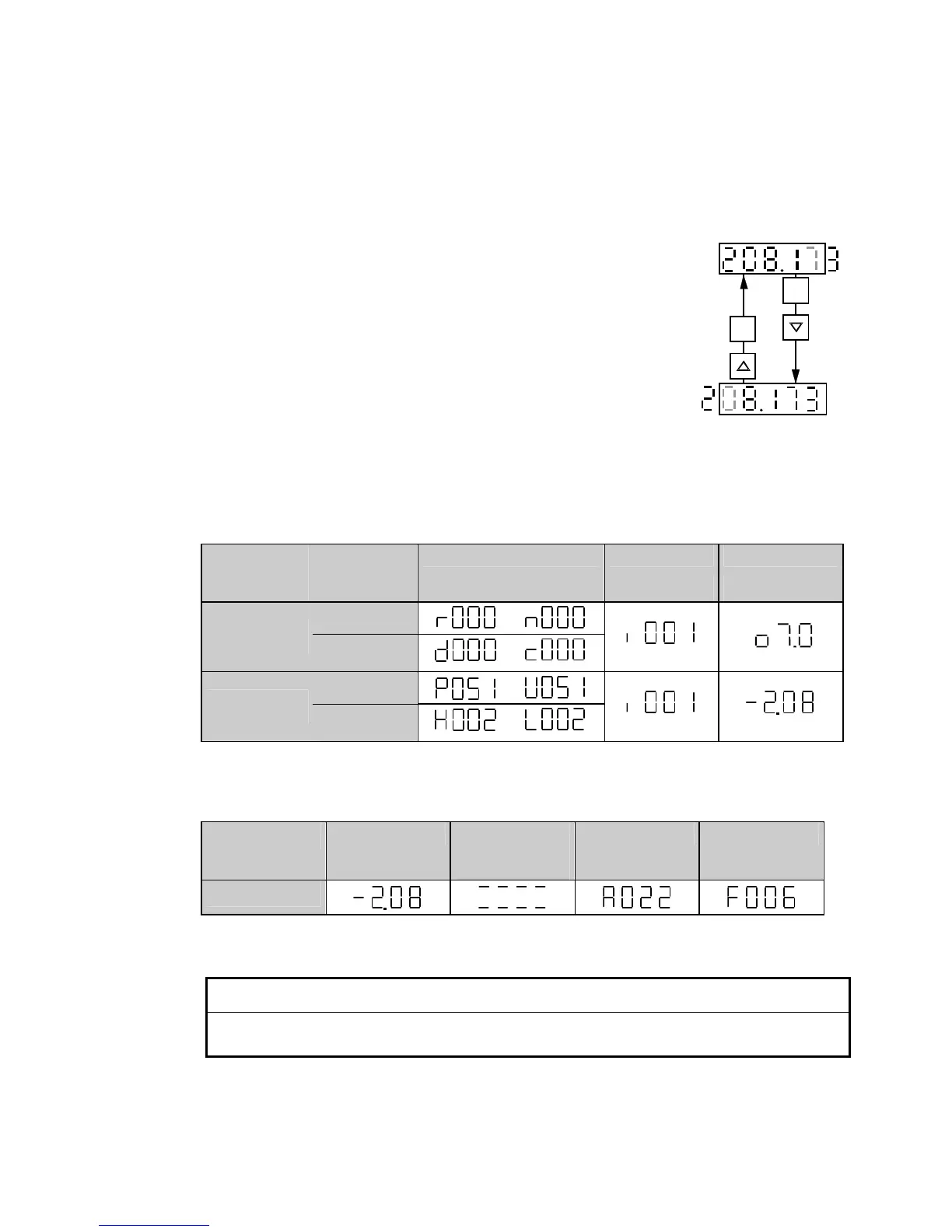05.05 Start-Up
SIEMENS AG 6RX1700-0AD76 7-7
SIMOREG DC Master Operating Instructions
5. Manual shifting
If the 5 existing digits on the 7-segment display are not sufficient to display a parameter value, the
display first shows just 5 digits (see Fig. 7.1). To indicate that digits are concealed to the right or
left of this “window”, the right-hand or left-hand digit flashes. By pressing the <P>+<Down> or
<P>+<Up> key, you can shift the window over the remaining digits of the parameter value.
As an orientation guide, the position of the right-hand digit within the overall parameter value is
displayed briefly during manual shifting.
Example: Parameter value “208.173“
"208.17" is displayed when the parameter is selected. When the
P and LOWER keys are pressed, "1" appears briefly followed by
“08.173“, i.e. the right-hand digit 3 is the 1
st
position in the
parameter value.
When the P and RAISE keys are pressed, "2" appears briefly
followed by “208.17“, i.e. the right-hand digit 7 is the 2
nd
position
in the parameter value.
Fig. 7.1 Shifting the PMU display for parameter values with more than 5 digits
+
P
+
P
6 5 4 3 2 1
6 5 4 3 2 1
6. Press the P key to return to the parameter number level from the parameter value level.
Tables 7.1 and 7.2 below show an overview of displays which may appear on the PMU:
Parameter number Index Parameter value
e. g. e. g. e. g.
Display
parameters
Basic unit
Technology
or
or
Setting
parameters
Basic unit
Technology
or
or
Table7.1 Display of visualization and setting parameters on the PMU
Actual value Parameter value
not (currently)
possible
Alarm Fault
Display
Table 7.2 Status displays on the PMU
NOTE
Parameters are described in the Parameter List in Section 11 and faults and alarms in Section
10.
