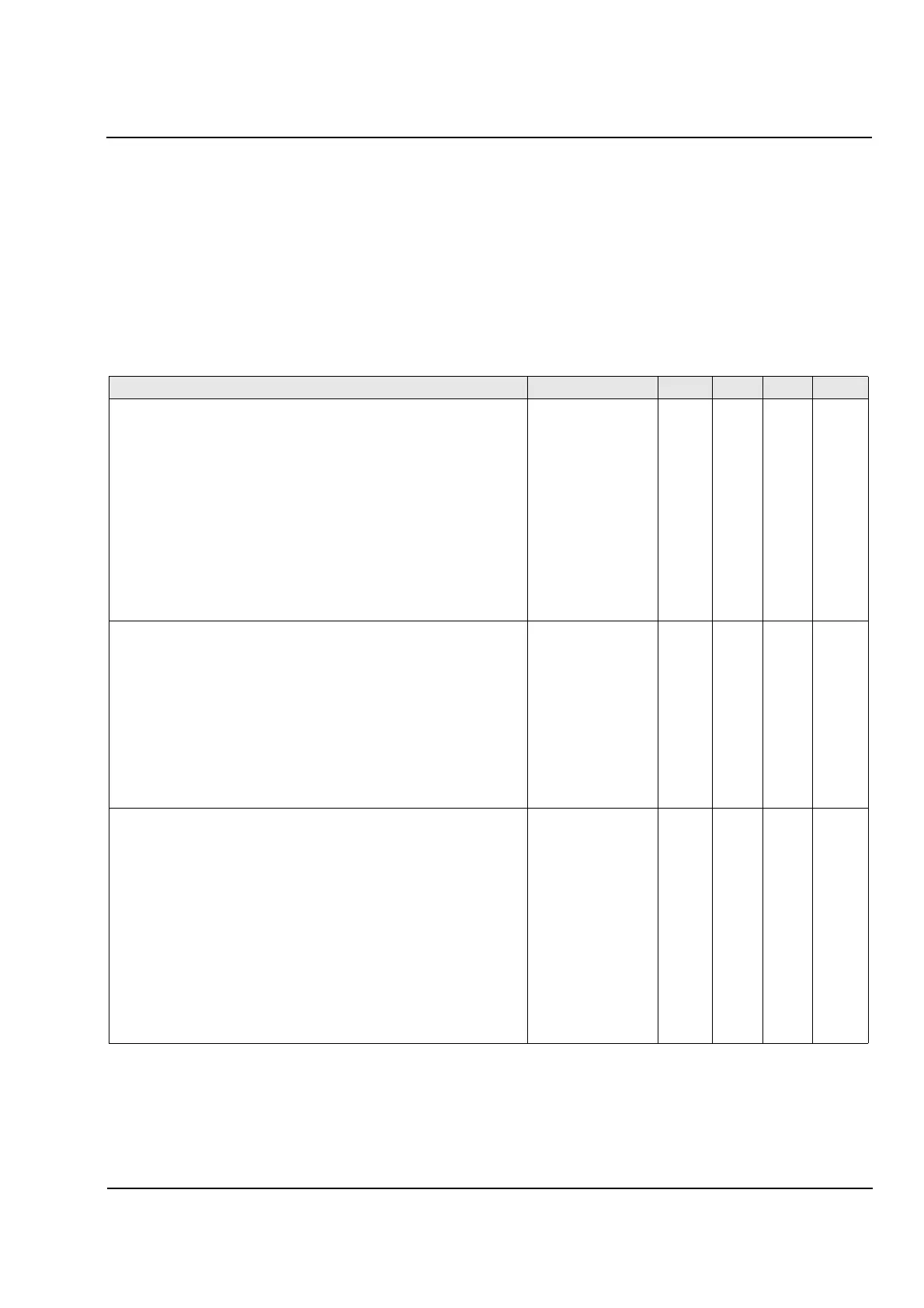7UT51 v3
Thermal Overload Protection (49-1, 49-2)
9
PRIM-2330C 111
9.4 Logical Events and Actions
Table describes the events that control and are
generated by the 49-1 and 49-2functions. They are
listed in the order that they are likely to occur, which is
roughly in numerical order by their event identification
number (shown in the “Event” column). The text in the
“LCD Abbreviation” column is the corresponding text
that will appear when viewing logs on the front panel
LCD display. In the “Oper” column, a letter “C” or “G”
indicates that the “Coming” and/or “Going” events are
logged in the Operational Log, while if in the “Fault”
column they indicate that the events are logged in the
open fault log. A letter in the “In/Out” column indicates
that the event can be controlled by a binary-signal
input (“I”), control an LED and/or signal contact (“S”),
and/or control a trip (command) contact (“T”).
Thermal Overload Protection (49
-
1 and 49
-
2) Occurrence LCD Abbreviation Event Oper Fault In/Out
Change in Operational Status
When the operational status of either 49 function changes, a
going
-
event for the old status occurs followed by a coming
-
event
for the new status. The normal operational status is set in
Address 2401 or 2501.
>49 O/L1 OFF
>49 O/L1 BLOCK
>49 O/L1 ACTIV
>49 O/L2 OFF
>49 O/L2 BLOCK
>49 O/L2 ACTIV
1561
1562
1563
1611
1612
1613
C
C
C
C
C
C
G
G
G
G
G
G
S
S
S
S
S
S
A binary input can temporarily change the operational status of
either or both 49 functions (see Section 13.2 on page 126). Any
outputs configured to these events will remain actuated for as
long as the binary input remains actuated.
>49 O/L1 BLK
>49 O/L1 EVNT
>49 O/L1 BLK
>49 O/L2 BLK
>49 O/L2 EVNT
>49 O/L2 BLK
1553
1554
1555
1603
1604
1605
I
I
I
I
I
I
S
S
S
S
S
S
Warning Level
Warning level does not initiate a fault log, and the element can
remain in warning stage indefinitely.
If the current exceeds a specified fraction of the thermal overload
current (see Section 9.3.3 on page 109), the 49 element enters
warning stage until the current drops below 99% of the warning
level.
>49 O/L1 Warn1
>49 O/L2 Warn1
1565
1615
C
C
G
G
S
S
If the calculated temperature exceeds a specified fraction of the
trip
-
level temperature, the 49 element enters warning stage until
the calculated temperature drops below 99% of the warning level.
>49 O/L1 Warn Q
>49 O/L2 Warn Q
1566
1616
C
C
G
G
S
S
Pickup (and Reset or Dropout)
A 49 element will pick up when the measured current exceeds the
maximum thermal current, OR when the calculated temperature
reaches the trip
-
level temperature. If no fault log is already open,
a new fault log is opened. The time delay timer starts with a time
value determined by the measured current at the moment of the
pickup.
Until dropout or trip, full computing capacity is dedicated to the 49
and other protection algorithms. Overhead (metering,
communication) programs move into a background mode.
The corresponding “going” event will be either a trip or dropout of
the protection. The protection will dropout if the thermal current
drops below approximately 99% of the pickup value for two or
more cycles before the time
-
delay expires.
>49 O/L1 PU Q
>49 O/L2 PU Q
1567
1617
C
C
G
G
S
S
