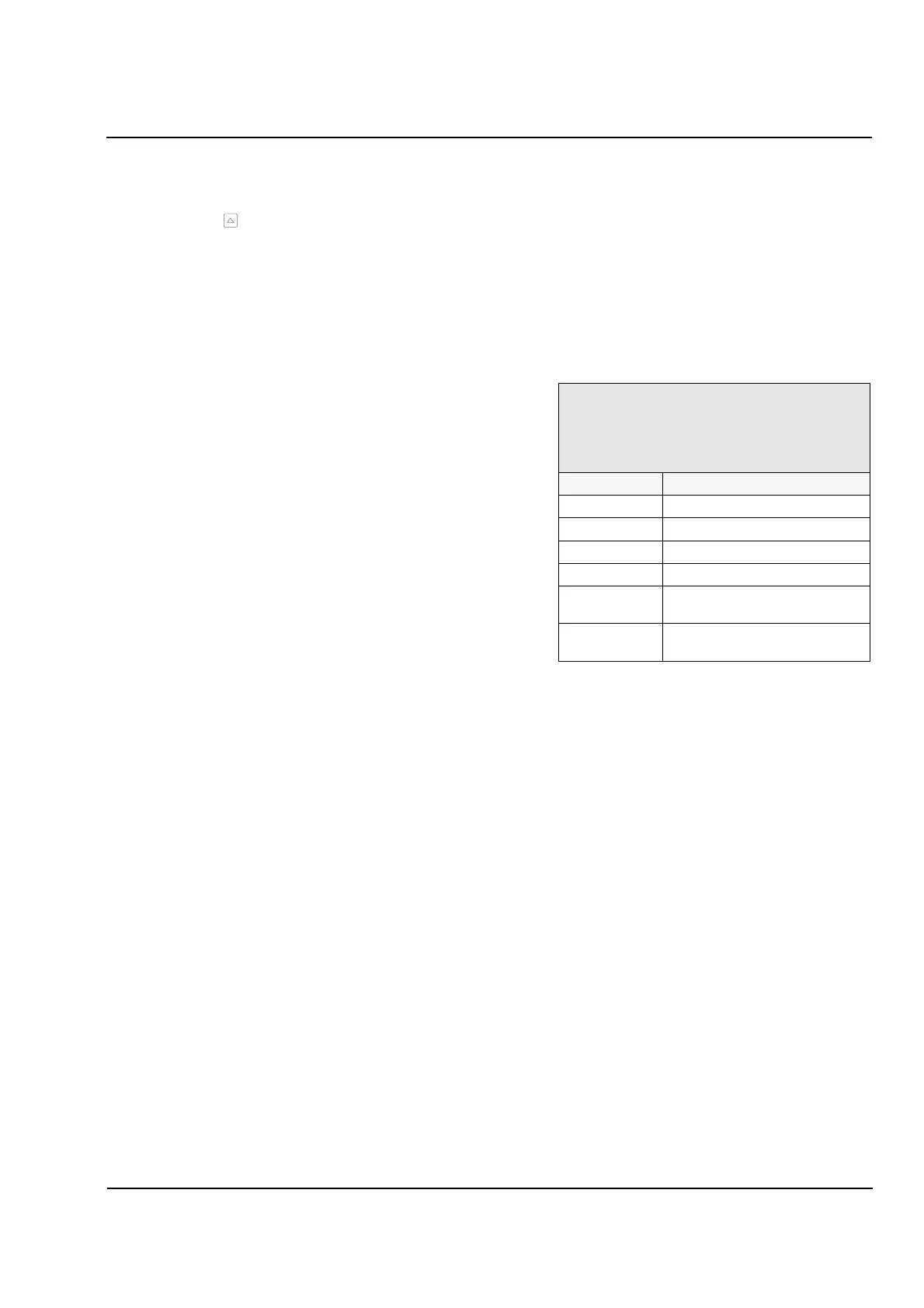7UT51 v3
Operation Using the Front Panel Controls
14
PRIM-2330C 143
4. To change the existing option, press the
No
key
until the option you want is displayed.
5. Press
F
and to exit the submenu.
6. Exit password mode and re-enter the password
before making further changes.
14.4 Using Multiple Settings
Groups
Up to four sets of protection settings can be stored in
memory to enable rapid switching between stored
configuration. Note that not all Address are duplicated
in each set; only the protective settings
(Address blocks 1000 to 4000). The sets are named
A, B, C, and D.
An example application where more than one group of
settings would be practical would be a facility that had
seasonal weather changes and one group of settings
was relevant for one season and another group of
settings could be switched to for another season.
14.4.1 Selecting Which Group to
Configure
Follow these steps to change which set you are
configuring
without changing which set is
in use
:
• Set A – press
F
, press
1
, then press
Enter
• Set B – press
F
, press
2
, then press
Enter
• Set C – press
F
, press
3
, then press
Enter
• Set D – press
F
, press
4
, then press
Enter
14.4.2 Changing the Group in Use
by the Relay
To change which group is in use by the relay, do the
following:
1. If the relay is not already in Password mode, enter
the password.
2. Select Address 8503, then choose which group to
use:
3. Press
Enter
.
The contents of Address 8501 will be replaced
by the option you selected in Address 8503,
making it the active group.
8501 ACTIVE GRP
8503 SELECT GRP
Address 8501 contains the selection of which
group to use, while Address 8503 contains the
selection of which group you want to make active.
Option Description
SET A Settings Group A
SET B Settings Group B
SET C Settings Group C
SET D Settings Group D
SET BY
BIN.INPUT
Settings group will be controlled
by a signal contact input.
SET BY LSA
CONTR
Settings group will be controlled
by an LSA controller.
